A Virtual Payment Address (VPA) is a unique identifier created to send and receive payments digitally through the Unified Payments Interface (UPI) in India. It serves as a simple, secure alternative to sharing sensitive banking details, such as account numbers or IFSC codes. Users can create a VPA via UPI-enabled apps like Google Pay, PhonePe, and BHIM to facilitate seamless money transfers. This system enhances security, convenience, and efficiency in managing peer-to-peer or business transactions in real time.
Table of Contents:
- ⇾ Structure of Virtual Payment Address (VPA)
- ⇾ VPA Suffixes of Top Banks and UPI Apps
- ⇾ Transaction Process of Virtual Payment Address (VPA)
- ⇾ Steps to Create a Virtual Payment Address (VPA)
- ⇾ Steps to Send Money Through VPA
- ⇾ Steps to Receive Money Through VPA
- ⇾ Benefits of Virtual Payment Address (VPA)
- ⇾ UPI AutoPay
- ⇾ Transaction Limit of Top UPI Apps
- ⇾ Frequently Asked Questions
VPA Full Form
VPA stands for ‘Virtual Payment Address’.
A Virtual Payment Address (VPA) is a unique identifier used in UPI transactions, allowing users to send and receive money without sharing sensitive bank details. It enhances security and simplifies payments, making it easy to link with various UPI-enabled apps like Google Pay, PhonePe, and BHIM.
Structure of Virtual Payment Address (VPA)
A Virtual Payment Address (VPA) follows a specific format that simplifies transactions through UPI. It consists of two main parts: a user-chosen identifier and the bank or UPI app’s suffix. This structure ensures ease of recognition and security during digital payments.
| Component | Description |
|---|---|
| Username | The user-chosen identifier can be a name, email, or mobile number. |
| @ symbol | The separator between the username and the UPI service provider or bank. |
| Bank/App Suffix | The identifier for the bank or UPI app denotes where the VPA is registered. |
VPA Example:
Say there is a VPA efgh@abcbank, the username ‘efgh’ can be a user’s name, email prefix, or phone number, and ‘abcbank’ represents the bank or app to which the VPA is linked. For example, ravi@hdfcbank can be a VPA.
Quick Tip!
You can also get a quick loan from Google Pay, Phonepe, Paytm & Mobikwik. Know more from the linked page.
Are you looking for a personal loan?
VPA Suffixes of Top Banks & UPI Apps
Different banks and UPI apps in India use unique suffixes for Virtual Payment Addresses (VPAs) to help identify the service provider during transactions. These suffixes are appended to the VPA, making it easy to recognize the bank or app handling the payment.
Here's a detailed list of VPA suffixes used by top banks and popular UPI apps.
VPA Suffixes of Leading Banks
| Top Banks | VPA Suffix |
|---|---|
| State Bank of India (SBI) | @sbi |
| ICICI Bank | @icici |
| HDFC Bank | @hdfcbank |
| Axis Bank | @axisbank |
| Kotak Mahindra Bank | @kotak |
| Punjab National Bank (PNB) | @pnb |
| Canara Bank | @canarabank |
Read More
Read Less
VPA Suffixes of UPI Apps & Payments Banks
| UPI App / Payments Bank | VPA Suffix |
|---|---|
| Google Pay | @okaxis, @okhdfcbank, @okicici |
| PhonePe | @ybl, @axl |
| BHIM App | @upi |
| Paytm | @paytm |
| Amazon Pay | @apl |
| India Post Payment Bank (IPPB) | @postbank |
Read More
Read Less
Don't know your credit score? You can find out for free!
Transaction Process with Virtual Payment Address (VPA)
A Virtual Payment Address (VPA) streamlines the process of sending and receiving payments through UPI by providing a secure, user-friendly alternative to sharing sensitive banking details.
Here's a step-by-step process of how VPA operates, from creation to transaction completion.
- Create a VPA: The user registers with a UPI-enabled app (e.g., Google Pay, PhonePe) and creates a unique VPA linked to their bank account.
- Link VPA to Bank Account: The VPA is connected to the user’s bank account through the UPI system, eliminating the need to share sensitive details like account numbers or IFSC codes.
- Initiate Transaction: The user inputs the recipient’s VPA and the payment amount within the UPI app to send money or shares their VPA to receive payments.
- Authentication: The UPI system verifies the VPA and prompts the user to authenticate the transaction by entering their UPI PIN.
- Process Transaction: Upon successful authentication, the UPI system instantly transfers the funds from the sender's bank account to the recipient's account.
- Transaction Confirmation: Both the sender and receiver receive real-time confirmation of the transaction, ensuring that funds have been successfully transferred.
- Maintain Security: Throughout the process, sensitive account details remain masked, ensuring the security and privacy of the transaction.
Steps to Create a Virtual Payment Address (VPA)
Creating a Virtual Payment Address (VPA) is a simple and secure process that allows you to send and receive money seamlessly through UPI-enabled apps. Follow these steps to set up your VPA and link it to your bank account for convenient transactions.
Step 1: Download and install a UPI app on your mobile device. You can choose either a mobile banking app with UPI payment functionality or a third-party UPI app.
Step 2: Link your bank account by entering the phone number associated with your bank account.
Step 3: Provide the necessary details, and you'll be given the option to choose between a VPA or UPI ID.
Step 4: Create your own VPA ID or select a preferred option from the choices provided.
Step 5: Once your account is set up, create a four- or six-digit UPI PIN.
Step 6: After setting your PIN, you'll be ready to make UPI transactions with ease.
Steps to Send Money Through VPA
Using any UPI-enabled app, you can follow a few simple steps to quickly send money to the recipient’s VPA. Here are the steps:
Step 1: Log into your UPI-linked app.
Step 2: Select the 'Fund Transfer via UPI' option.
Step 3: Enter the recipient's VPA, the amount to transfer, and any remarks if necessary.
Step 4: Choose the VPA linked to your bank account and confirm the details.
Step 5: Finalize the transaction by entering your MPIN.
The transaction is now complete, and the recipient will instantly receive the transferred amount through VPA.
Get a quick loan starting at 11.99% p.a.
Steps to Receive Money Through VPA
You can easily request payments and receive money directly into your bank account without disclosing your account details. Here is how:
Step 1: Log into your UPI-based mobile app account.
Step 2: Navigate to the 'UPI' section and select 'Collect via UPI'.
Step 3: Input the VPA of the person from whom you are requesting the payment.
Step 4: Specify the desired amount and include any remarks if needed.
Step 5: Choose the VPA or account where you want the funds to be credited.
Step 6: Submit the request and wait for the other person’s approval.
Step 7: Once they approve the request, the specified amount will be credited to your selected account.
Benefits of Virtual Payment Address (VPA)
Virtual Payment Address (VPA) offers several advantages, making it a popular choice for secure and efficient digital payments through the UPI platform. Below is a detailed explanation of the key benefits:
- Enhanced Security: With VPA, users no longer need to share sensitive bank details such as account numbers or IFSC codes. Instead, transactions are conducted using the VPA, which provides an additional layer of privacy and security, reducing the risk of fraud or unauthorized access to financial information.
- Convenience: Creating and using a VPA is simple and user-friendly. VPAs are easy to remember and can be customized, making them more accessible for frequent transactions. The ability to initiate payments using just a VPA streamlines the process of sending or receiving money.
- Real-Time Processing: One of the biggest benefits of using a VPA through UPI is that transactions are processed instantly, regardless of the time or day. This 24/7 availability makes it a reliable tool for both personal and business transactions, without any delays.
- Interoperability: VPAs are not restricted to a single bank or UPI app. Users can conduct transactions across different banks and UPI platforms without any compatibility issues, providing flexibility and wide accessibility across various financial institutions.
- Cost-Efficiency: UPI payments, including those made through VPA, are typically free of cost, making them a more economical option compared to traditional banking methods like NEFT or RTGS, which may incur fees for fund transfers.
- Multiple Accounts: A user can create multiple VPAs linked to different bank accounts, allowing them to easily manage and distinguish between personal and business transactions. This flexibility makes financial management more efficient and organized.
Avail an instant loan in a few simple steps!
UPI AutoPay
UPI AutoPay is a feature that allows users to automate recurring payments, such as subscriptions or utility bills, using their VPA. With AutoPay, customers can set mandates to authorize payments automatically at specified intervals, reducing the need for manual approvals for every transaction. This feature is useful for services like insurance premiums, loan EMIs, and OTT subscriptions, ensuring timely payments without missing deadlines.
Did you know about the new UPI feature - UPI Circle. Know more from the linked page.
Transaction Limit of Top UPI Apps
Each UPI app in India comes with specific transaction limits to ensure the security and smooth functioning of digital payments. Below is a comparison of the daily transaction limits, per transaction caps, and the maximum number of transactions allowed per day for some of the top UPI apps in India, including Google Pay, PhonePe, and BHIM App.
Let’s go through the UPI transaction limits for Google Pay, PhonePe, BHIM App from below:
| App | Daily Transaction Limit | Per Transaction Limit | Number of Transactions per Day |
|---|---|---|---|
| Google Pay | ₹1,00,000 | ₹1,00,000 | 10-20 transactions per day |
| PhonePe | ₹1,00,000 | ₹1,00,000 | 10 transactions per day |
| BHIM App | ₹1,00,000 | ₹40,000 | 20 transactions per day |
Virtual Payment Address - VPA & UPI ID
VPA and UPI ID are essentially the same thing. VPA is a technical term, whereas UPI ID is a more commonly used word. VPA & UPI ID are unique digital addresses that help identify your account to send or receive money.
Do you need an emergency loan?
- SBI Personal Loan
- HDFC Personal Loan
- Axis Personal Loan
- Bank of Baroda Personal Loan
- PNB Personal Loan
- Canara Bank Personal Loan
- ICICI Bank Personal Loan
- IDFC First Bank Personal Loan
- Indian Overseas Bank Personal Loan
- IDBI Bank Personal Loan
- Citi Bank Personal Loan
- Bank of India Personal Loan
- Federal Bank Personal Loan
- UCO Bank Personal Loan
- Union Bank of India Personal Loan
- Yes Bank Personal Loan
- Central Bank of India Personal Loan
- Induslnd Bank Ltd Personal Loan
- Indian Bank Personal Loan
- RBL Bank Personal Loan
- Bandhan Bank Personal Loan
- J&K Bank Personal Loan
- Karnataka Bank Personal Loan
- Karur Vysya Bank Personal Loan
- South Indian Bank Personal Loan
- HSBC Bank Personal Loan
- Bank of Maharashtra Personal Loan
- Punjab and Sind Bank Personal Loan
- Dhanlakshmi Bank Loan
- Ujjivan Small Finance Bank Personal Loan
- SBI Personal Loan for Low Salary
- SBI Personal Loan ₹15000 Salary
- SBI Personal Loan ₹25000 Salary
- Paysense Personal Loan
- Fibe Personal Loan
- Incred Personal Loan
- Mpokket Personal Loan
- NIRA Personal Loan
- Prefr Personal Loan
- Cashe Personal Loan
- Loanbaba Personal Loan
- Pocketly Loan
- MoneyTap Personal Loan
- Zype Personal Loan
- TATA Capital Personal Loan
- Muthoot Finance Personal Loan
- Bajaj Finance Personal Loan
- Dhani Personal Loan
- L&T Finance Personal Loan
- Upwards Personal Loan
- LoanTap Personal Loan
- Phocket Personal Loan
- Faircent Personal Loan
- HDB Personal Loan
- Finnable Loan
- Aditya Birla Personal Loan
- IndiaLends Personal Loan
- IIFL Personal Loan
- Sriram Finance Personal Loan
- Stashfin Loan
- Reliance Personal Loan
- MyMoneyMantra Personal Loan
- Credy Loan
- Piramal Finance Personal Loan
- Poonawala Fincorp Personal Loan
- Flipkart Personal Loan
- Google Pay Loan
- Paytm Personal Loan
- Phonepe Loan
- Mobikwik Loan
- NBFC Personal Loan
- Rapid Rupee Personal Loan
- Rupeek Personal Loan
- Personal Loan For Salaried
- Personal Loan for Self Employed
- Personal Loan for Startups
- Personal Loan for Government Employees
- Personal Loan for Professionals
- Personal Loan For Women
- Personal Loan For Lawyers
- Personal Loan for Doctors
- Personal Loan for Students
- Personal Loan for Teachers
- Loans for Chartered Accountants
- Loan for Housewives
- Loans for Widows
- Loans for Taxi Drivers
- Loans for Graduates
- Personal Loan for Low Cibil Score
- Types of Personal Loan
- Emergency Loan
- Insta Loan
- Top Up Loan
- Long Term Personal Loans
- Short Term Personal Loans
- Personal Loan on Aadhaar Card
- Personal Loan Hyderabad
- Personal Loan in Mumbai
- Personal Loan in Bangalore
- Personal Loan in Erode
- Personal Loan in Chennai
- Personal Loan in Delhi
- Personal Loan in Kolkata
- Personal Loan in Pune
- Personal Loan in Lucknow
- Personal Loan in Ahmedabad
- Personal Loan in Chandigarh
- Personal Loan in Navi Mumbai
- Personal Loan in Bhopal
- Personal Loan in Jaipur
- Personal Loan in Trivandrum
- Personal Loan in Noida
- Personal Loan in Gurgaon
- Personal Loan in Vadodara
- Personal Loan in Rajkot
- Personal Loan in Agra
- Personal Loan in Mysore
- Personal Loan in Dehradun
- Personal Loan in Patna
- Personal Loan in Ludhiana
- Personal Loan in Ghaziabad
- Personal Loan in Goa
- Personal Loan in Kochi
- Personal Loan in Ernakulam
- Personal Loan in Calicut
- Personal Loan in Udaipur
- Personal Loan in Kanpur
- Personal Loan in Coimbatore
- Personal Loan in Guwahati
- Personal Loan in Varanasi
- Personal Loan in Bhubaneswar
- Personal Loan in Pondicherry
- Personal Loan in Mangalore
- Personal Loan in Vellore
- Personal Loan in Surat
- Personal Loan in Thrissur
- Personal Loan in Raipur
- Personal Loan in Trichy
- Personal Loan in Visakhapatnam
- Personal Loan in Nagpur
- Personal Loan in Indore
- Personal Loan in Nashik
- Personal Loan in Vijayawada
- Personal Loan in Amritsar
- Personal Loan in Thane
- Personal Loan in Jamshedpur
- ₹50000 Personal Loan
- ₹1 Lakh Personal Loan
- ₹3 Lakh Personal Loan
- ₹5 Lakh Personal Loan
- ₹10 Lakh Personal Loan
- 15 Lakhs Personal Loan
- 20 Lakhs Personal loan
- 30 Lakh Personal Loan
- 50 Lakhs Personal Loan
- ₹4000 Personal Loan
- ₹5000 Personal Loan
- ₹10000 Personal Loan
- ₹20000 Personal Loan
- ₹25000 Personal Loan
- ₹30000 Personal Loan
- ₹40000 Personal Loan
- SBI Personal Loan Customer Care Number
- HDFC Bank Personal Loan Customer Care Number
- ICICI Bank Personal Loan Customer Care Number
- Bank of Baroda Personal Loan Customer Care Number
- PNB Personal Loan Customer Care Number
- Axis Bank Personal Loan Customer Care Number
- Canara Bank Personal Loan Customer Care Number
- IndusInd Bank Personal Loan Customer Care Number
- IDFC Bank Personal Loan Customer Care Number
- Indian Bank Personal Loan Customer Care Number
- Union Bank Personal Loan Customer Care Number
- Yes Bank Personal Loan Customer Care Number
- Indian Overseas Bank Personal Loan Customer Care Number
- IDBI Bank Personal Loan Customer Care Number
- Bank of India Personal Loan Customer Care Number
- Central Bank of India Personal Loan Customer Care Number
- Federal Bank Personal Loan Customer Care Number
- Standard Chartered Personal Loan Customer Care Number
- UCO Bank Personal Loan Customer Care Number
- Bandhan Bank Personal Loan Customer Care Number
- RBL Bank Personal Loan Customer Care Number
- Small Business Loan
- Business Loans for Women
- Startup Business Loans
- Working Capital Loan
- Unsecured Business Loan
- Cash Credit Loan
- Commercial Loans
- Commercial Vehicle Loans
- Equipment Loans
- Medical Equipment Loan
- Construction Equipment Loan
- Equipment Leasing Loan
- Corporate Loan
- Collateral Free Loans
- Business Loan for Startup
- Types of Business Loan
- Loans for Restaurants
- Loans for Private Schools
- Loans for Defence Personnel
- Loans for Construction
- Loans for Commercial Shop Purchases
- Loans for Chartered Accountants
- Loans for Buying Land
- Loan for Beauty Parlour
- Loan for Warehouse
- Cold Storage Loan
- Dairy Farm Loan
- E-Commerce Loans
- Animal Husbandry Loan
- Loan for Medical Shop
- Loan for Dental Clinic
- SBI business loan
- HDFC Bank business loan
- Axis Bank business loan
- Bank of Baroda business loan
- PNB business loan
- Canara Bank business loan
- ICICI Bank business loan
- IDFC Bank business loan
- IOB business loan
- IDBI Bank business loan
- Bank of India business loan
- Federal Bank business loan
- UCO Bank business loan
- Union Bank business loan
- Yes Bank business loan
- Central Bank of India business loan
- IndusInd business loan
- Indian Bank business loan
- RBL Bank business loan
- Bandhan Bank business loan
- mCapital Business Loan
- Ambit Finvest Business Loan
- InCred Business Loan
- TATA Capital Business Loan
- Protium Business Loan
- IIFL Business Loan
- Aditya Birla Business Loan
- IndiaLends Business Loan
- InCred Business Loan
- Mahindra Finance Business Loan
- Indifi Business Loan
- NeoGrowth Business Loan
- Bajaj Finserv Business Loan
- HDB Business Loan
- UGRO Business Loan
- Hero FinCorp Business Loan
- Shriram Finance Business Loan
Frequently Asked Questions
You can find your VPA by opening your UPI-enabled app (such as Google Pay, PhonePe, or BHIM) and navigating to the account details or profile section. Your VPA will typically be displayed under your payment details.
Yes, VPA and UPI ID are essentially the same. Both refer to the unique identifier that allows you to send and receive money via UPI without sharing sensitive bank details.
Yes, Google Pay allows users to create and use a VPA (UPI ID). You can find your VPA in the app under your account settings or payment options.
To share your VPA, simply provide the unique VPA (e.g., yourname@bank/app) to the person who needs to send you money. This is similar to sharing your email address or phone number for payments.
A typical example of a VPA might be something like john.doe@okhdfcbank or john123@ybl. It consists of a username followed by the bank or app suffix.
In a Google Pay transaction, VPA refers to the UPI ID used to send or receive money. It serves as an alias for your bank account, allowing secure and instant transfers.
Display of trademarks, trade names, logos, and other subject matters of Intellectual Property displayed on this website belongs to their respective intellectual property owners & is not owned by Bvalue Services Pvt. Ltd. Display of such Intellectual Property and related product information does not imply Bvalue Services Pvt. Ltd company’s partnership with the owner of the Intellectual Property or proprietor of such products.
Please read the Terms & Conditions carefully as deemed & proceed at your own discretion.




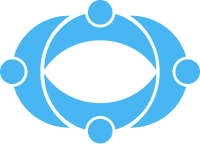

 Rated 4.5 on Google Play
Rated 4.5 on Google Play 10M+ App Installs
10M+ App Installs 25M+ Applicants till date & growing
25M+ Applicants till date & growing 150K+ Daily Active Users
150K+ Daily Active Users