Want to have a digital voter ID on your phone for easy access? You can download your Voter ID card online quickly. Your Voter ID is vital government-recognized identity proof. Easily download the Voter ID from trusted portals like NSVP and Digilocker. These platforms ensure secure access to your official identification document, giving you peace of mind and convenience.
EPIC Vs Reference Number
The EPIC number is your Voter ID number where as the reference number can be found in on the acknowledgement received after submitting your voter ID application. You can use your EPIC number or reference Number to download your digital Voter ID card.
Importance of Voter ID
Voter ID plays a critical role in maintaining the integrity of the electoral process. Voter IDs help minimize fraud and unauthorized voting. A valid ID presentation during voting allows the election officials to ensure the elections are fair and accurate. Voter IDs maintain transparency and credibility in a democratic society.
Except for voting, a voter ID card is a valid identity proof for every individual. You can provide your voter ID as authentic identification for any official work.
Apply for a Personal loan now!
Download Voter ID from Digilocker
Digilocker is a safe platform to securely keep your important documents. You can have the digital voter ID in your Digilocker. You have the option to save it as a PDF in the local memory from the Digilockers.
To do this, simply download the e-EPIC card from the Voter Services Portal or the Voter Helpline App, and upload the downloaded PDF onto Digilocker.
Download Voter ID with EPIC Number
The steps to download the digital Voter ID or e-EPIC card are as follows:
- Step 1: Visit the official Voter Services Portal.
- Step 2: Click ‘Login’. Enter the mobile number, password, and captcha code, and click the ‘Request OTP’ button.
- Step 3: Enter the OTP received on your mobile phone and click the ‘Verify & Login’ button.
- Step 4: Hit the ‘e-EPIC Download’ button.
- Step 5: Choose between the ‘EPIC Number’ or ‘Reference Number’ options and enter the details.
- Step 6: You will find the voter ID details displayed on the screen. Click on ‘Send OTP’.
- Step 7: Enter OTP and verify.
- Step 8: Hit ‘Download e-EPIC’ and your Voter ID will be downloaded.
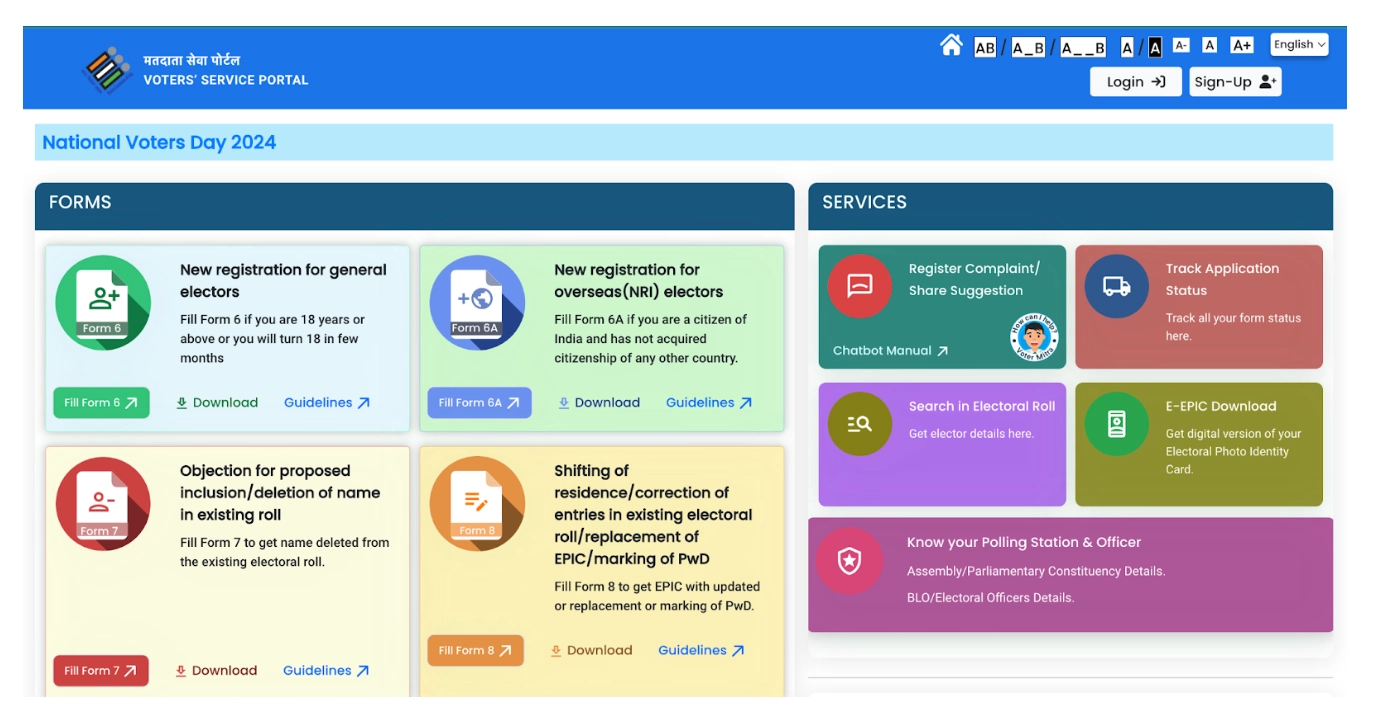
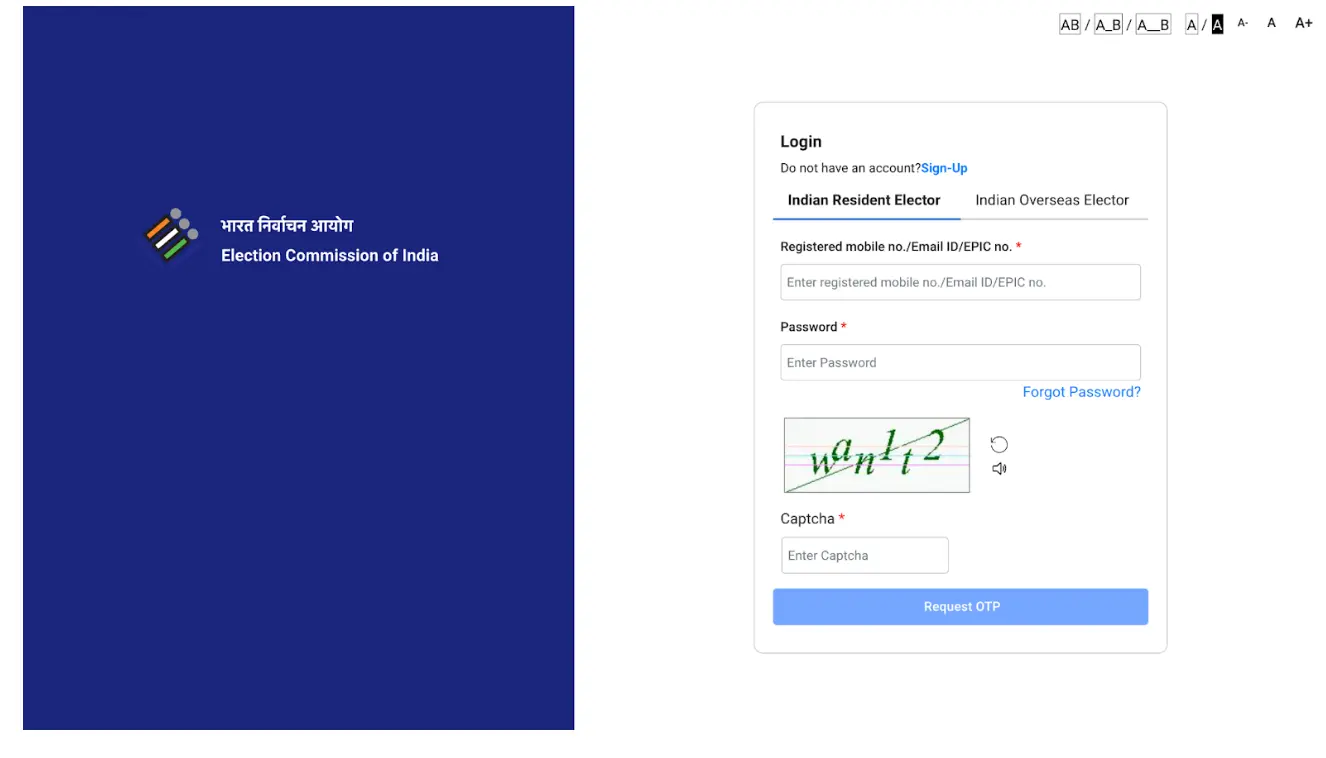
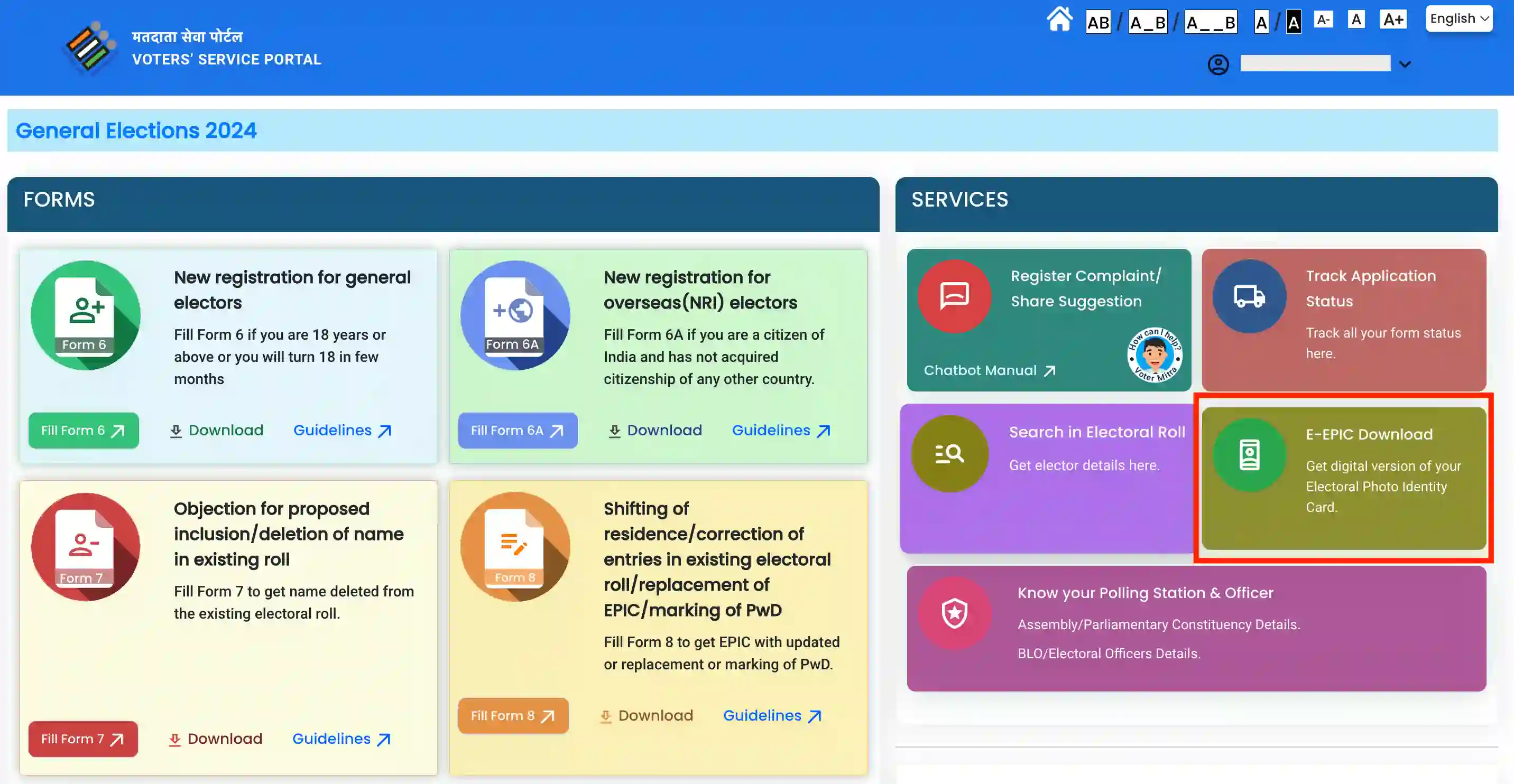
If you do not have an EPIC number, you can still download your voter ID using the reference number. The process to download voter Id with reference number will be similar to the above given steps.
Not sure of your credit score? Check it out for free now!
Eligibility for Voter ID
All Indian citizens can have a voter ID. The basic requirements are:
- Must be an Indian citizen.
- Must be at least 18 years of age.
- Must be resident of the part/polling area of the constituency where you want to be enrolled
- Must not be disqualified to be enrolled as an elector
If you do not have an EPIC Number, it is important to first apply for a voter ID. If you have already applied, check for the status of your voter ID application.
Besides, if you have a voter ID but are not sure of your EPIC number, you can check your name & details in the electoral list to get the EPIC number. Thereafter, you can download your digital voter ID with EPIC.
Steps to Apply for Voter ID Online
The digital voter ID, or the e-EPIC can be easily downloaded from the the Voters Service Portal.
- Step 1: Head to the official Voter Services Portal (https://voters.eci.gov.in/)
- Step 2: Select the ‘Sign up’ option at the top right corner of the homepage.
- Step 3: Provide the necessary information and complete your registration on the portal.
- Step 4: Access the Voter Services Portal by clicking on the ‘Login’ button, then enter your mobile number, password, captcha, and OTP.
- Step 5: Locate the ‘Fill Form 6’ button under the ‘New registration for general electors’ tab.
- Step 6: Provide all the information in Form 6, upload the documents, and finally, click on the ‘Submit’ button.
Steps to Apply for Voter ID Offline
The process is pretty easy and convenient as you apply for Voter ID offline too. Here are the steps:
- Step 1: Download Form 6 from NVSP portal or go to the BLO office and get the form.
- Step 2: Fill the form with all details accurately.
- Step 3: Attach the necessary documents and submit the form to th BLO office.
- Step 4: After successful verification, your voter ID will be issued.
Ready to take the next step?
Frequently Asked Questions
Yes, you can download your Voter ID online.
You will need proof of date of birth, proof of address, photograph.
Yes, you can download your Voter ID from the NVSP portal.
Yes, you can login to your digilocker or the NVSP website and download the voter ID using your mobile phone.
You can dial the voter ID helpline number 1950 to clarify your issue.
You can use the electronic voter ID in most cases, but it is better to have a physical voter ID ready and handy.
Display of trademarks, trade names, logos, and other subject matters of Intellectual Property displayed on this website belongs to their respective intellectual property owners & is not owned by Bvalue Services Pvt. Ltd. Display of such Intellectual Property and related product information does not imply Bvalue Services Pvt. Ltd company’s partnership with the owner of the Intellectual Property or proprietor of such products.
Please read the Terms & Conditions carefully as deemed & proceed at your own discretion.






 Rated 4.5 on Google Play
Rated 4.5 on Google Play 10M+ App Installs
10M+ App Installs 25M+ Applicants till date & growing
25M+ Applicants till date & growing 150K+ Daily Active Users
150K+ Daily Active Users
