The Voter ID card is issued by the Election Commission of India to people who are eligible to vote in India. It is also known as the Elector's Photo Identity Card (EPIC). The main purpose of voter ID is to increase the accuracy of the electoral roll and to prevent electoral fraud. It also serves as identity proof when an individual casts their vote. Other commonly called names for the voter ID include voter's card and election card.
Structure of Voter ID

The Voter ID serves as a valid proof of identity and comprises several essential components, each playing a vital role in its purpose.
Here are the key details of a voter ID card in India:
- Unique Identification: The card bears a unique serial number called the EPIC (Elector's Photo Identity Card) Number.
- Photograph: It contains a photograph of the cardholder.
- Hologram: A hologram featuring the respective state or national symbol is present on the card.
- Name of the cardholder
- Father's name of the cardholder
- Gender of the cardholder
- Cardholder's date of birth
- Residential Address: The cardholder's residential address is printed on the rear side of the card.
- Issuing Authority: The signature of the issuing authority, the Electoral Registration Officer, is present on the rear side of the voter ID card.
Looking for a personal loan?
Ways to Get a Voter ID Card
There are three ways an individual can apply for a voter ID: Online, Semi-Online, and Offline.
Follow the below steps to check your voter ID status online via the NVSP portal:
- Online: It is a completely online process where the applicant can apply for a voter ID through the NVSP portal.
- Semi-Online: It is partially online where the applicant has to download Form 6 from the NVSP portal and submit the filled Form with relevant documents at the nearest Election office.
- Offline: Here the applicant must visit the nearest State Election office and request for Form 6. Then fill the Form 6 and submit the completed Form with relevant documents.
Steps to Apply for a Voter ID Card Online
Follow the below-mentioned steps to apply for a Voter ID card online:
Step 1: Visit the NVSP (National Voters Service Portal) and click on “Sign-Up” on the homepage. e-voter ID card is the easiest way to exercise electoral voting.
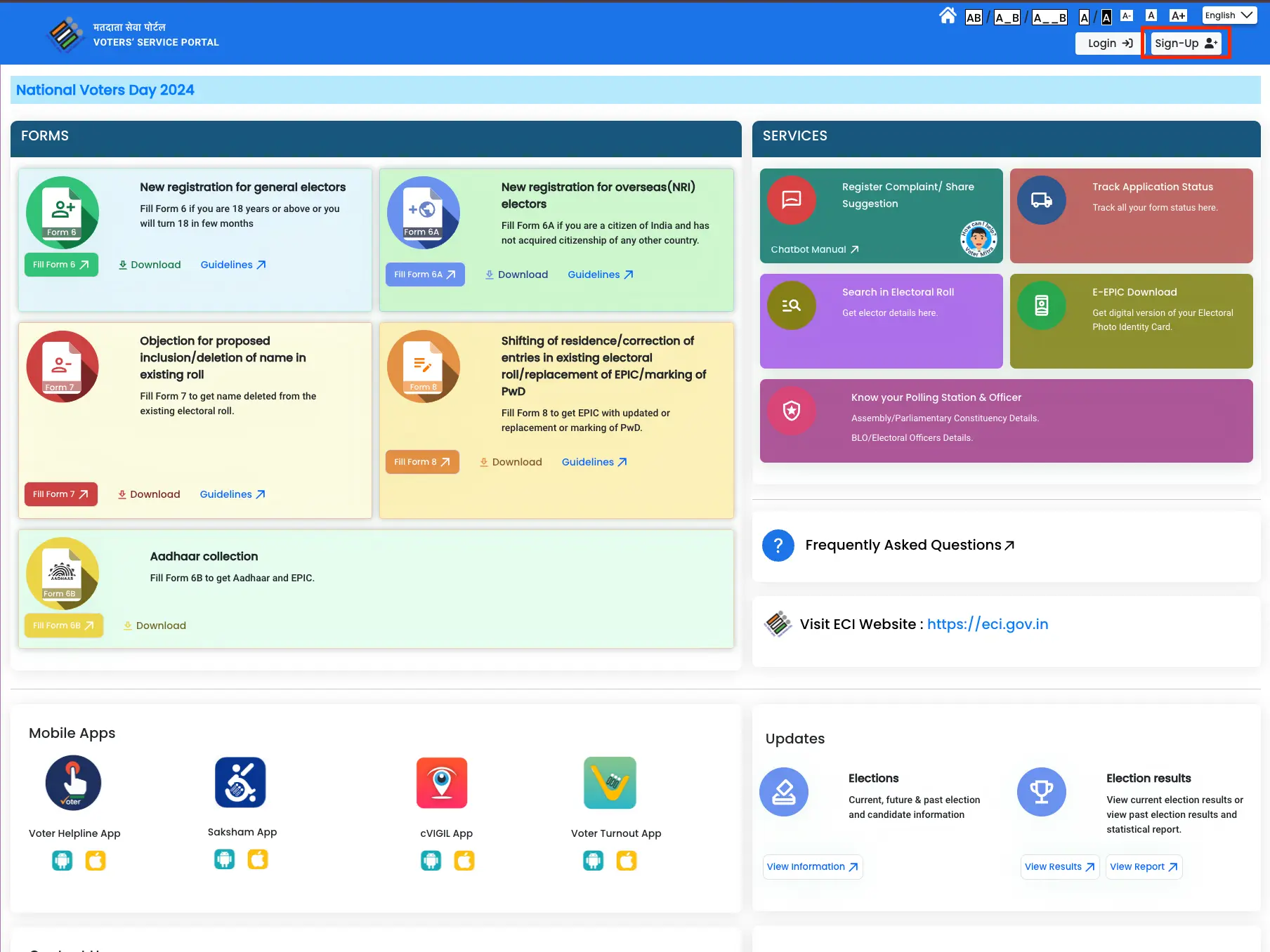
Step 2: Enter your mobile number, email ID, and Captcha code.
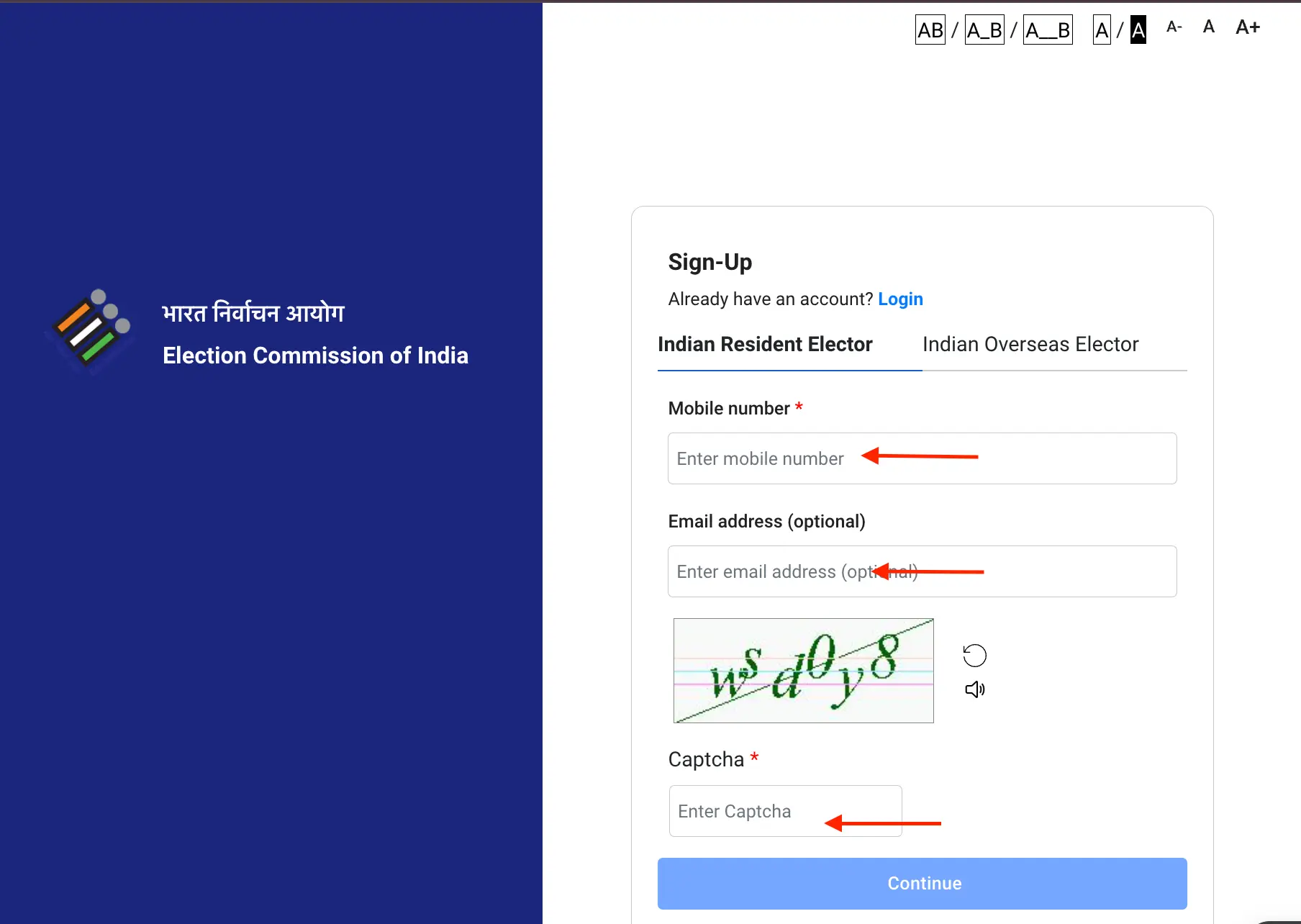
Step 3: Enter your First Name, Last Name, Password, Confirm Password and Click on “Request OTP”.
Step 4: Enter the OTP sent to your registered mobile number and email ID and Click on “Verify”.
Step 5: Now, log in once again using your mobile number, password, and captcha. Then click on “Request OTP”.
Step 6: Enter the OTP and click on the “Verify & Login” button.
Step 7: Click on “Fill Form 6” under “New registration for general electors”.
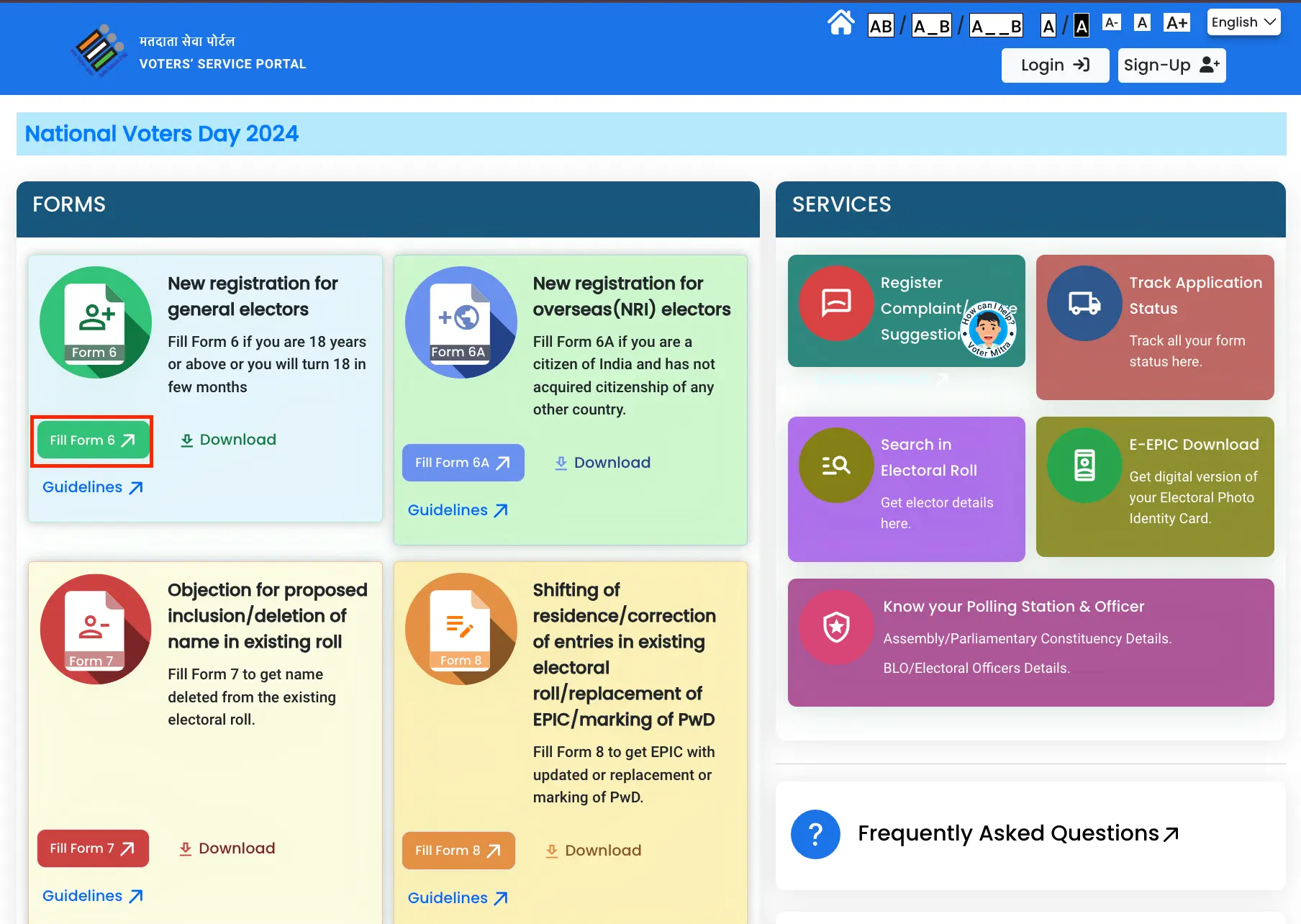
Step 8: Fill in Form 6 including personal details, Aadhaar, and contact details. Submit the required documents and click on “Preview and Submit”.
Step 9: Verify if the details entered are correct and click on “Submit”
Not sure of your credit score? Check it out now!
Voter ID Card Eligibility
To apply for a voter ID card, you must meet certain eligibility requirements.
- You must be an Indian citizen
- You must be 18 years or above.
- You must have a permanent address.
- To register, you need to be a resident of the polling area within the constituency.
- You should not be disqualified as an elector.
Documents Required For Voter ID Card
To apply for a Voters ID, you need to provide the following documents:
- Proof of identity
- Proof of address
- Proof of date of birth
- Photograph
Steps to Track the Status of Voter ID
You can track the status of your voter ID online. Follow the steps below:
- Visit the official NVSP (National Voters’ Services Portal).
- Login by entering your mobile number, password, captcha code, and OTP.
- Next, click on “Track Application Status”.
- Enter the reference number, select the state, and click on “Submit”.
- The status of your Voter ID will be displayed.
The acknowledgment slip you receive when submitting your voter registration application contains a unique reference ID. You can also verify your voter registration status by visiting the State Election Office and providing your name, date of birth, and address details. Election officials will then verify and provide you with your voter registration status.
Steps to Verify Voter ID
If applicants need clarification about the authenticity of their Voter ID, they can verify it using their Voter ID number. They can check if their names are listed in the electoral roll and then verify the details. If there are any differences, they should report it to the Chief Electoral Officer.
- Go to the National Voters' Services Portal and click on the ‘Search in Electoral Roll’ tab.
- Choose one of the following options: 'Search by Details', 'Search by EPIC', or 'Search by Mobile'.
- Provide the necessary details and then click ‘Search’.
- Your information will appear on the screen. You can verify the accuracy of your information by clicking on ‘View Details’ in the ‘Action’ column.
Apply for a Personal loan with ease!
Voter Registration Process
Every Indian citizen who is 18 years old or above must register as a voter to participate in the voting process. You can register for voting through either an online or offline process.
Steps For Voter Registration Online
- Go to the NVSP official website and Select the ‘Sign-Up’ option located at the top right corner of the homepage.
- Enter the mobile number, email address, and captcha code, then proceed by clicking the 'Continue' button.
- Enter your ‘First Name’, ‘Last Name’, ‘Password’, and ‘Confirm Password’, and then click on the ‘Request OTP’ button.
- Enter the OTP that was sent to your mobile number and email ID, then click the 'Verify' button.
- Next, you need to click on the ‘Login’ button on the homepage. Then, enter your mobile number, password, and captcha, and click on the ‘Request OTP’ button.
- Enter the OTP sent to your mobile number and then click on the 'Verify & Login' button.
- Select the 'Fill Form 6' button located on the 'New registration for general electors' tab.
- Fill in all the information in Form 6. Upload the necessary documents in the designated sections and then click the 'Preview and Submit' button.
- Verify the entered information and then proceed to click the 'Submit' button.
- Your voter registration is now completed.
Latest Date for Voter Registration 2024: Indian citizens can register as voters online through the Election Commission of India, provided they do so within the specified dates of 1 January, 1 April, 1 July, and 1 October during the electoral roll revision year.
Steps For Voter Registration Offline
- Go to the Booth Level Officer's (BLO) office or download Form 6 from the Voter Services Portal.
- Complete Form 6 correctly.
- Submit the form and necessary documents to the BLO.
After submitting Form 6, offline or online, the Booth Level Officer verifies the address against Election Commission criteria and authenticates the documents. If inconsistencies are found, the application will be rejected, requiring a new submission. When verification is successful, the applicant qualifies for a Voter ID, which is sent by post or email within 15 to 21 days.
Steps to Download Voter ID Card Online
Here are the steps to download the digital Voter ID or e-EPIC card:
- Go to the official website of NVSP and click on ‘Login’.
- Enter the mobile number/Email ID, password, captcha code, and click the ‘Request OTP’ button.
- Enter the OTP sent to your mobile number and click on ‘Verify & Login’.
- Now, go to the home page of the NVSP website and click on ‘E-EPIC Download’.
- Now select and enter from the options: ‘EPIC No.’ or ‘Form Reference No.’ Select state and click ‘Search’. The EPIC number serves as the Voter ID number, while the reference number can be found in the acknowledgment received upon submitting Form 6.
- Your Voter ID details will be displayed. Click on ‘Send OTP’. Note that if your mobile number is not updated, the ‘Send OTP’ button will not be available.
- Enter the OTP and click ‘Verify’.
- Now, click on ‘Download e-EPIC’ to download your Voter ID card online.
- There are alternative methods to download your Voter ID cards. To know more, you can check the detailed page on different ways to download your Voter ID online.
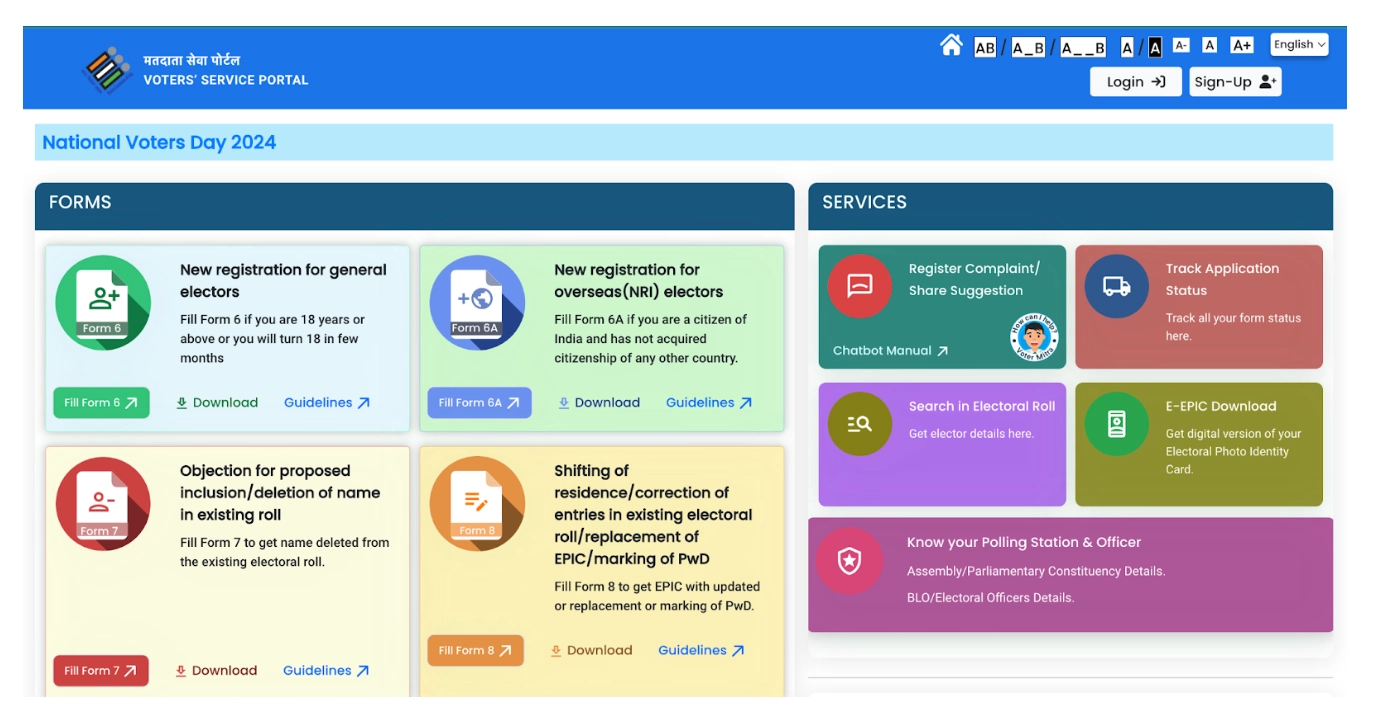
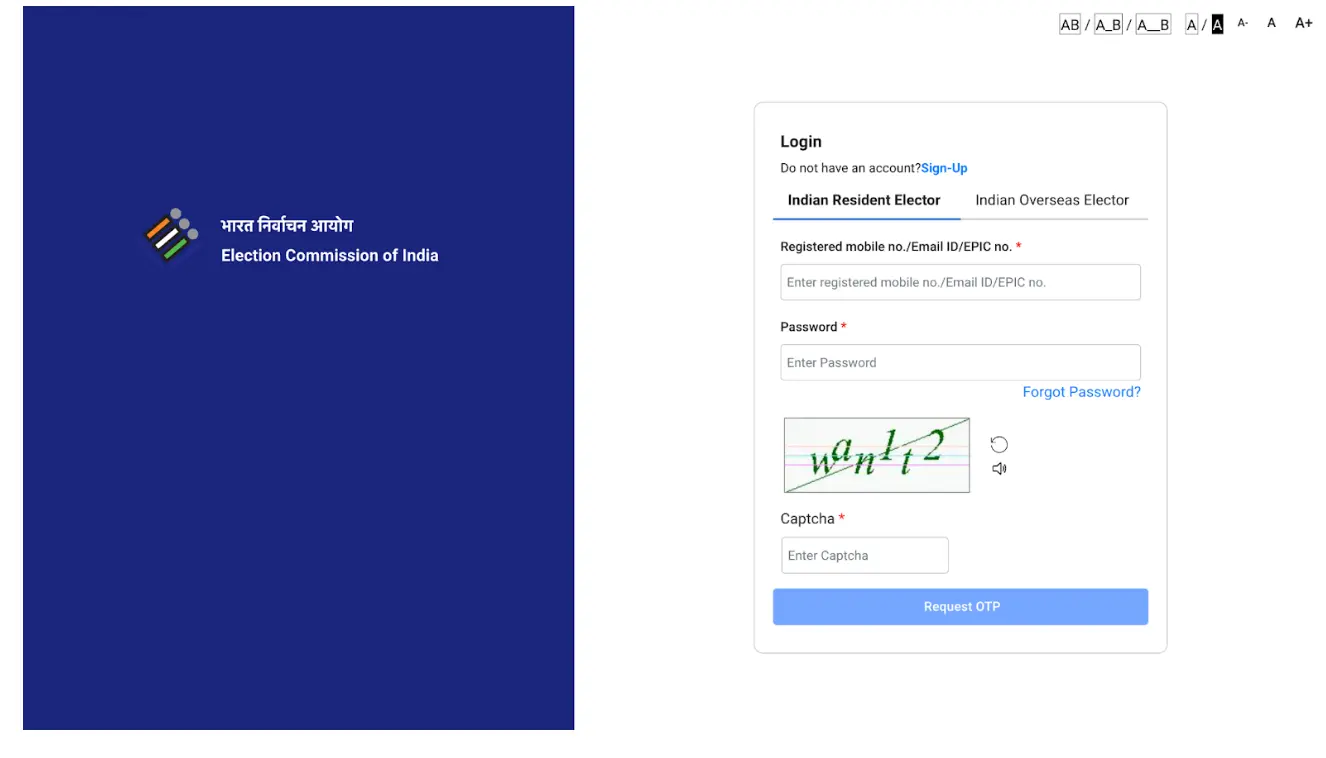
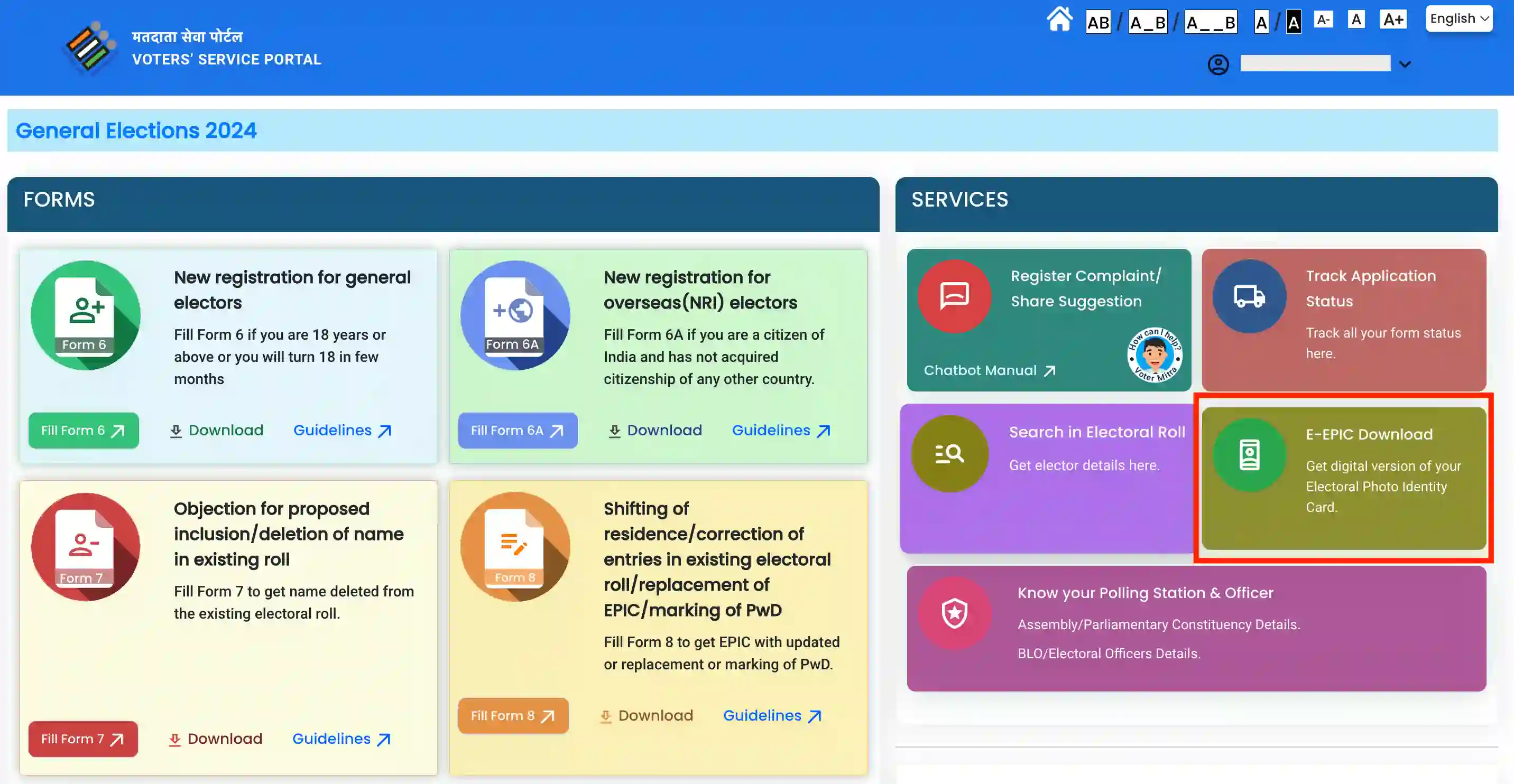
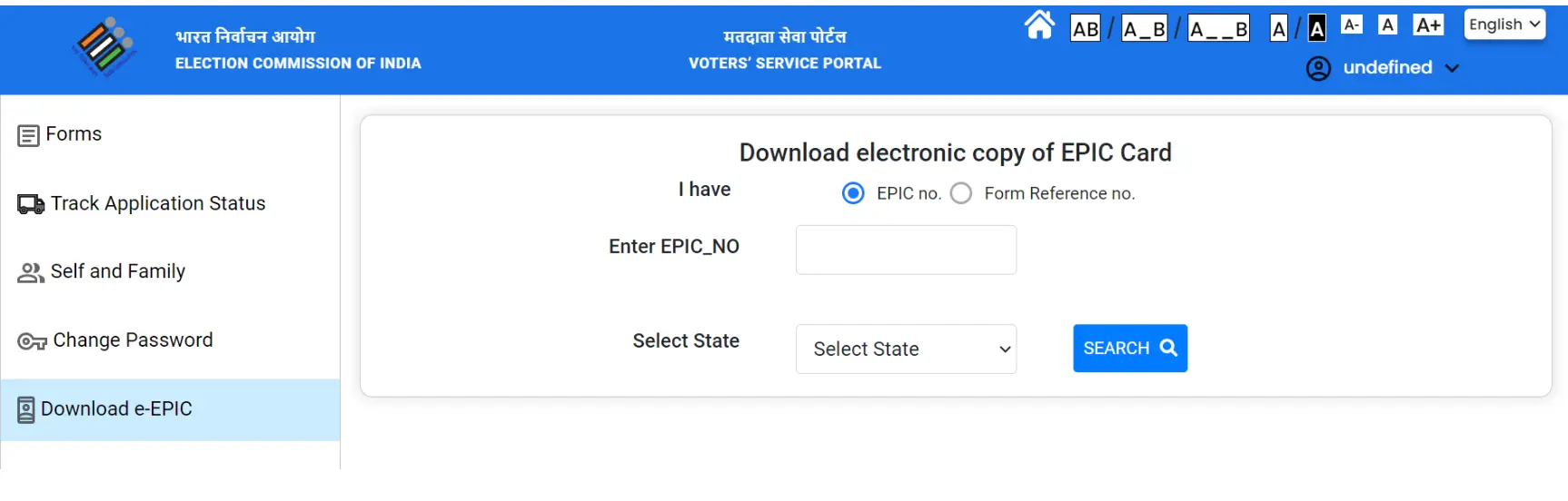
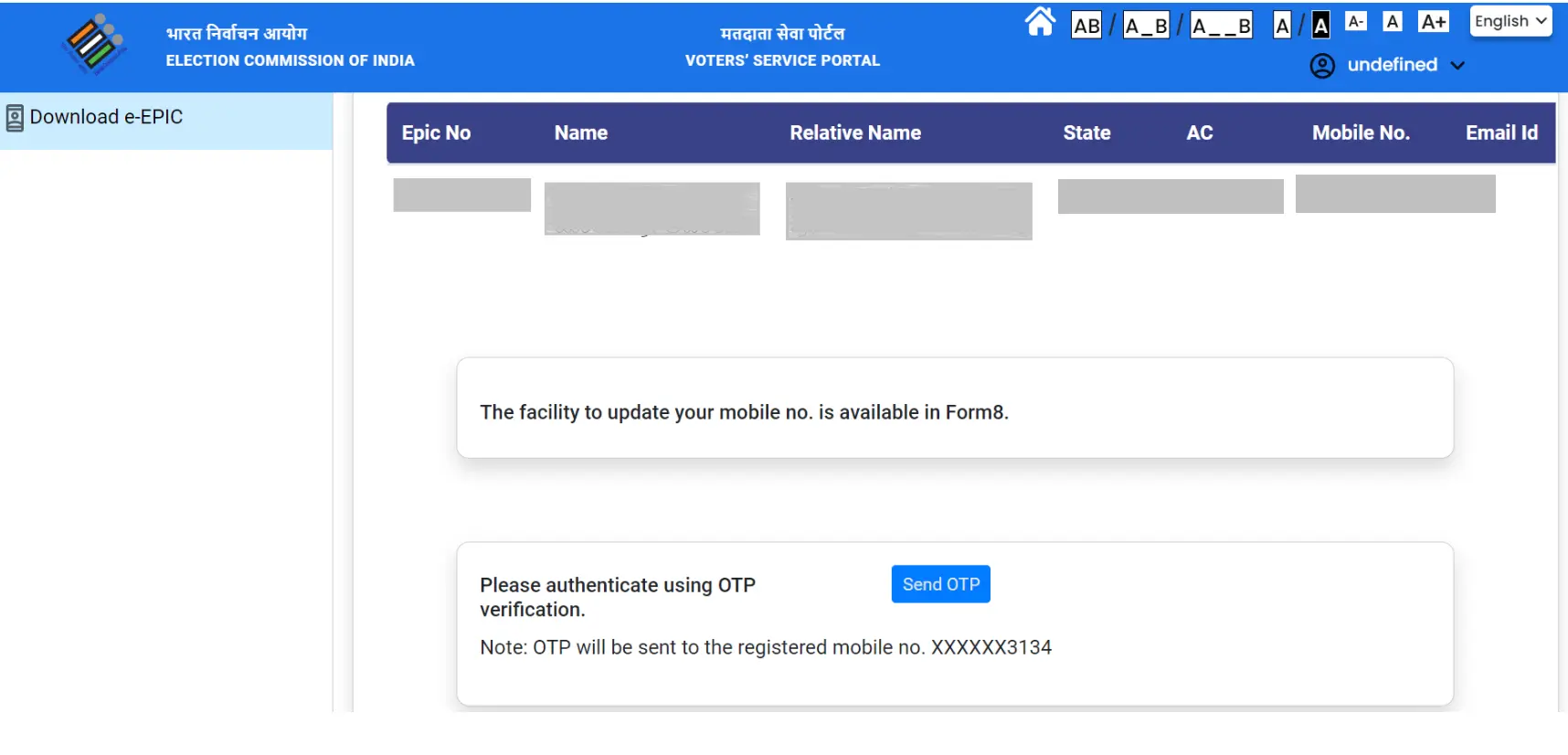
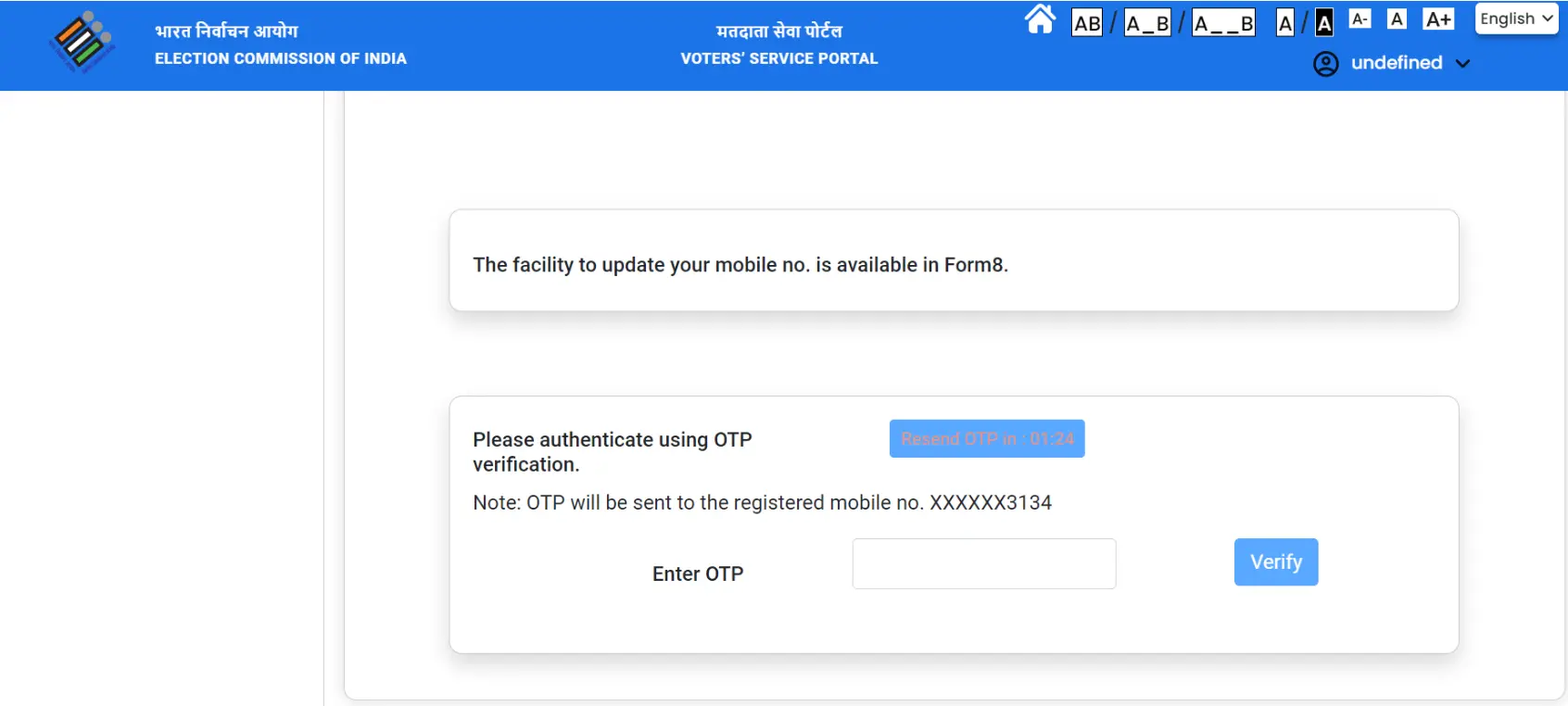
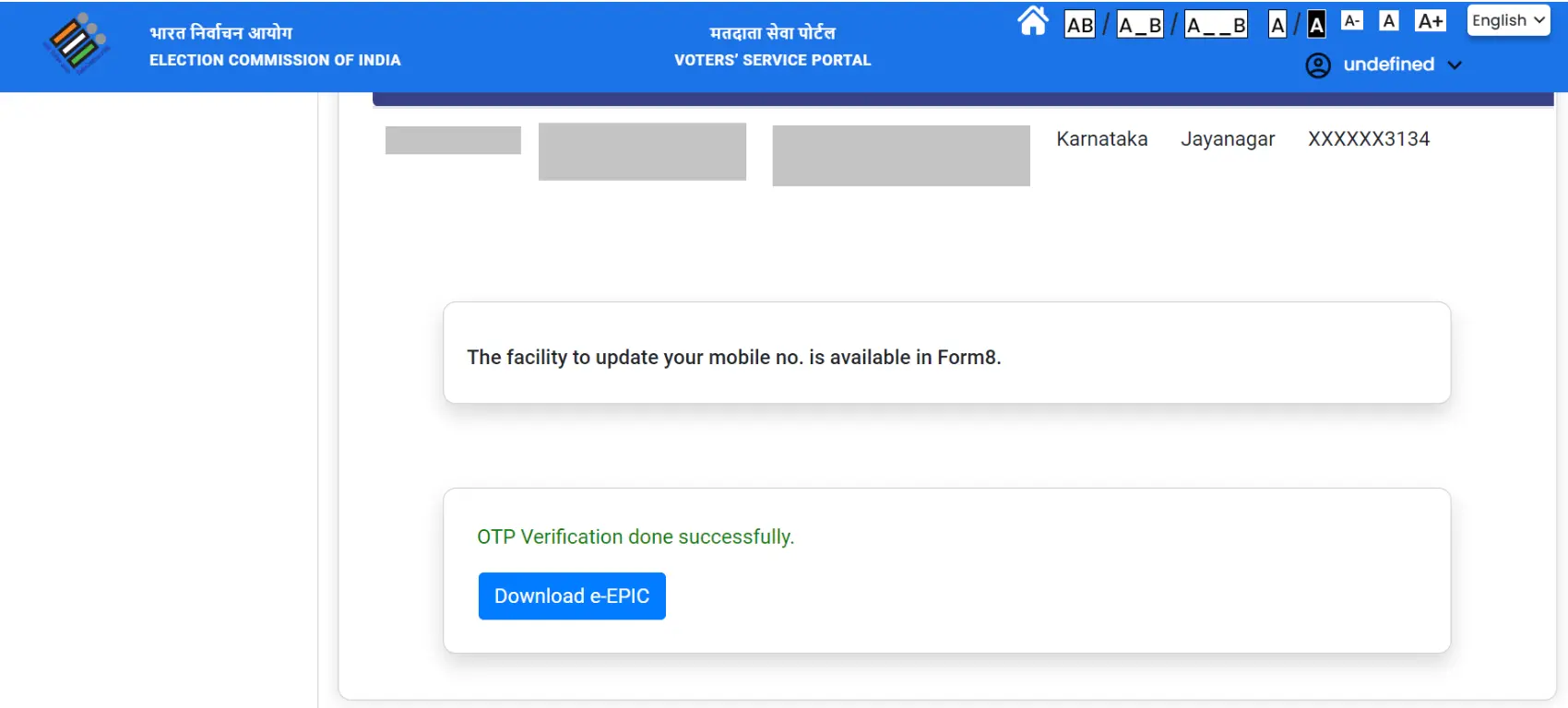
Note: Ensure that your mobile number is updated to download the e-EPIC card. You can update your mobile number by completing Form 8. To know how to update your mobile number, click here.
Do you need an instant loan?
Steps to Get a Duplicate Voter ID Card
You may need to get a duplicate Voter ID card if your original card is lost, stolen, damaged, or if there are errors in the information such as name, address, or age.
Here is a step-by-step guide to applying for a duplicate Voter ID card online:
- Go to your state’s Chief Electoral Officer's official website.
- Download Form EPIC-002 from the website.
- Carefully fill out the form.
- Attach the necessary documents post filling the form.
- Submit the form to your local electoral office. Upon submission, you will receive a reference number.
The electoral office will process your application and verify all details. After successful verification, you will be notified to collect your duplicate Voter ID card from the office.
Voter ID Name Change
If the name on your voter ID card is misspelt or incorrect, you can change your name in the voter ID online. Here is a step-by-step guide on how to change the name on your Voter ID card online:
- Visit the official National Voters Services Portal and log in.
- Locate the ‘Correction of Entries in Electoral Roll’ section on the main page.
- Click on the ‘Form 8’ button to go to a new page and enter the required details.
- Choose the option ‘Self’ and click ‘Submit’.
- Select ‘Correction of Entries in Existing Electoral Roll’ and click ‘OK’.
- Your ‘State, District, and Assembly/Parliamentary Constituency’ will be filled automatically. Review the details and click ‘Next’.
- Provide your Aadhaar number, email, and mobile number, then click ‘Next’.
- Choose the detail that needs correction, such as the ‘Name’ tab.
- Enter the new name and upload the necessary supporting documents for the name change.
- Upload the supporting document and click ‘Next’.
- Complete the declaration, enter the captcha code, and click ‘Submit’.
After following these steps, the ECI or Election Commission of India will process your request. Once processed successfully, the relevant changes will be made to your Voter ID card.
Do you need a loan urgently?
Voter ID Address Change
If you have recently updated your address, it is necessary to update your Voter card as well, as it is an official document. Check the steps to update your address on Voter ID card from below:
Follow these steps to change your address on your Voter ID online:
- Log in to the official National Voters Services Portal - https://voters.eci.gov.in/
- Navigate to the ‘Shifting of Residence/Correction of Entries in Existing Electoral Roll’ section on the main page.
- Click on the ‘Form 8’ button and enter the required details on the new page.
- Select the option ‘Self’ and click ‘Submit’.
- Choose the option ‘Shifting of Residence’ and then select ‘Within Assembly Constituency’ or ‘Outside Assembly Constituency’ and click ‘Ok’.
- Select the ‘State, District, and Assembly/Parliamentary Constituency’ you belong to and click ‘Next’.
- Provide your Aadhaar number, email, and mobile number, and click ‘Next’.
- Enter the new address and upload the required supporting documents for the address change.
- Upload the supporting document and click ‘Next’.
- Complete the declaration, enter the captcha code, and click ‘Submit’.
Once you complete these steps, the ECI or Election Commission of India will process your request. After successful processing, relevant changes will be made to your Voter ID card.
Points to Note Before Applying for a Voter ID
Before applying for a voter ID card, it is important to note the following points:
- The applicant must be at least 18 years old
- The individual must be in sound mental condition
- The individual should have no criminal record or financial bankruptcy
- Fill out Form 6 and submit all necessary documents
- Submit the application through government or government-approved websites and centers
- Ensure that all details such as date of birth, name, address, etc. are entered accurately
- Provide legally correct information
- Re-verify the submitted documents to ensure the accuracy of the information
Are you looking to apply for an instant loan?
Frequently Asked Questions
You can apply for a Voter ID online through the Election Commission's website or by visiting the nearest electoral office in your area.
You can check your voter registration status online on the NVSP website by entering your details.
To apply for a voter ID, you need to be a citizen of India, be at least 18 years old, and have proof of residence.
To apply for a duplicate Voter ID card, you need to fill out a form for a duplicate ID, provide necessary documents, and report the loss to the police.
EPIC stands for Electors Photo Identity Card, commonly known as the Voter ID card.
To get a voter ID in India, you must be a citizen of the country and at least 18 years old.
Documents required for a voter ID application include proof of identity, proof of address, and passport-sized photographs.
You can apply for a new voter ID card by submitting an application form along with the necessary documents at the nearest electoral office.
You can download a digital copy of your Voter ID card from the Election Commission's website using your details.
It usually takes a few weeks to receive your Voter ID card after successful application submission.
The minimum age for voting in India is 18 years.
NSVP stands for National Voters' Service Portal, which provides various electoral services online.
Yes, an election card and a Voter ID are the same; they refer to the Electors Photo Identity Card issued by the Election Commission of India.
Display of trademarks, trade names, logos, and other subject matters of Intellectual Property displayed on this website belongs to their respective intellectual property owners & is not owned by Bvalue Services Pvt. Ltd. Display of such Intellectual Property and related product information does not imply Bvalue Services Pvt. Ltd company’s partnership with the owner of the Intellectual Property or proprietor of such products.
Please read the Terms & Conditions carefully as deemed & proceed at your own discretion.






 Rated 4.5 on Google Play
Rated 4.5 on Google Play 10M+ App Installs
10M+ App Installs 25M+ Applicants till date & growing
25M+ Applicants till date & growing 150K+ Daily Active Users
150K+ Daily Active Users