Linking your Aadhaar With Ration Card eliminates duplicate and fake ration cards, reducing gaps in the public distribution system, and ensuring that subsidies and benefits reach the intended beneficiaries.
By linking Aadhaar with ration cards, governments can better track and monitor the distribution of food items, thereby enhancing transparency and accountability in the welfare system.
There are two main ways to link your Aadhaar card with your ration card:
- Online: Through the state PDS
- Offline: By going to the ration shop
How to Link Aadhaar Card with Ration Card Online
Linking your Aadhaar card with your ration card online is a straightforward process that ensures seamless access to government benefits. The steps below tell you how to link ration and Aadhaar card:
Step 1: Visit the official PDS website for your respective estate
Note: Each state has its own website, so search for "[your state name] PDS website" or similar.
Step 2: Look for sections titled "Aadhaar services," "e-KYC," or similar.
Step 3: Enter your ration card number, family head's name, and other requested details. Some states might ask you to upload your Aadhaar copy.
Step 4: Provide your registered mobile number to receive an OTP for verification.
Step 5: Complete the linking process by following the on-screen instructions on your state's website.
Are you looking for a personal loan?
How to Link Aadhaar Card With Ration Card Offline
Connecting your Aadhaar card to your bank account through the bank's mobile app is a quick and simple process. Here's a step-by-step guide to navigate it smoothly:
Step 1: Carry your ration card, Aadhaar cards of all family members, passport-size photos of each member. Some shops might require your bank passbook if your account isn't linked to Aadhaar.
Step 2: Provide copies of these documents to the shop representative.
Step 3: Give your fingerprint for Aadhaar verification.
Step 4: The shop personnel will update the records and link your Aadhaar with your ration card.
Linking Aadhaar Card to Bank Account via ATM
Linking your Aadhaar card to your bank account through an ATM is a quick and convenient option, though not all banks offer it. Here's what you need to know:
Step 1: Insert your ATM card and enter your PIN correctly.
Step 2: Look for options like "Registration," "Services," or similar on the ATM screen. The exact wording might vary depending on your bank. Select "Aadhaar Registration
Step 3: Enter your 12-digit Aadhaar number and confirm it.
Step 4: Review the details you entered and submit the request. You might receive a confirmation message or receipt with a reference number.
How to link an Aadhaar card to the ration card using SMS services and using registered phone number?
While linking your Aadhaar card and ration card through SMS is not possible in most states across India, there are other convenient methods readily available.
How to Check Linking Status for Aadhaar-Ration Card
Here is a Step-by-step overview of how to check your Aadhaar-Ration card linking status on PDS website:
Step 1: Visit the official website of your state's Department of Food & Civil Supplies. Click on the ‘My Ration card details’
Step 2: Put in your ration card and captcha code that you see in your screen
Step 3: An option ‘Get RC details’ will show up and click on the same.
Don't know your credit score? You can find out for free!
Documents Required For Linking Aadhaar Card With Ration Card
The required documents for linking your Aadhaar card with your ration card may vary depending on the state you live in and whether you choose to do it online or offline. Here's a general overview:
For Online:
- Ration card number
- Family head's name
- Registered mobile number for OTP verification
- In some states, a scanned copy of your Aadhaar card
For Offline:
- Original ration card for verification
- Photocopies of Aadhaar cards for all family members listed on the ration card
- Passport-size photograph of the family head
Benefits of Linking Aadhaar Card with Ration Card
Linking Aadhaar with ration cards benefits for both individuals and the government:
For Individuals:
- Avoids fake ration cards & ensures rightful beneficiaries get food.
- Collect rations from any PDS shop within the state for convenience.
- May receive direct cash transfers for flexibility.
For The Government:
- Reduces fake beneficiaries and saves costs.
- Targets subsidies better and manages public distribution efficiently.
- Minimises corruption and promotes financial inclusion.
Apply For an Aadhaar Card Loan Online
Frequently Asked Questions for Linking Aadhaar Card With Ration Card
To link your Ration Card with your Aadhaar card;
- Visit the official PDS portal, fill in your Ration Card and Aadhaar details, and verify with the OTP sent to your registered mobile number.
- Alternatively, you can visit your local Ration Office with your documents or send an SMS in the prescribed format provided by your state government.
- Ensure your details match exactly to avoid discrepancies.
Linking PAN Card to Aadhaar is not necessarily mandatory but offers benefits such as:
- Smoother Tax Filing,
- Easier Services,
- Potential Higher taxes &
- Service Disruptions Otherwise.
- Not linking a Ration Card to Aadhaar may result in the suspension or cancellation of your Ration Card.
- Further it may Lead to the inability to access subsidised food grains and other benefits.
- Additionally, it may be mandatory to link the two to comply with government regulations and prevent fraud.
In this case, you may not receive direct benefit transfers. Also, including subsidies and financial assistance from government welfare schemes directly into your bank account.
This linkage is often required to ensure the transparency and efficiency of benefit distributio
The penalty for not linking PAN-Aadhaar by the last date is a fine of up to ₹1,000. Your PAN may become inoperative until linked.
For linking Aadhaar and Ration Card, you typically need to submit copies of both cards. And may need to provide biometric authentication if required.
Display of trademarks, trade names, logos, and other subject matters of Intellectual Property displayed on this website belongs to their respective intellectual property owners & is not owned by Bvalue Services Pvt. Ltd. Display of such Intellectual Property and related product information does not imply Bvalue Services Pvt. Ltd company’s partnership with the owner of the Intellectual Property or proprietor of such products.
Please read the Terms & Conditions carefully as deemed & proceed at your own discretion.




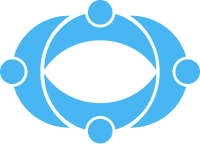

 Rated 4.5 on Google Play
Rated 4.5 on Google Play 10M+ App Installs
10M+ App Installs 25M+ Applicants till date & growing
25M+ Applicants till date & growing 150K+ Daily Active Users
150K+ Daily Active Users