Linking your Aadhaar card to your bank account offers a convenient and secure way to manage your finances in India. This unique 12-digit identification number issued by the Unique Identification Authority of India (UIDAI) stores your demographic and biometric information, simplifying various financial transactions.
Linking your Aadhaar card to your bank account can be done both online and offline. Here's your quick guide:
Link an Aadhaar card using SMS services Or by sending phone calls
Linking your Aadhaar card to your bank account through a phone call or SMS is not a currently available option. The Unique Identification Authority of India (UIDAI) discontinued this service in June 2021 due to security concerns.
Online:
- Mobile App: Most banks offer Aadhaar linking through their official apps. Simply download the app, log in, and navigate to the dedicated "Aadhaar linking" section. Follow the steps, enter your Aadhaar details, and voila! It's usually quick and convenient.
- Internet Banking: Head to your bank's website, log in to Internet banking, and search for "Aadhaar linking" or similar options. Enter your details, submit, and you're good to go. Remember, you need to be registered for internet banking beforehand.
Offline:
- Visit your bank branch with your Aadhaar card and a copy of your bank passbook or statement.
Different Ways to Link Bank Account with Aadhaar Card
Linking your bank account with your Aadhaar card can be done through various methods, including online banking portals, mobile apps, and visiting the bank branch, providing flexibility and convenience to ensure compliance with government regulations and secure access to banking services.
- Internet Banking
- Bank Mobile App
- Linking with an ATM
- By going to the branch
Before using the online method to link your Aadhaar card, ensure that you have:
- Internet banking access: You need to be registered for internet banking with your bank.
- Your Aadhaar card details: Keep your 12-digit Aadhaar number readily available.
- Mobile phone: Your registered mobile number linked to Aadhaar might be required for OTP verification.
Linking Aadhar Card to Bank Using Internet Banking
Linking your Aadhaar card to your bank account using Internet Banking provides a simple and secure method to streamline your financial tasks. To help you with the process, here's a detailed guide that will assist you every step of the way.:
The steps mentioned below will help you link your Aadhaar card to your bank through Internet Banking:
Step 1: Log in to your bank's website and log in to your internet banking portal using your credentials.
Step 2: Under My Profile," or "Settings" search for "Aadhaar linking," "Update Aadhaar," or similar options.
Step 3: Choose the bank account you wish to link with your Aadhaar card.
Step 4:Carefully enter your 12-digit Aadhaar number and confirm it.
Step 5: Depending on your bank, you might receive an OTP on your registered mobile number or have to enter details like your full name or date of birth for verification.
Step 6: Review the details you entered and submit the request. You might receive a confirmation message or reference number for tracking the status.
Looking for a personal loan?
Linking Aadhaar Card Using the Bank’s Mobile App
Connecting your Aadhaar card to your bank account through the bank's mobile app is a quick and simple process. Here's a step-by-step guide to navigate it smoothly:
The steps mentioned below will help you link your Aadhaar card to your bank through Internet Banking:
Step 1: Open the bank's mobile app on your smartphone.
Step 2: Use your credentials to log in to your bank account securely.
Step 3: Look for "Aadhaar linking," "Update Aadhaar," or similar options. These might be located in the "Accounts," "My Profile," or "Settings" sections within the app.
Step 4:Select your account and enter your 12-digit Aadhaar number and confirm it.
Step 5: You might receive an OTP on your registered mobile number or have to enter additional details like your full name or date of birth for verification.
Step 6: Submit and confirm the information entered and submit the request.
Linking Aadhaar Card to Bank Account through an ATM
Linking your Aadhaar card to your bank account through an ATM is a quick and convenient option, though not all banks offer it. Here's what you need to know:
Step 1: Insert your ATM card and enter your PIN correctly.
Step 2: Look for options like "Registration," "Services," or similar on the ATM screen. The exact wording might vary depending on your bank. Select "Aadhaar Registration
Step 3: Enter your 12-digit Aadhaar number and confirm it.
Step 4: Review the details you entered and submit the request. You might receive a confirmation message or receipt with a reference number.
Linking Aadhaar by Going to the Bank Branch
Visiting your bank branch in person remains a convenient way to link your Aadhaar card to your bank account. Here's what you need to know:
Step 1: Approach a customer service representative: Inform them you wish to link your Aadhaar card to your bank account.
Step 2: Fill out the Aadhaar linking form: The bank will provide you with a form to fill in your details.
Step 3: Submit the form and documents: Attach copies of your Aadhaar card, ID proof, and bank statement/passbook with the form.
Step 4: Biometric verification: You might need to provide your fingerprints or scan your iris for verification.
Step 5: Confirmation and receipt: Upon successful verification, you'll receive confirmation and potentially a receipt mentioning the reference number.
Not sure of your credit score? Check it for free now!
How to Check Aadhaar & Bank Account Linking Status
There are several ways to check the status of your Aadhaar card and bank account linking:
1. UIDAI Website: Visit the myAadhaar page and click on bank seeding status
- Enter your Aadhaar number and download the OTP sent to your registered mobile number
- Click "Submit" and view your linked bank accounts.
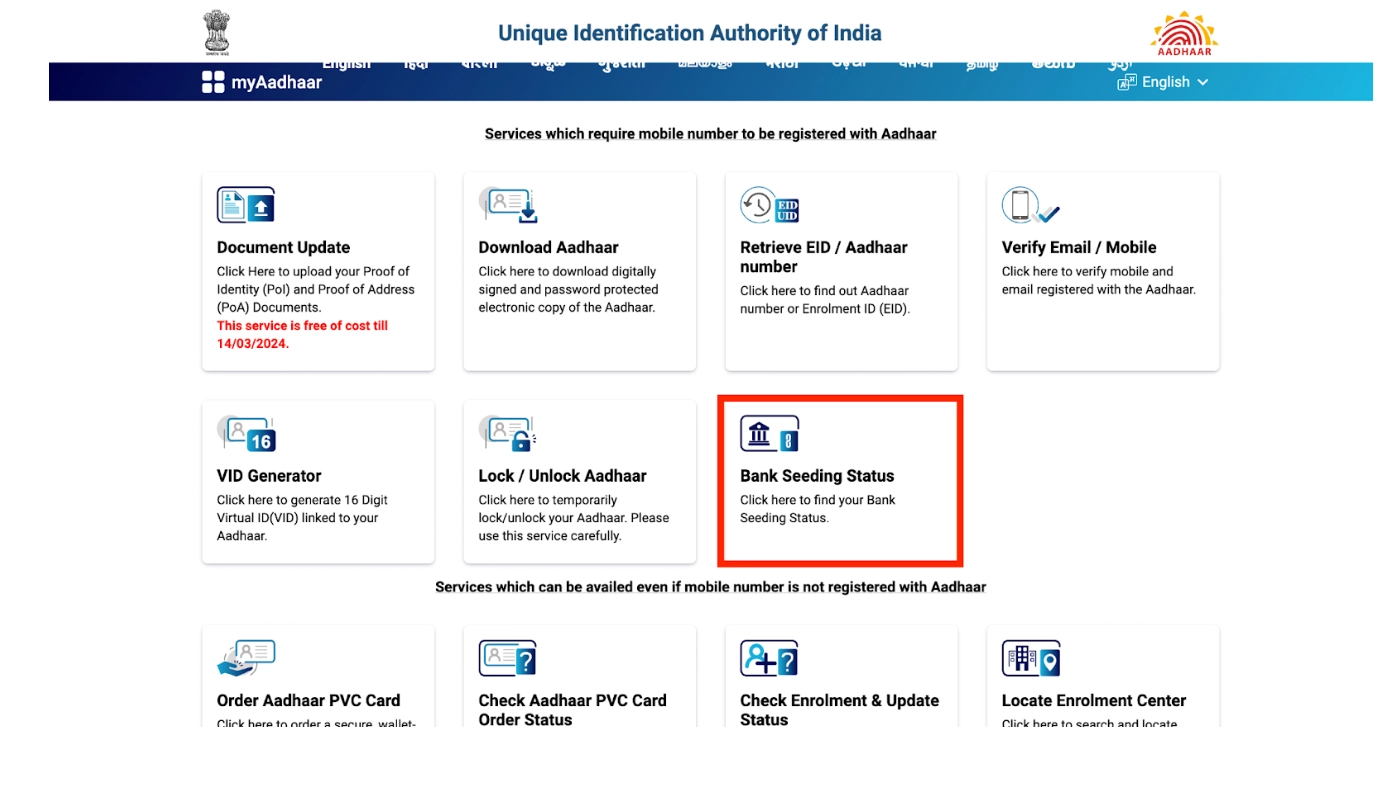

2. Bank Website or Mobile App:
- Log in to your bank's internet banking or mobile app.
- Navigate to the "Aadhaar linking" or "Account details" section.
- You should see your linked Aadhaar information if the linking is successful.
3. Bank Branch:
- Visit your bank branch and approach a customer service representative.
- Inform them you want to check your Aadhaar linking status.
- Provide your Aadhaar number or account details for verification.
- The representative will confirm your linking status.
Looking for a personal loan?
Benefits of Linking Aadhaar Card to Bank Account
Linking your Aadhaar card to your bank account offers several potential benefits. From streamlining various financial processes and potentially simplifying your life. Here are some key advantages:
- Direct Subsidy Deposits: Receive government subsidies like LPG subsidy, MNREGA wages, and scholarships directly in your linked bank account, eliminating delays and potential leakages.
- Cashless Transactions: Make secure and convenient cashless payments using your Aadhaar-linked account at shops, online platforms, and other establishments accepting Aadhaar payments.
- Faster Identity Verification: Simplify identity verification for various services like loan applications, mobile connections, and KYC requirements by using your Aadhaar Card with your linked bank account.
Looking for a personal loan?
Frequently Asked Questions
Linking your bank account directly to NPCI isn't possible; you need to link your Aadhaar card to your bank account instead, which NPCI uses for various services.
Log in to your bank's internet banking, find the "Aadhaar linking" section, enter Aadhaar details, and submit & verify (steps may vary slightly by bank).
To check the Aadhaar link status you can go to websites such as the UIDAI website (OTP), bank website/app, or visit your bank branch.
Linking Aadhaar to your bank account is voluntary, but it offers benefits like direct subsidy deposits, cashless transactions, and faster identity verification. But in recent times linking Aadhaar has become compulsory.
NPCI mapping, used in Aadhaar-based payments, links Aadhaar numbers to specific banks, helping route transactions efficiently. It's not directly accessible by individuals.
Check the UIDAI website with OTP, and bank websites/apps, or visit bank branches to see linked accounts.
Linking Aadhaar with your bank account via SMS is no longer possible. The service was discontinued in June 2021 due to security concerns. Opt for online banking, or a mobile app, or visit your bank branch instead.
There's no separate activation for SBI NPCI. Activating your SBI mobile banking or internet banking automatically links your account to NPCI for various services like online payments. If you haven't activated these, use SBI's app or website to do so.
Display of trademarks, trade names, logos, and other subject matters of Intellectual Property displayed on this website belongs to their respective intellectual property owners & is not owned by Bvalue Services Pvt. Ltd. Display of such Intellectual Property and related product information does not imply Bvalue Services Pvt. Ltd company’s partnership with the owner of the Intellectual Property or proprietor of such products.
Please read the Terms & Conditions carefully as deemed & proceed at your own discretion.






 Rated 4.5 on Google Play
Rated 4.5 on Google Play 10M+ App Installs
10M+ App Installs 25M+ Applicants till date & growing
25M+ Applicants till date & growing 150K+ Daily Active Users
150K+ Daily Active Users
