Form 16, also known as a Tax Deduction at Source (TDS) certificate, is a critical tax document issued annually to salaried employees by their employers. It serves as a comprehensive record of your income details and the tax deducted from your salary throughout the financial year. It acts as official proof of your income and tax paid and helps claim any tax benefits you're entitled to.
Anyone employed as a salaried individual in India should be familiar with Form 16. Employers are mandated to issue Form 16 by June 15th of every year. The document typically consists of two parts: Part A details TDS information, and Part B provides a breakdown of your salary components. In some cases, you may need to download Form 16 directly from the government's tax portal.
Table of Contents:
Eligibility Criteria For Form 16
Form 16 is a crucial document in the Indian income tax system, serving as a certificate of Tax Deducted at Source (TDS) for salaried employees. However, there are certain eligibility criteria that you should be aware of.
- Tax Deducted at Source (TDS): If your employer has deducted tax from your salary at any point during the financial year, you are eligible for Form 16 irrespective of whether your income falls under the taxable income bracket or not. It's because the employer needs to submit the TDS they collected to the government.
- Income Above Taxable Limit: Ideally, if your income for the year exceeds the basic exemption limit set by the government, your employer should deduct TDS and provide you with Form 16. However, in some cases, employers might not be obligated to issue Form 16 if no TDS was deducted.
Note: Even if you switch jobs during the year or work for multiple employers simultaneously, you should receive a separate Form 16 from each employer who deducted TDS from your salary.
Are you looking for a personal loan?
Types of Form 16
Form 16 is primarily associated with salaried employees. It acts as a certificate for tax deducted at source (TDS) on your income. There are three types of Form 16: Form 16, Form 16A, Form 16B.
The table below presents the difference between Form 16, Form 16A, and Form 16B.
| Type | Description | Issued By | Purpose |
|---|---|---|---|
| Form 16 | TDS certificate for salary income | Employer | Provides details of salary income, deductions, TDS, and net taxable income. |
| Form 16A | TDS certificate for income other than salary | Banks, financial institutions, other deductors | Provides details of income from other sources, TDS deducted, and deductor's details. |
| Form 16B | TDS certificate for sale of immovable property | Property buyer | Provides details of property sale, seller's information, TDS deducted, and buyer's details. |
Understanding Form 16A & 16B
Form 16 consists of two parts, each containing important terms related to your income and tax situation.
Part A - Tax Deduction and Collection at Source (TDS) Certificate
- PAN (Permanent Account Number): Unique 10-digit alphanumeric code for taxpayers in India.
- TAN (Tax Deduction and Collection Account Number): Unique 10-digit alphanumeric code assigned to employers who deduct TDS.
- Tax Deducted at Source (TDS): Tax deducted by your employer from your salary and deposited with the government.
Part B - Salary Income and Tax Deductions
- Gross Salary: Your total salary before any deductions.
- Allowances: Exempt income provided by your employer, like House Rent Allowance (HRA) or Transport Allowance (TA).
- Deductions: Deductions you can claim against your taxable income under various sections of the Income Tax Act. Common examples include:
- Section 80C: Investments in Provident Fund (PF), Life Insurance, etc.
- Section 80D: Health insurance premium paid for yourself and dependents.
- Total Tax Paid: Total tax liability considering your income and deductions.
- Tax Deducted and Deposited: Summary of TDS deducted from your salary throughout the year.
Check your credit score for free!
Steps to Download Form 16 Online
There are two main ways to download Form 16 online, depending on who you'd like to get it from.
Downloading Form 16 (Part A)
This applies if you are a salaried employee and want to download Form 16 issued by your employer.
- Step 1: Login: Your employer needs to log in to the TRACES portal.
- Step 2: Credentials: They'll enter their User ID (typically PAN) and password.
- Step 3: Downloads Section: Once logged in, they need to navigate to the "Downloads" section.
- Step 4: Form 16 Selection: Within Downloads, they should select the option for "Form 16" (or specifically "Form 16 Part A").
- Step 5: Specifying Details: Your employer might need to choose the specific financial year for which you require the form.
- Step 6: Download & Sharing: Upon selecting the appropriate details, they can download Form 16 Part A for your records and share it with you.
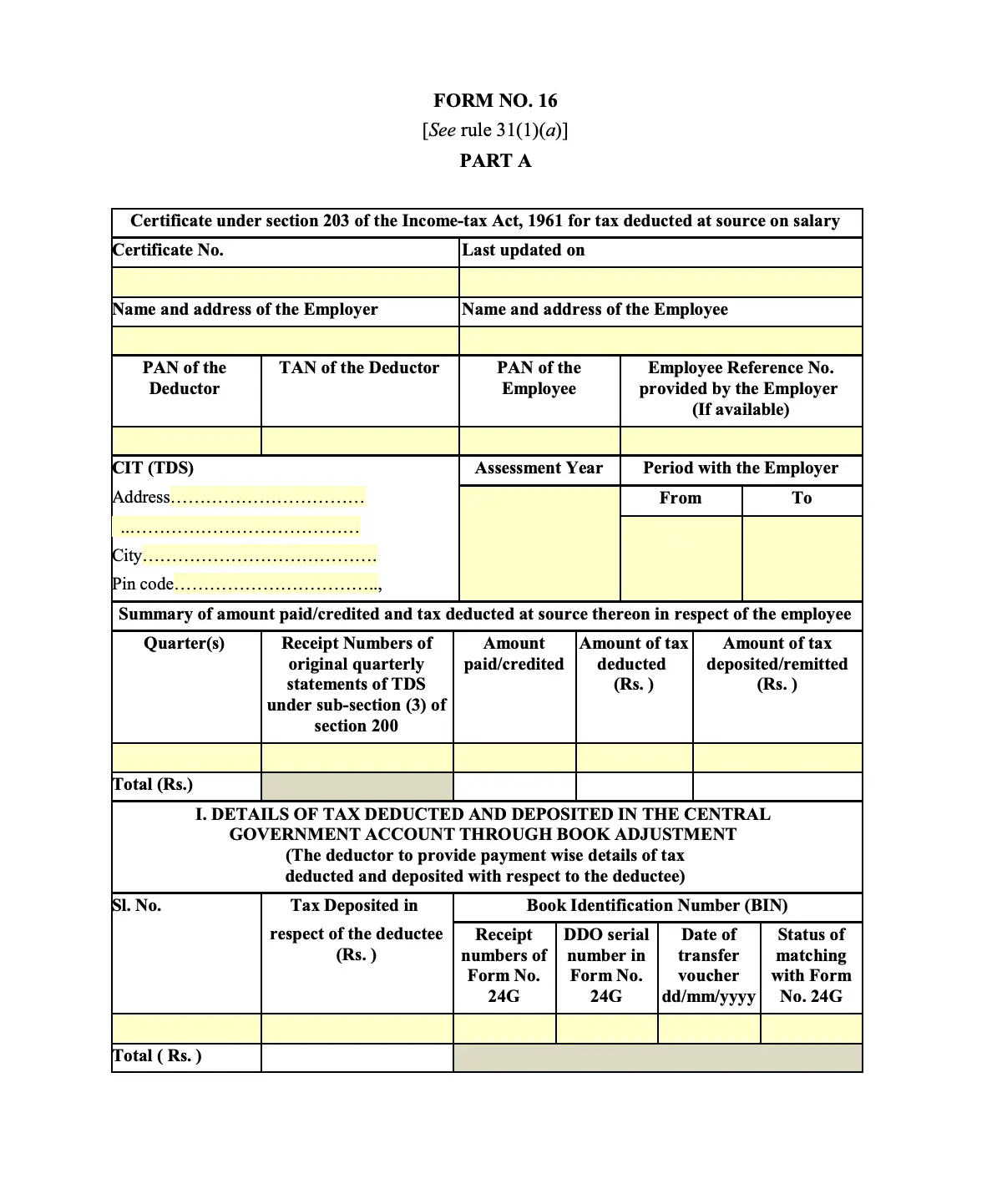
Note: Only your employer can access and download this version (Part A).
Downloading a Blank Form 16
This method provides a blank form you can fill out yourself, but won't have your specific tax information pre-filled.
- Step 1: Income Tax Website: Visit the Income Tax Department website.
- Step 2: Forms/Downloads Section: Look for the "Forms/Downloads" section.
- Step 3: Income Tax Forms: Within Downloads, navigate to "Income Tax Forms".
- Step 4: Form 16 Selection: Locate and select "Form 16".
- Step 5: Format Choice: You'll be given a choice to download the form in "PDF" or "Fillable Form" format.
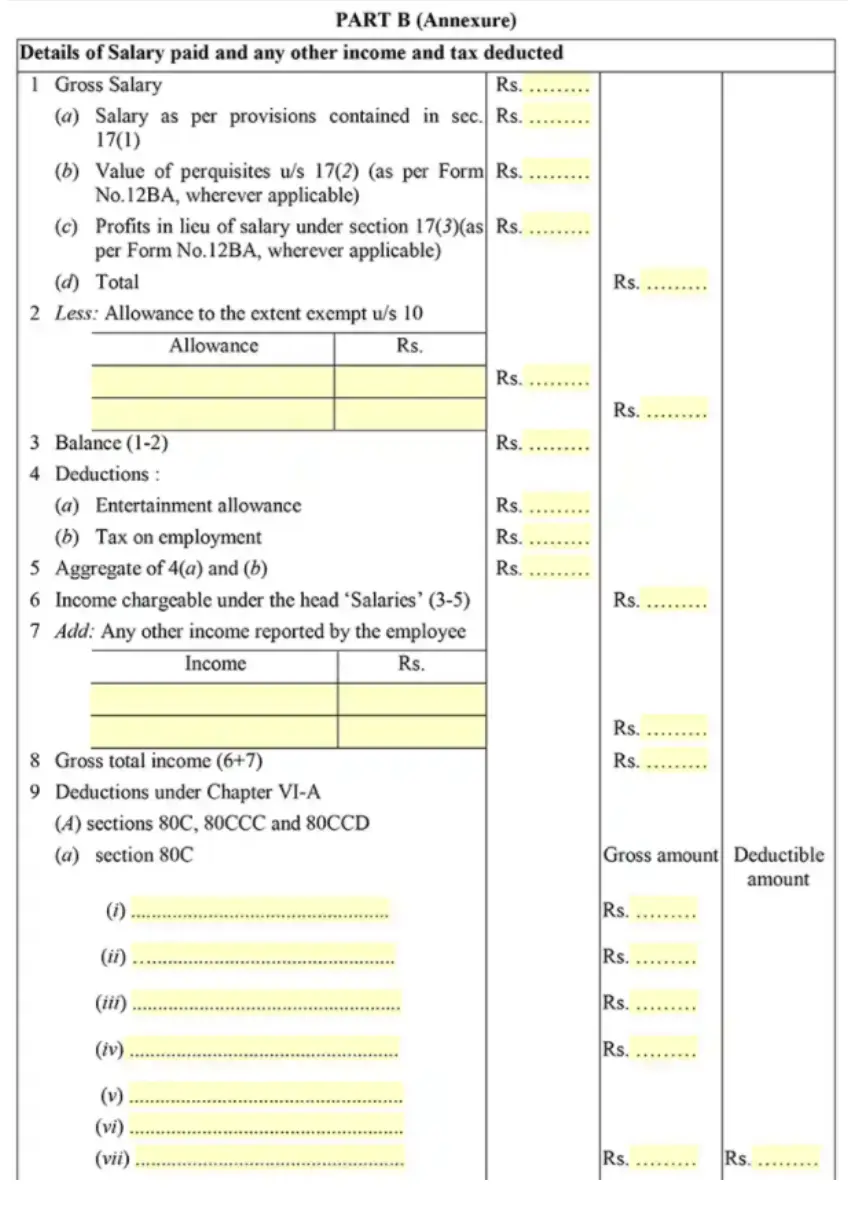
Looking for a loan?
File ITR Online Using Form 16
Using Form 16 to file ITR online simplifies the tax filing procedure, making it more efficient and accurate.
There are two main ways to file your ITR online using Form 16.
- Government e-Filing Portal: This is the official website of the Income Tax Department of India.
- Tax filing websites: There are several authorized tax filing websites available. These platforms can simplify the process with user-friendly interfaces and features like automatic data import from Form 16.
Here are the general steps for both methods.
- Step 1: Login or Register: You'll need to have an account on the chosen platform.
- Step 2: Select ITR Form: Based on your income and tax situation, you'll need to select the appropriate ITR form. If your income is primarily salary and you have Form 16, you'll likely use ITR-1 or ITR-2.
- Step 3: Fill in Details:
- Government Portal: You'll need to enter your income details manually.
- Tax filing websites: Many platforms allow upload of your Form 16 which can pre-fill most of the income information.
- Step 4: Review and Submit: Carefully review all pre-filled or entered details before submitting your ITR.
- Step 5: e-Verification: This is a step to verify the authenticity of your ITR filing. You can do this using Aadhaar OTP, Bank Account EVC, etc.
Advantages of Form 16
The advantages of Form 16 are significant for both employees and employers. For employees, it simplifies the process of filing income tax returns and provides a clear record of their earnings and tax contributions. For employers, it serves as a standardized method to fulfill their tax obligations and maintain transparency with their workforce.
Here's a list of advantages that Form 16 offers.
- Proof of TDS Deposit: Form 16 acts as official verification that your employer deducted tax at source (TDS) from your salary and deposited it with the government.
- Facilitates Income Tax Return Filing: Form 16 contains all the necessary details about your salary income, deductions claimed, and tax liability. This information pre-fills sections of your Income Tax Return (ITR) form, making the filing process quicker and more accurate.
- Loan Eligibility Assessment: Form 16 serves as a reliable document that verifies your income and repayment capacity. The details on your salary structure and tax deductions help lenders assess your financial health and determine your loan eligibility.
- Visa Applications & Job Changes: In some cases, visa applications or even new job applications might ask for income verification since Form 16 showcases your income history and tax compliance.
- Investment Tracking: The newly revised format of Form 16 often includes a breakdown of tax-saving investments claimed under Section 80C and other relevant sections.
You can also check other related income tax forms from the links below:
Do you need an Emergency loan?
Frequently Asked Questions
Form 16 is a certificate issued by your employer that shows your salary income, tax deductions, and the amount of tax deducted at source (TDS) deposited with the government. It's essential for filing your income tax return accurately.
Form 16 has two parts: Part A shows the TDS deducted and deposited by your employer and your PAN details. Part B details your salary income, deductions claimed and tax payable.
Form 16 is crucial for filing your income tax returns accurately as it details your income, tax deducted, and deductions claimed throughout the year. It also acts as proof of your income for loan applications and other financial purposes.
Form 16 helps you file your income tax returns by showing pre-filled details of your income, deductions, and TDS deposited by your employer.
Yes, you can file your income tax return without Form 16. Use salary slips, Form 26AS, and other income proofs to calculate your income and deductions for filing.
Form 16 is for salaried individuals and details tax deducted from your salary by your employer. Form 16A is for non-salaried income (interest, rent, etc.) and shows tax deducted by banks, tenants, etc.
Yes, Form 16 is a crucial document for home loan applications. It acts as proof of your income, making the process smoother and potentially increasing your eligibility for a better loan.
Part A of Form 16 focuses on Tax Deducted at Source (TDS) deducted from your salary. It includes details like your and your employer's PAN and TAN information, along with the total TDS deducted and deposited with the government throughout the financial year.
Yes, you can get a duplicate Form 16! Just contact your employer who originally issued the form and request another copy.
Display of trademarks, trade names, logos, and other subject matters of Intellectual Property displayed on this website belongs to their respective intellectual property owners & is not owned by Bvalue Services Pvt. Ltd. Display of such Intellectual Property and related product information does not imply Bvalue Services Pvt. Ltd company’s partnership with the owner of the Intellectual Property or proprietor of such products.
Please read the Terms & Conditions carefully as deemed & proceed at your own discretion.






 Rated 4.5 on Google Play
Rated 4.5 on Google Play 10M+ App Installs
10M+ App Installs 25M+ Applicants till date & growing
25M+ Applicants till date & growing 150K+ Daily Active Users
150K+ Daily Active Users