Form 10 IEA is a form that can be used for opting for the old tax regime instead of being included in the new tax regime. With the new tax regime being set as the default tax regime in FY 2023-24, individuals with tax-saving investments, exemptions, home loans, or education loans need to fill out Form 10 IEA to enjoy the benefits of the old tax regime.
You can fill out Form 10IEA and submit it before filing your Income Tax Returns for the financial year. If you are a salaried employee, you can fill and submit it to your employer at the beginning of the financial year to make sure that the old tax regime is considered for TDS calculations.
To switch to the old tax plan in India, you must file Form 10-IEA electronically before submitting your Income Tax Return. The deadline is usually July 31st each year.
Table of Contents:
Eligibility Criteria for Filing Form 10IEA
There are eligibility criteria for filing Form 10 IEA, so, given below is a list of who can file the Form 10 IEA to opt for the old tax regime:
- Salaried Individuals
- Freelancers
- Working Professionals
- Self Employed Individuals
- Individuals with Business Income
- Hindu Undivided Families (HUFs)
- Association of Persons (AOP) (Other than Co-operative Societies)
- Body of Individuals (BOI)
- Artificial Judicial Persons (AJP)
Are you looking for a personal loan?
Purpose of Filling New Form 10IEA
Form 10 IEA is an important document that will help you choose between the old or new tax regime. This form is mandatory for all individuals and entities that have an income from business or their profession, which should be applied within a specific time frame under Section 139 (1). Given below are the purposes for filing Form 10 IEA:
- The primary purpose of filing the form is to help you exercise your right by opting out of the new tax regime or re-joining it. While also formally documenting your decision for up-to-date and accurate tax records. This decision is crucial as it impacts the tax rules and regulations that will apply to you.
- The form also allows you to specify the dates of when you decide to opt-out or decide to rejoin. Making it very transparent and clear about your decision in the records.
- Form 10 IEA helps to make accurate tax assessments, thereby helping you benefit from the tax regime that best suits your financial situation.
- The form allows you to provide accurate information regarding your correct name, PAN, assessment year, and your current status. This is necessary for the accurate identification and categorizing of a taxpayer.
Amendments Made In Form 10IEA
Several amendments have been made at the beginning of the financial year 2023-24, which impacts the use of Form 10 IEA. These amendments are as follows:
- Before the FY 2023-24, you will need to fill up and submit Form 10 IE if you want to opt out of the new tax regime. However, with the mandate to make the new tax regime a default option, you will need to fill out Form 10 IEA.
- With the new amendment, everyone who does not take action to opt out of the new tax regime will automatically be enrolled in it. This greatly simplifies the process for you to choose your preference while filing your tax returns. Usually, you would need a separate Form 10 IE to state your preference.
- The specified timeframe under Section 139(1)remains the same, whereby, you should file Form 10 IEA within a specific time frame if you wish to switch to the old tax regime.
When to Submit Form 10IEA
Submission of Form 10 IEA is mandatory and should be done before filing your Income Tax Returns. This will typically be before July 31st every year. Your timely submission of the form will allow tax authorities to process your tax information effectively. It is important to remember that when filing Form 10 IEA, you will get an acknowledgment number, which you should mention while filing your tax returns.
Verification of the Form 10IEA
When submitting your Form 10 IEA, there is a proper verification and validation process for the form. The verification process can be done by getting an electronic verification code or a digital signature. The verification process is important as it authenticates and legitimizes the information you have provided in the form. Therefore, it is important to ensure that you complete the process.
Don't know your credit score? You can find out for free!
Reason For Discontinuation of For 10IE
Taxpayers previously used Form 10 IE to opt for the new tax regime, however, with certain policy changes the form has been discontinued, here are the reasons why:
- The mandate that the new tax regime is the default tax regime has made the form redundant. As you do not need to opt to join the new regime any longer.
- With the new tax regime being the default regime, there came a need for a separate form for people to choose to opt for the old or new regime.
- Form 10 IEA was introduced to allow taxpayers to choose if they wish to pay for the old tax regime.
- Business owners and professionals using Form 10IE could make a one-time switch to the new tax regime. Once they switched, they could not revert to the old regime, making it an inconvenience. Therefore, the form was discontinued and a new form, Form 10IEA was introduced.
Details to Fill in 10IEA
When filing Form 10 IEA, there are a few important details that you need to fill out, these are:
- Name: You should enter your name exactly as it is mentioned on your PAN card or other government-issued ID cards.
- Choose the assessment year: You need to mention which tax regime you are choosing for which assessment year. For example: If you are filing for FY 2023-24, then your assessment year will be 2024-25.
- Change of tax regime: You need to mention the tax regime of your choice, whether you choose to discontinue with the new tax regime or opt to enter into the new tax regime again.
- Date change: It is also important to mention the date of your tax regime change and the date of your re-entry.
- Your income: You should mention whether you are an individual who is earning a professional income or from the profits and gains of the business.
- IFSC unit: You should specify whether or not you have an International Finance Service Centre unit. If you do have one, you will need to provide the details of the unit.
- Personal information: Your other personal information such as your address, date of birth, type of business or profession, and any information of a previously filed Form 10 IE and declaration.
Download Form 10IEA
Given below is a sample of Form 10 IEA pdf format that you can download as PDF.
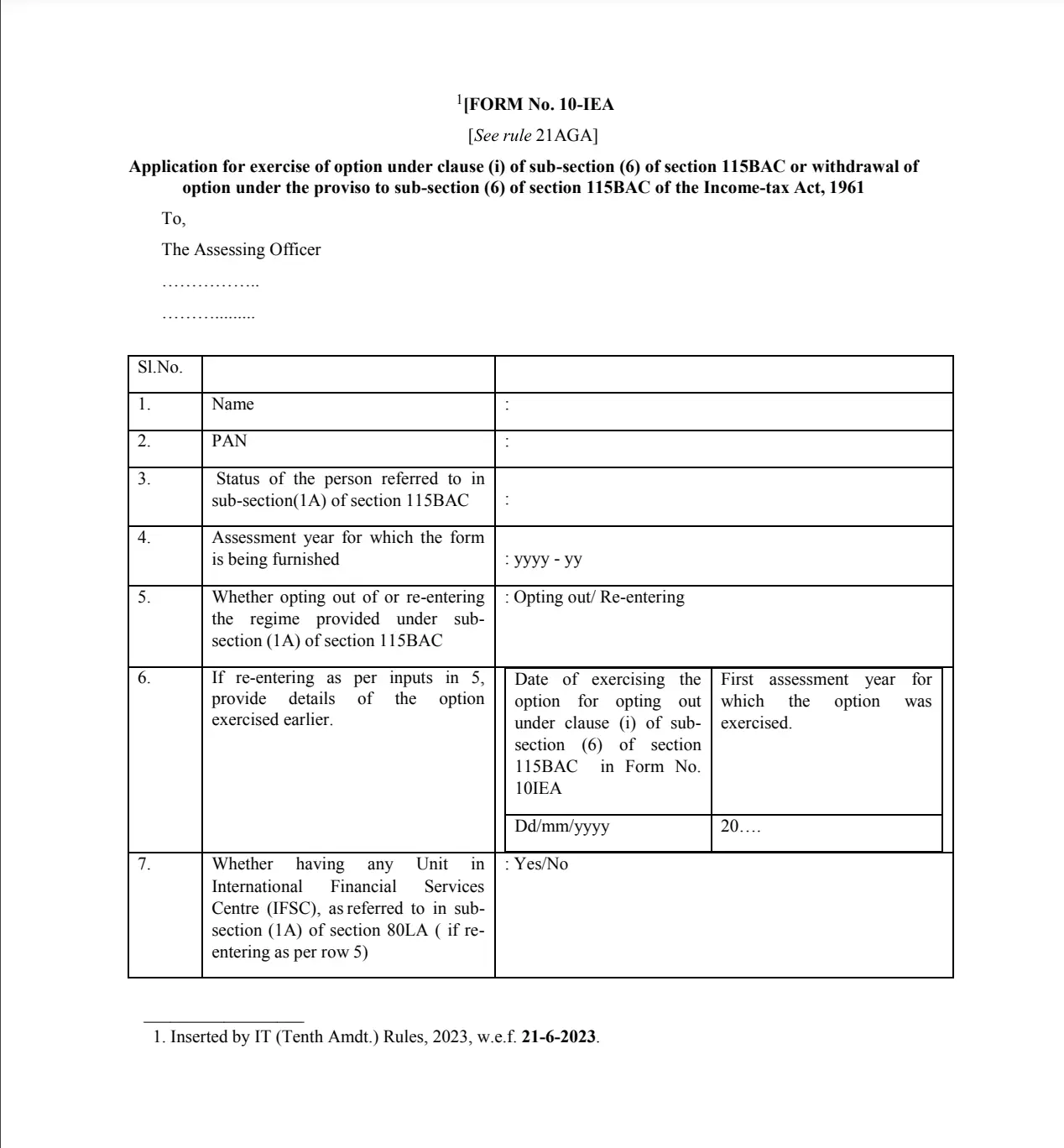
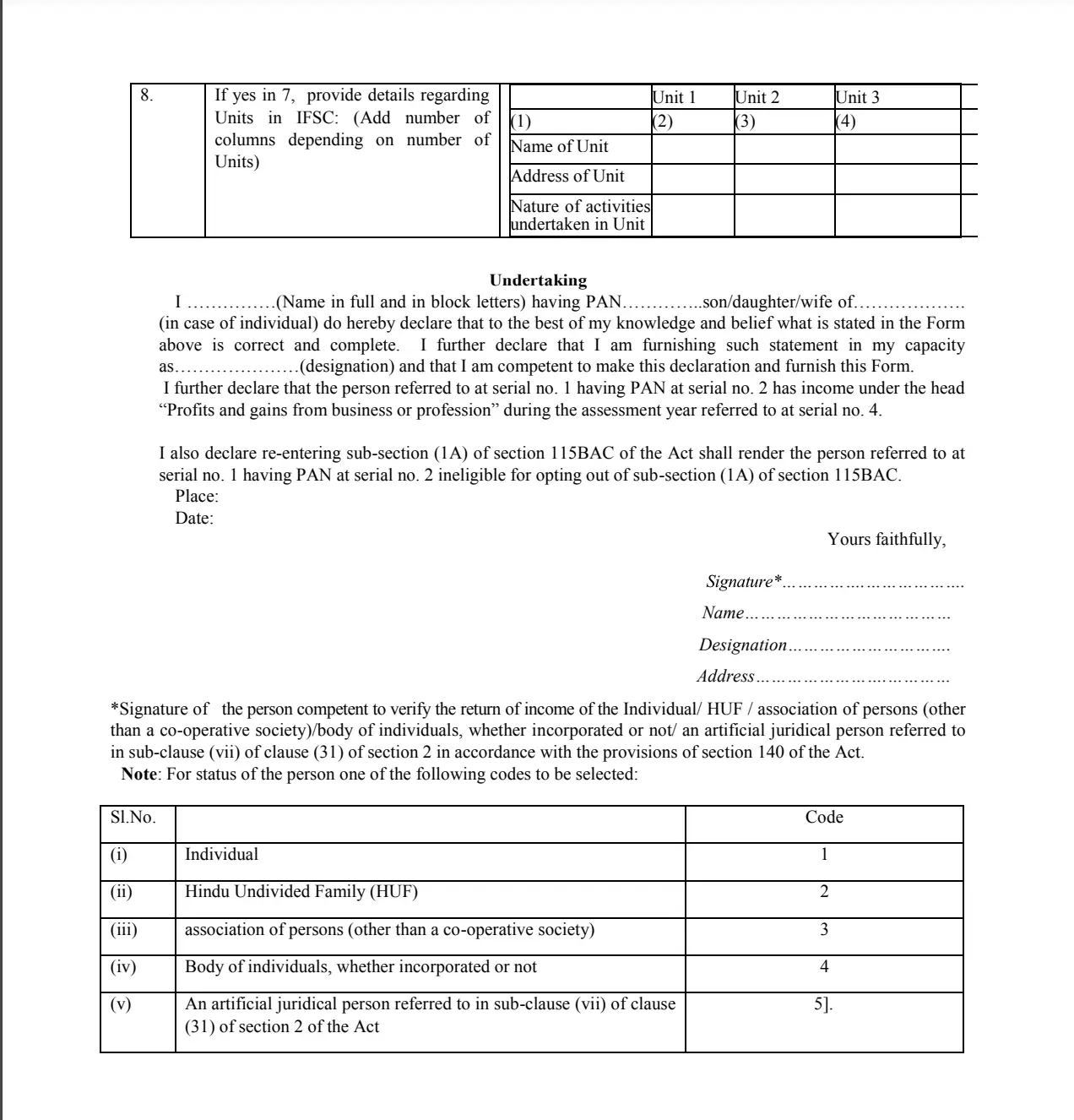
Do you need an instant loan?
Steps to File Form 10IEA
Filing For 10 IEA has become an easy process, you can follow the steps below to make it simpler for you:
Step 1: Log in to your e-filing portal.
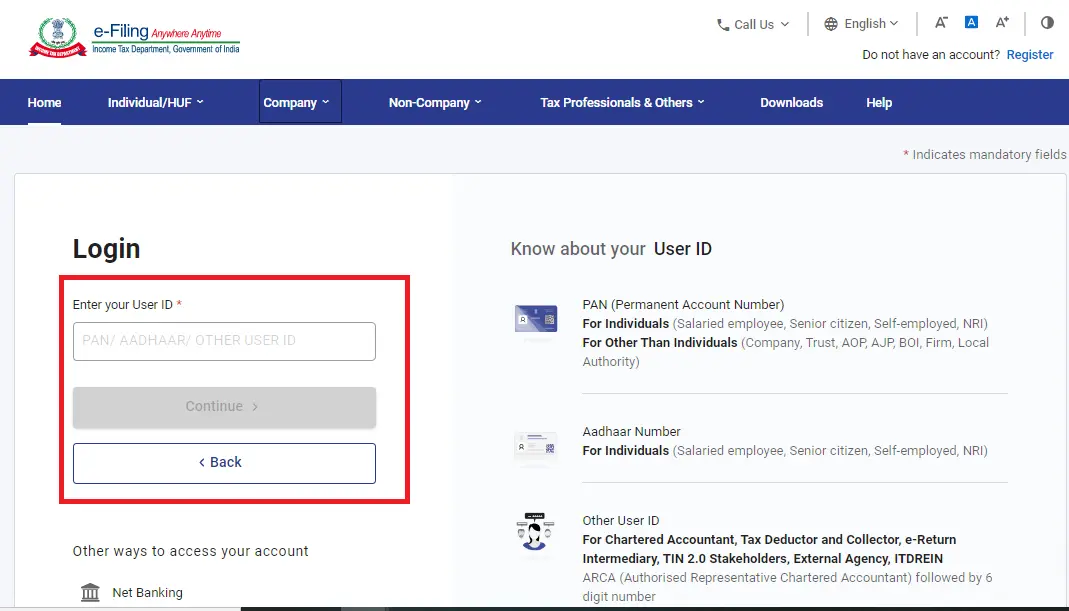
Step 2: Click on ‘e-File’ on the dashboard, then ‘Income Tax Forms’, and ‘File Income Tax Forms’.
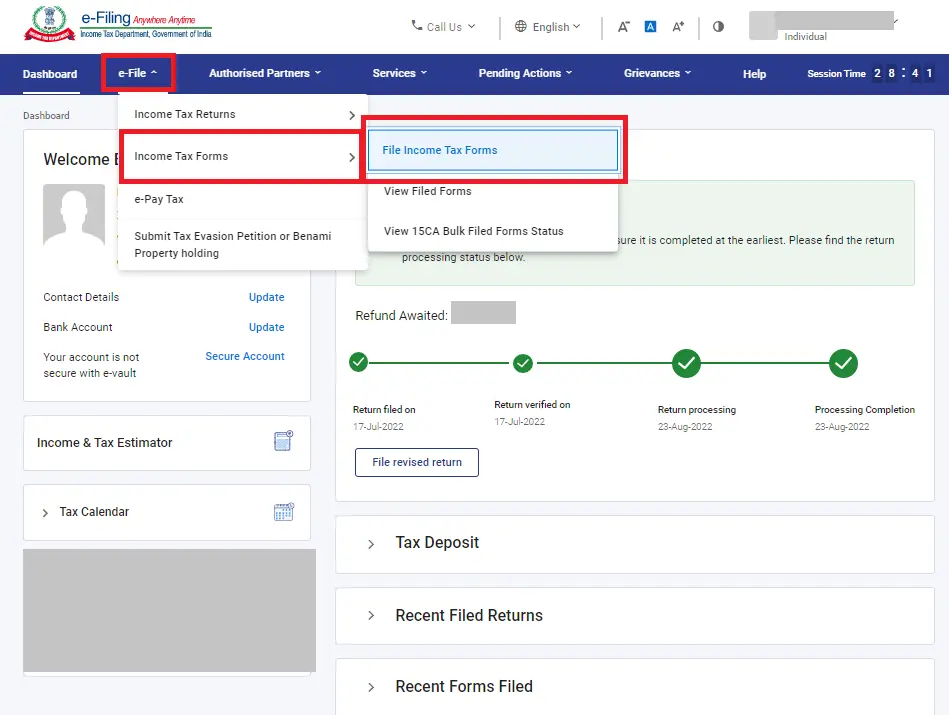
Step 3: Select ‘Form 10 IEA’ then click the ‘File Now’ button.
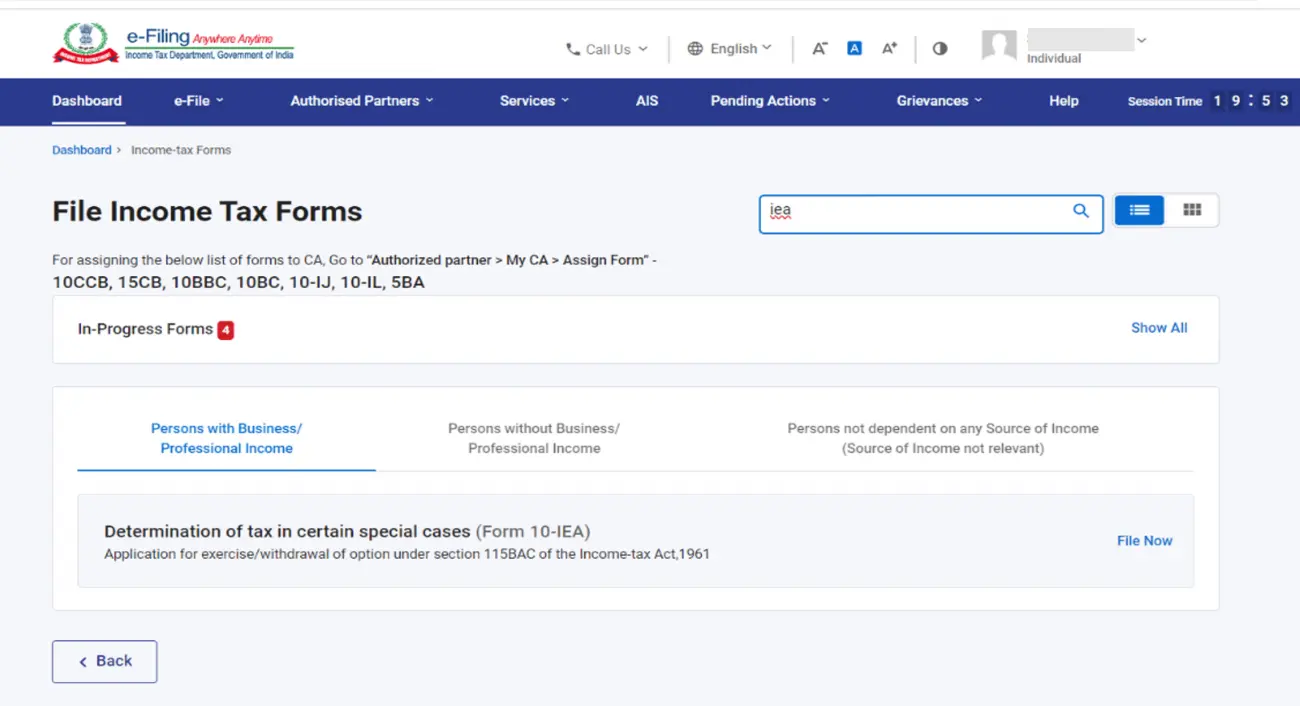
Step 4: Select the ‘Assessment Year’. For example: 2024-25 if you are filing for 2023-24 returns.
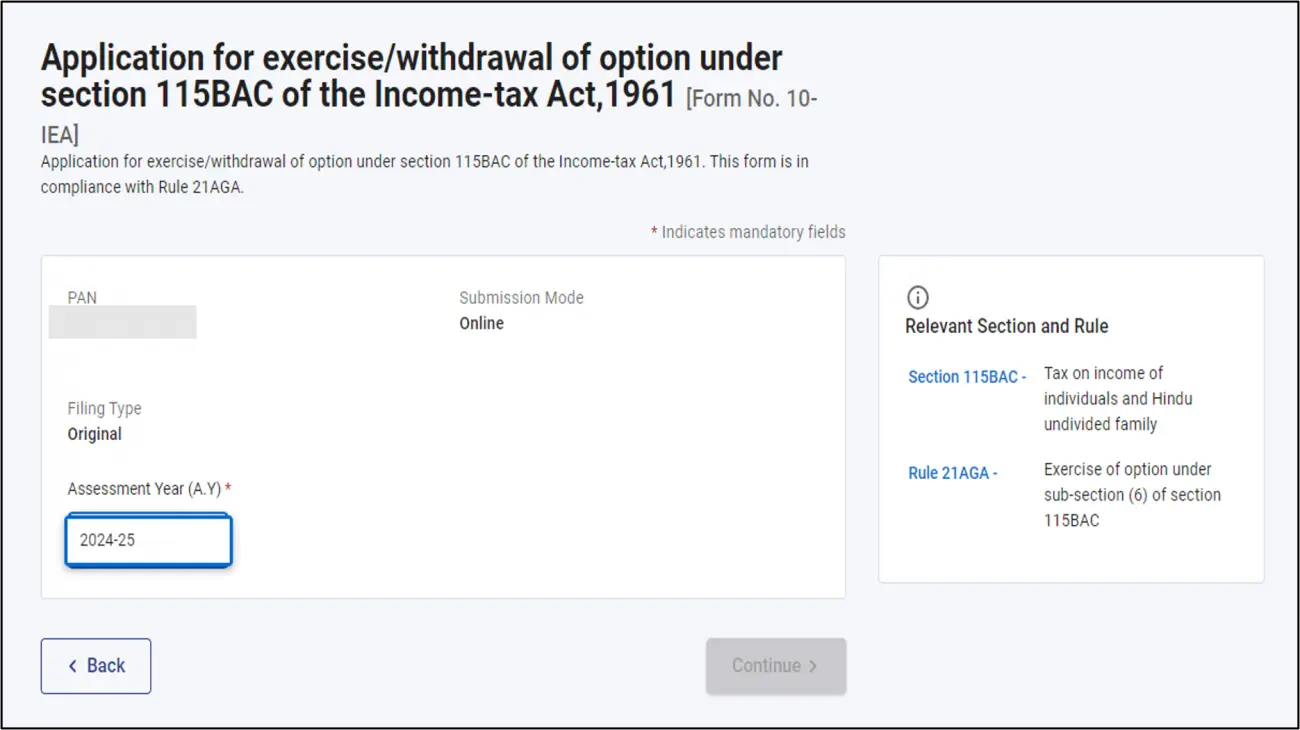
Step 5: Properly check which documents are required to be submitted, then click on ‘Let’s get started’.
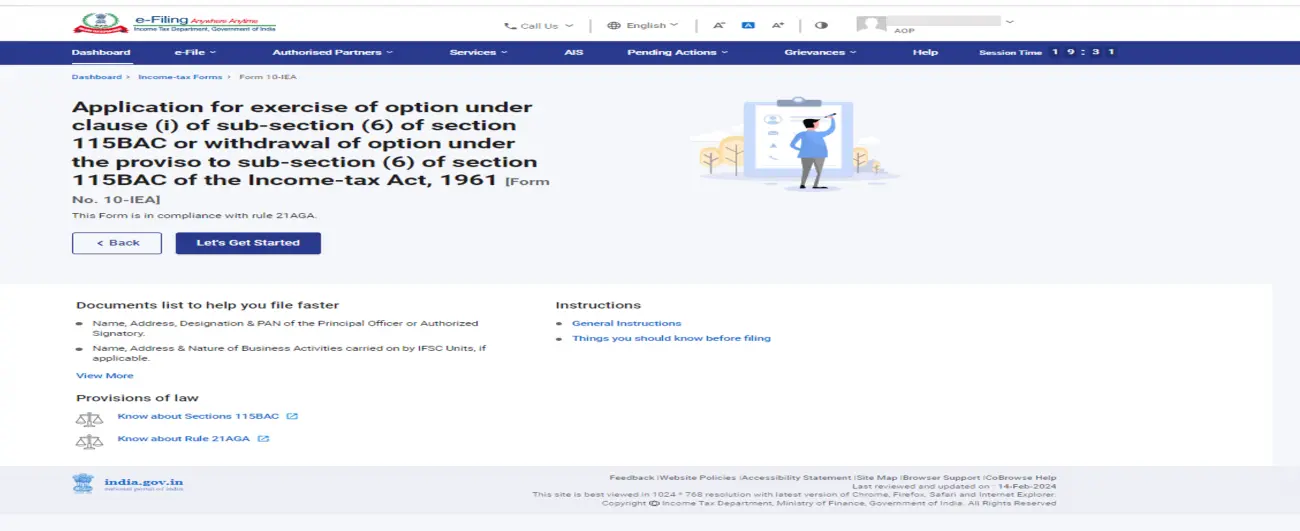
Step 6: Choose an option that applies to you, i,e. ‘Yes or No’ to whether you have an income on profits and gains of business or profession.
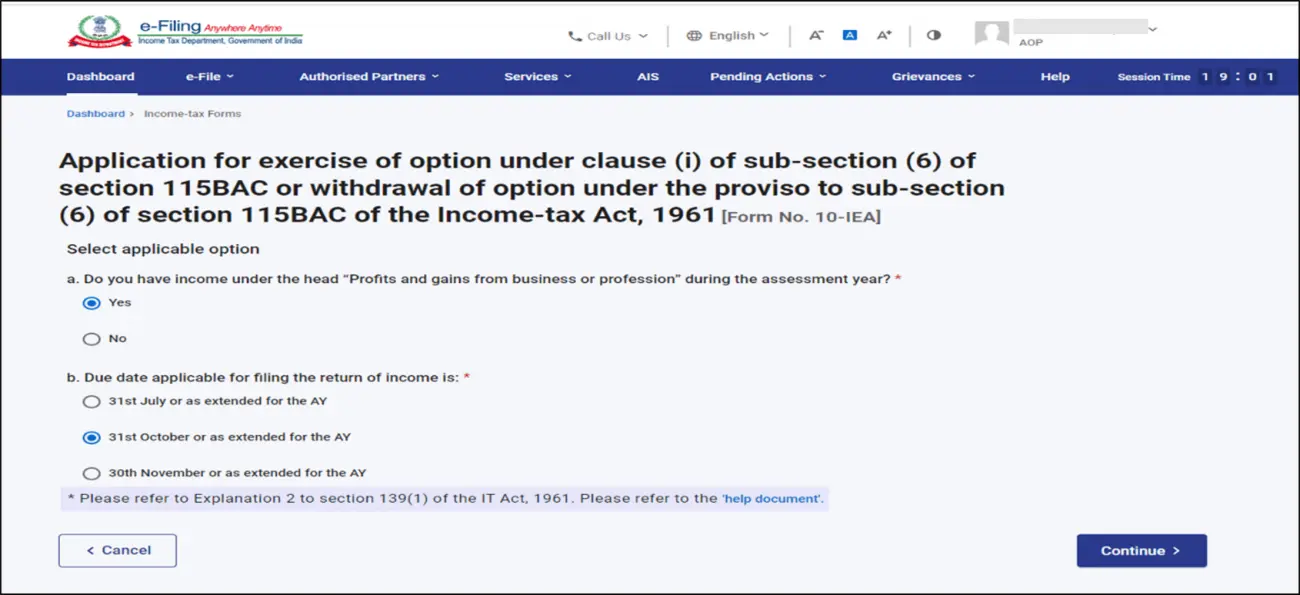
Step 7: Select the due date for filing the return of income, then click continue.
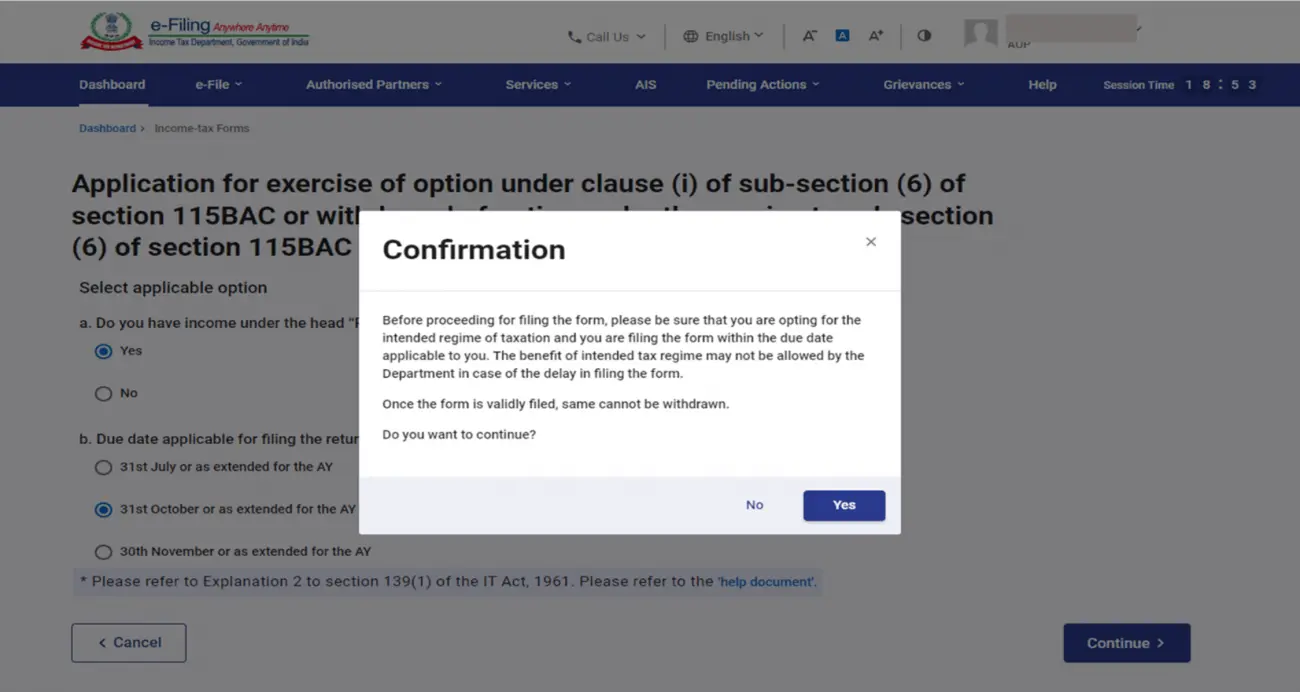
Step 8: Click on ‘Yes’ to confirm your selection of the regime.
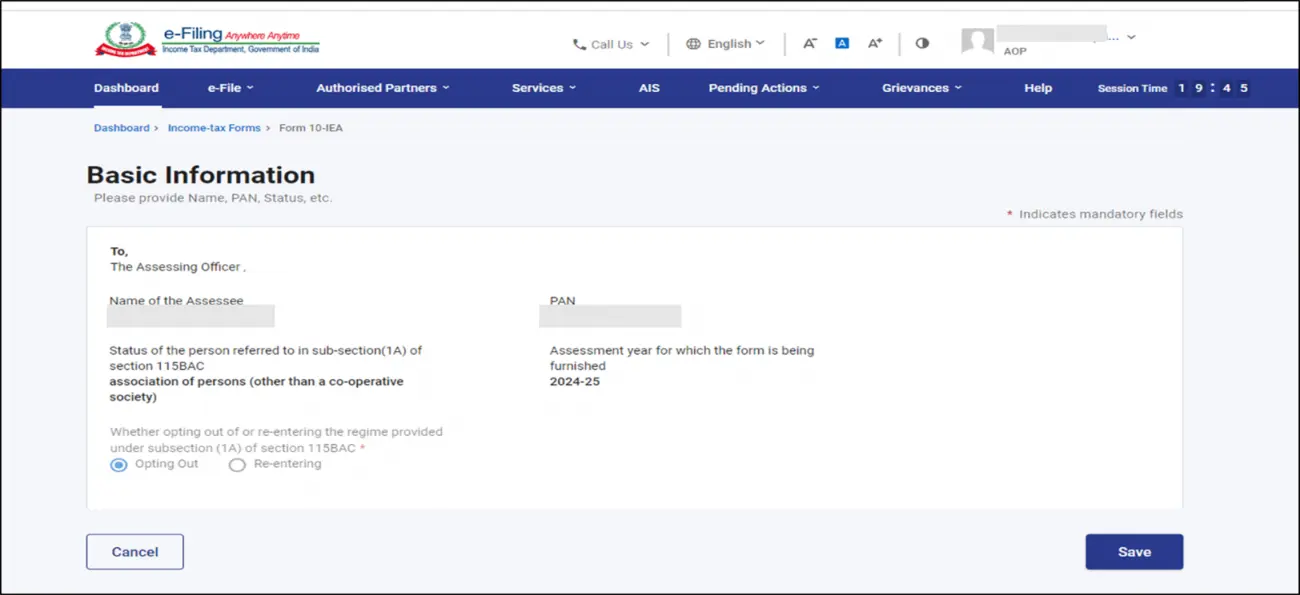
Step 9: Verify and confirm your personal information. If you are filing the form for the first time, the opting option will be selected for you automatically, however, if you have opted out previously, then the re-enter option will be automatically selected. After which you can ‘Save’.
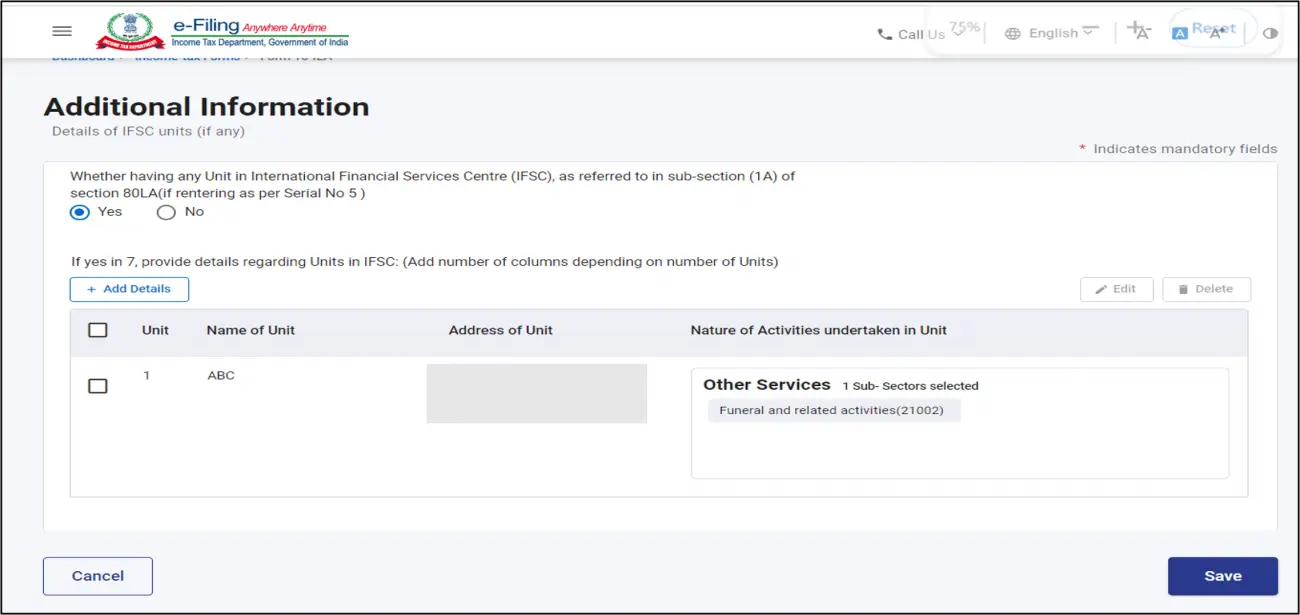
Step 10: Fill in the information regarding your IFSC if any, then click ‘Save’.
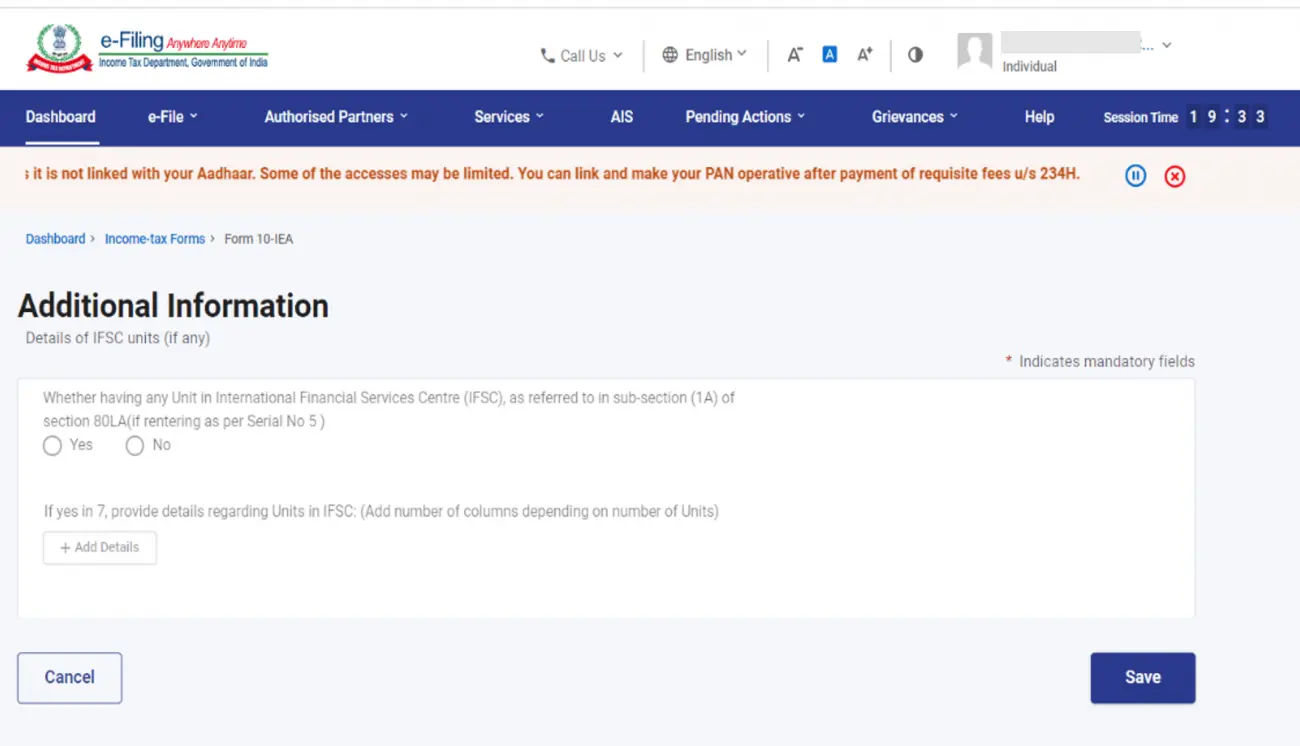
Step 11: You will then need to verify and self-declare by checking the right boxes applicable to you and agreeing to the terms and conditions. Once complete, you can review the information and click ‘Save’.
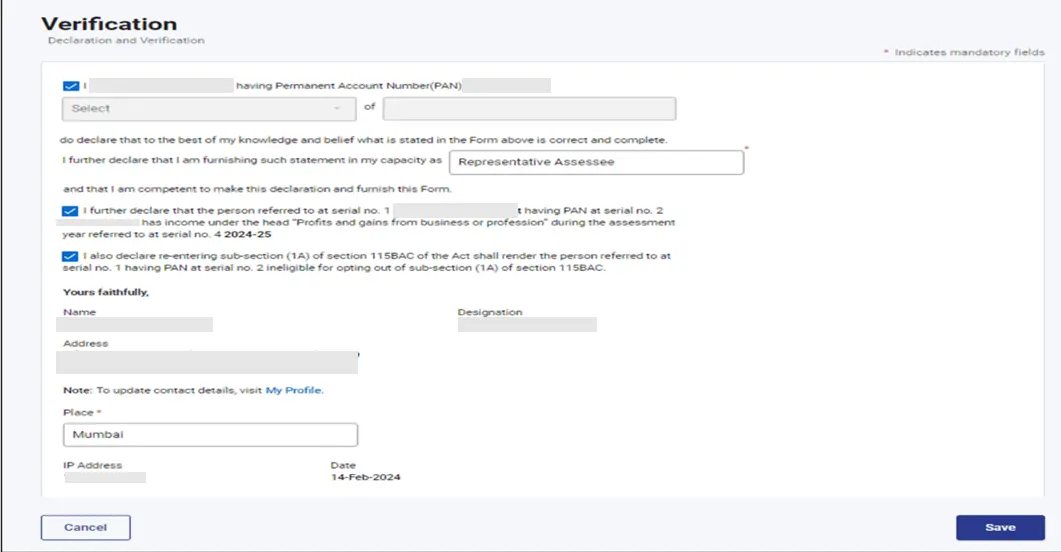
Step 12: Preview the Form, and click on ‘Proceed’ to complete the e-verification process. You can choose to verify via your Aadhaar OTP, Digital Signature (DS), or Electronic Verification Code (EVC).
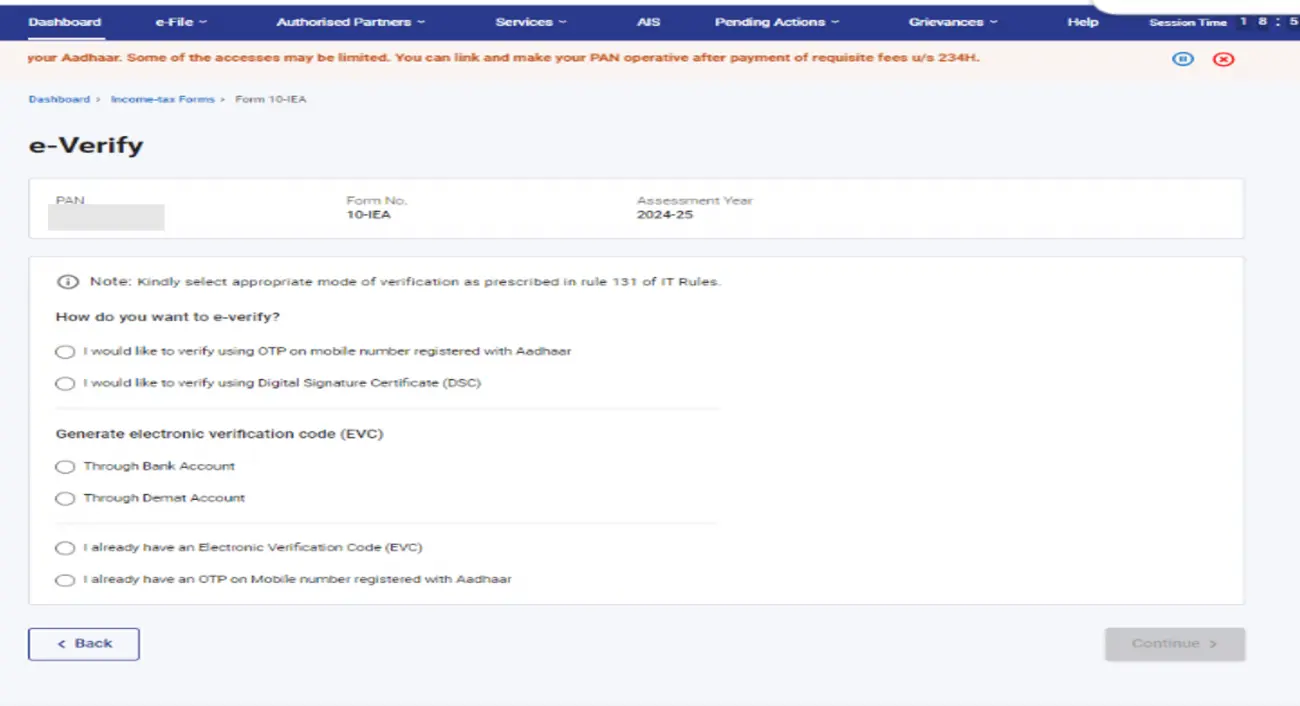
Step 13: After verification is done, click ‘Yes’ to submit the Form.
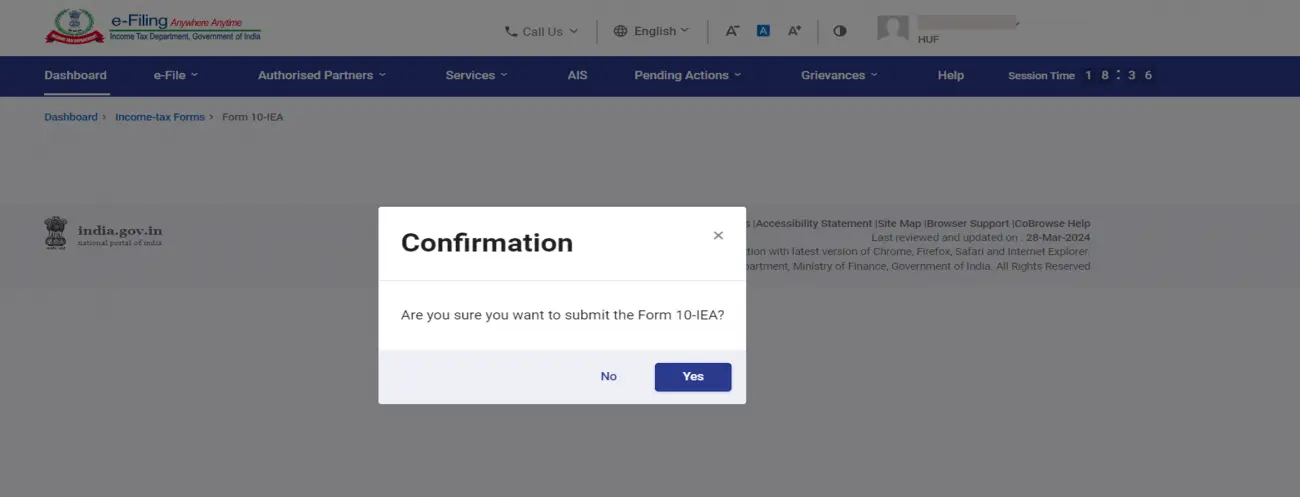
Step 14: After a successful verification, a transaction ID and an Acknowledgement number will be displayed. Keep the number carefully as you can use it for future reference.
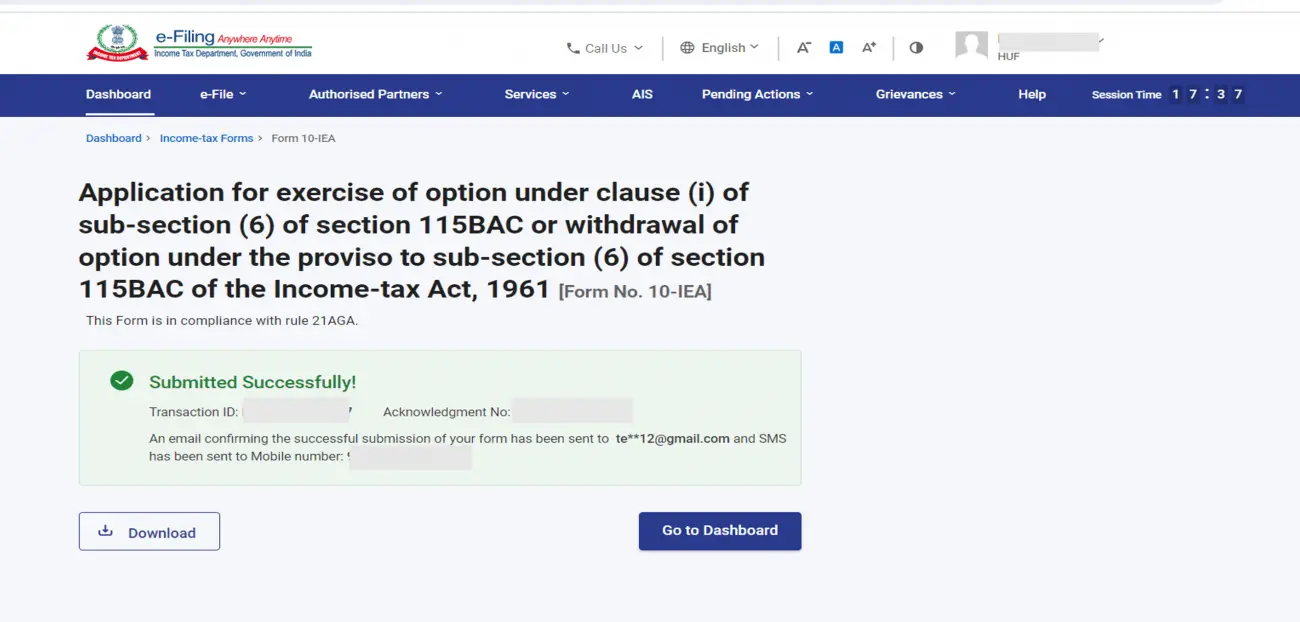
You can also check other related income tax forms
Apply For a Personal Loan with the best rates
Frequently Asked Questions
Form 10 IEA is a form by which taxpayers with business and professional income can opt for the old tax regime or re-enter into the new tax regime.
Individuals with business or professional income, freelancers, HUFs, AOP, BOI or AJP who want to opt for the old tax regime will need to file Form 10 IEA.
The deadline for submitting Form 10 IEA is before filing your Tax Returns which is usually before July 31st, 2024.
You can submit Form 10 IEA online through the e-filing portal.
While filing for Form 10 IEA, you will need your PAN, assessment year, tax plan switch, income type, and IFSC unit information.
No, there are no penalties for late filing of Form 10 IEA, but, you may not be able to choose the old tax plan if you file late.
Yes, Form 10 IEA can be filed online through the e-filing portal.
The purpose of Form 10 IEA is to make switching from the new tax regime to the old tax regime easy and convenient for taxpayers.
If you want to correct any errors on a submitted Form 10 IEA, you will need to contact the Income Tax department.
No, there is no fee for filing Form 10 IEA.
Display of trademarks, trade names, logos, and other subject matters of Intellectual Property displayed on this website belongs to their respective intellectual property owners & is not owned by Bvalue Services Pvt. Ltd. Display of such Intellectual Property and related product information does not imply Bvalue Services Pvt. Ltd company’s partnership with the owner of the Intellectual Property or proprietor of such products.
Please read the Terms & Conditions carefully as deemed & proceed at your own discretion.






 Rated 4.5 on Google Play
Rated 4.5 on Google Play 10M+ App Installs
10M+ App Installs 25M+ Applicants till date & growing
25M+ Applicants till date & growing 150K+ Daily Active Users
150K+ Daily Active Users