The Income Tax Department of India offers a secure and convenient online platform for the electronic submission of income tax returns known as eFiling Income Tax. Almost all taxpayers in India are eligible to e-File their income tax returns.
eFiling allows for digital signatures, providing an extra layer of security for your tax return. Taxpayers can submit their returns electronically from anywhere with an internet connection, 24x7, potentially leading to faster processing and quicker tax refunds. The online platform also minimizes the risk of errors, ensuring accurate tax submissions. By eFiling Income Tax, you can skip the hassle of paper forms and mailing delays.
The eFiling platform often includes built-in validation features. These features can automatically check for inconsistencies or errors in your data as you enter it. The system might flag illogical entries or missing information, prompting you to confirm or correct it before submission.
Table of Contents:
- ⇾ Income Tax Return Filing
- ⇾ Eligibility Criteria for Income Tax eFiling
- ⇾ Documents Required for eFiling of Income Tax
- ⇾ Mandatory Documents
- ⇾ Commonly Required Documents (if applicable)
- ⇾ Additional Documents (if applicable)
- ⇾ Benefits of e-Filing Income Tax Returns
- ⇾ Steps to eFile on Income Tax Department Website
- ⇾ Steps to Register For e-Filing Income Tax Website
- ⇾ ITR Forms for eFiling Income Tax in AY 2025-26 (FY 2024-25)
- ⇾ File Income Tax without Form 16
- ⇾ Check Income Tax e-Filing Status
- ⇾ Using Your e-Filing Account (Post-Login)
- ⇾ Pre-Login (without logging in)
- ⇾ Frequently Asked Questions
Income Tax Return Filing
Income Tax Return (ITR) filing is the process of submitting a form to the government that details your income earned and the taxes you owe (or are eligible for a refund on) for a specific tax year.
ITR Filing ensures the government has a record of your income and helps determine your tax obligation. Previously, this process involved paper forms and mailing. However, eFiling Income Tax offers a more modern and efficient way to complete this process.
Eligibility Criteria for Income Tax eFiling
The eligibility criteria for income tax eFiling depend on various factors, including income levels, sources of income, and specific categories of taxpayers.
Here’s the list of eligibility criteria for eFiling income tax.
- The specific ITR form you use determines your eligibility based on income sources and amounts.
- The most common ITR for salaried individuals with simple income is ITR-1 (Sahaj).
- To use ITR-1, your total income during the financial year (FY) cannot exceed ₹50 lakh.
- Your income must be from salary, one house property, family pension, agricultural income up to ₹5,000, and other specified sources like interest from savings accounts.
- Resident Individuals including salaried individuals, pensioners, individuals with income from house property, individuals with income from business or profession (if income falls under a certain limit), and individuals with other income sources covered under the Income Tax Act.
Not Eligible: Resident Not Ordinarily Resident (RNOR) or Non-Resident Indian (NRI), lottery winnings, racehorses, or business/profession, having capital gains or unlisted equity share investments.
Are you looking for a personal loan?
Documents Required for eFiling of Income Tax
The process of eFiling income tax returns in India has significantly simplified tax compliance for millions of taxpayers. You might need certain documents ready before you begin the online filing process to ensure accuracy.
These are the documents required for eFiling income tax.
Mandatory Documents
- PAN Card
- Aadhaar Card
Commonly Required Documents (if applicable)
- Form 16 (or Form 16A/ Form-16B/ Form- 16C) - Typically needed for salaried individuals
- Bank Account Details
- Bank Statement/ Passbook (Optional, but helpful for reference)
Additional Documents (if applicable)
- Form 26AS and AIS/TIS
- Investment Proofs
- Home Loan Statement
Benefits of e-Filing Income Tax Returns
eFiling income tax returns offers numerous benefits that make it a preferred choice for taxpayers. This method of submitting tax information to the government offers numerous advantages over paper filing.
The table below presents the many benefits of eFilling income tax returns.
| Benefit | Description |
|---|---|
| Faster Processing | Electronic submissions may be processed quicker, potentially leading to faster tax refunds. |
| 24/7 Accessibility | File your return electronically anytime, anywhere with an internet connection. |
| Reduced Paperwork | Eliminates paper forms and mailing, saving time and resources. |
| Enhanced Accuracy | Pre-filled information and online validation features minimize errors. |
| Reduced Calculation Errors | Automatic calculations eliminate the possibility of manual errors. |
| Secure Platform | eFiling offers digital signatures for added security. |
| Simplified Communication | The Income Tax Department may offer easier communication channels for e-filers. |
| Potential for Lower Penalties | Filing electronically may reduce the risk of late filing penalties. |
Read More
Read Less
Don't know your credit score? You can find out for free!
Steps to eFile on Income Tax Department Website
There are two different ways to file your income tax: eFiling and paper filing. Here are the steps to e-file on the Income Tax Department website.
Step 1: Find the Income Tax e-filing website.
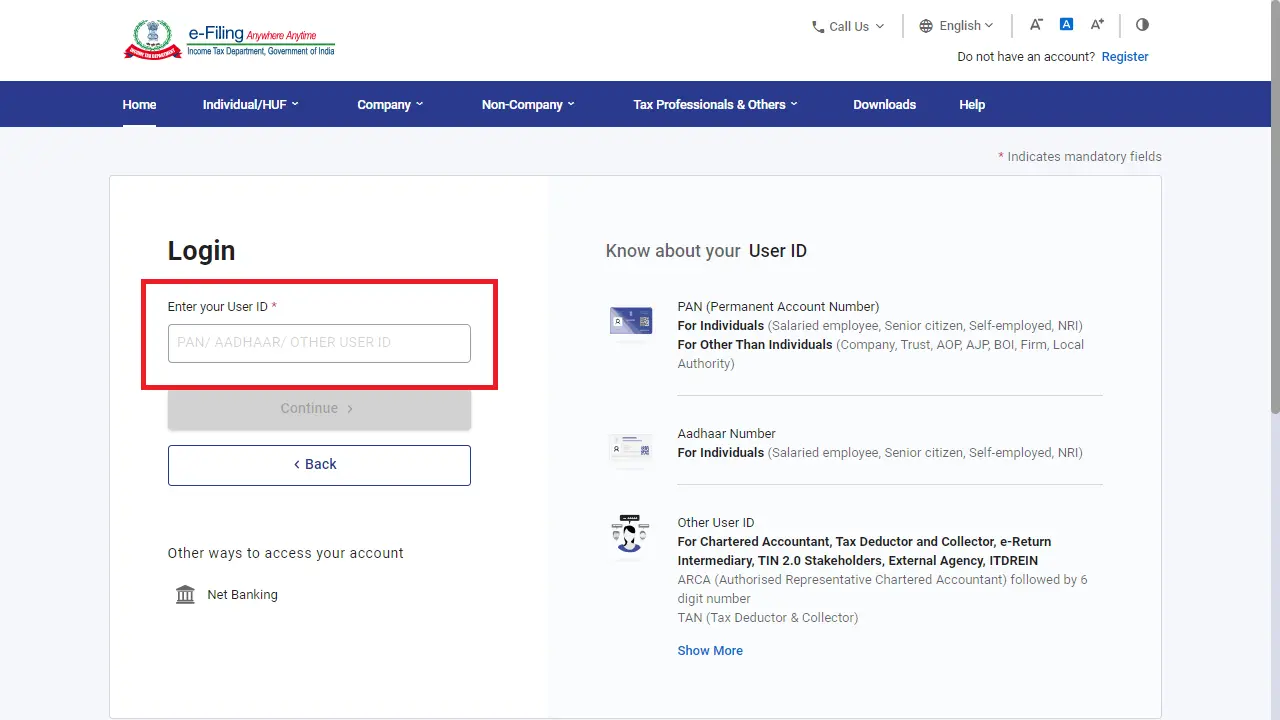
Step 2: On the dashboard, click on the "e-File" tab and then select "Income Tax Returns" followed by "File Income Tax Return".
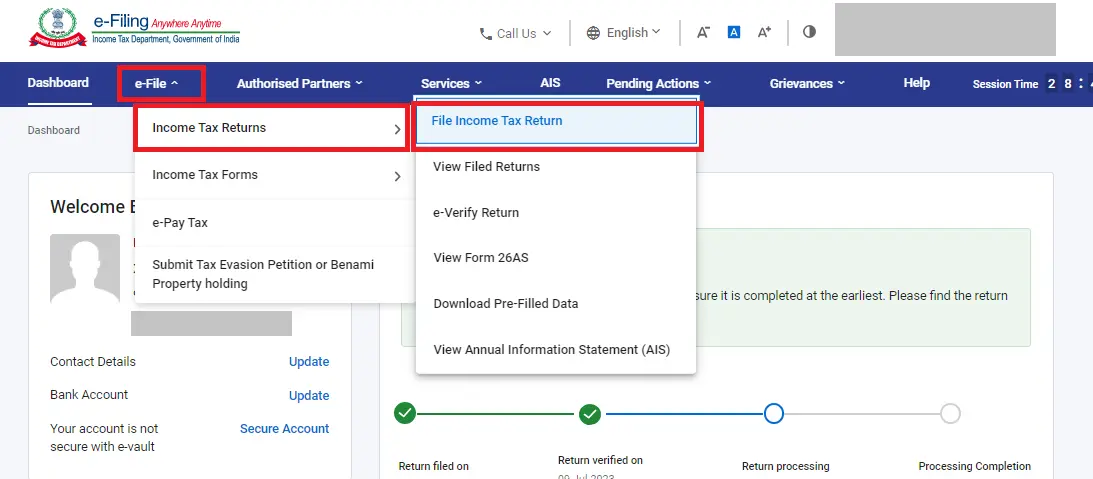
Step 3: Choose the correct "Assessment Year" (AY) based on the financial year for which you're filing (e.g., AY 2024-25 for FY 2023-24). Then, select your filing status (Individual, HUF, etc.).
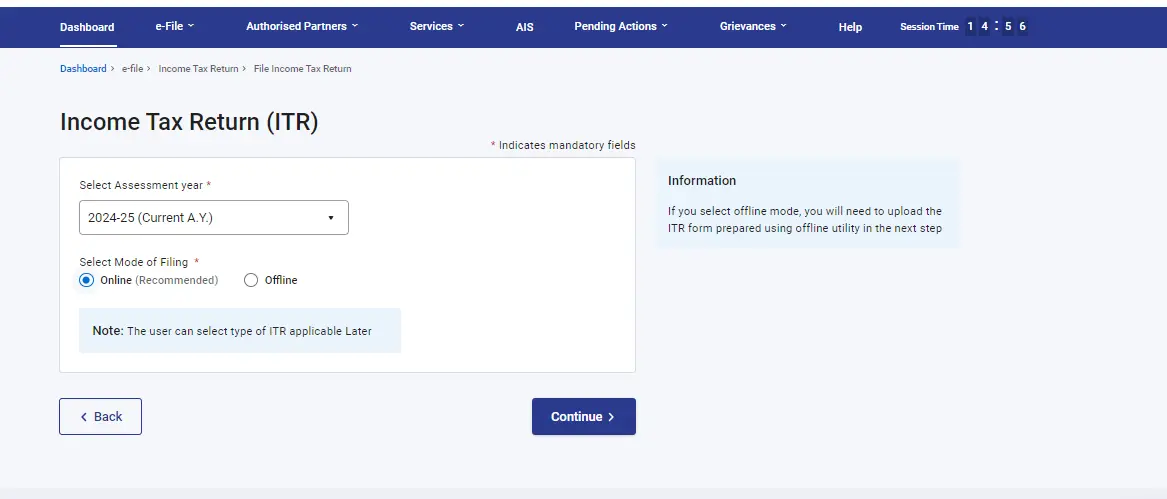
Step 4: Select the appropriate ITR form based on your income and circumstances.
Step 5: Choose the reason for filing your ITR (e.g., regular assessment, self-assessment, etc.).
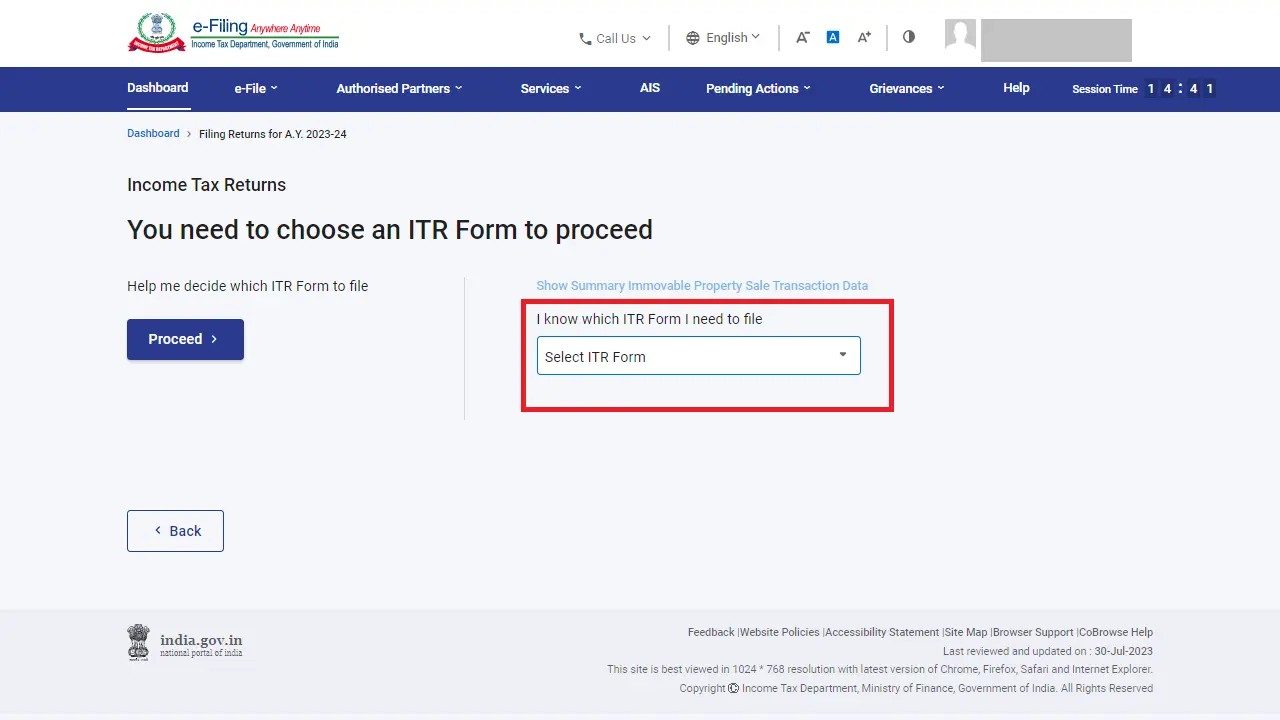
Step 6: The e-filing portal might have pre-filled some data based on your PAN. Carefully review and edit this information if necessary. Fill in the remaining sections based on your income sources and deductions.
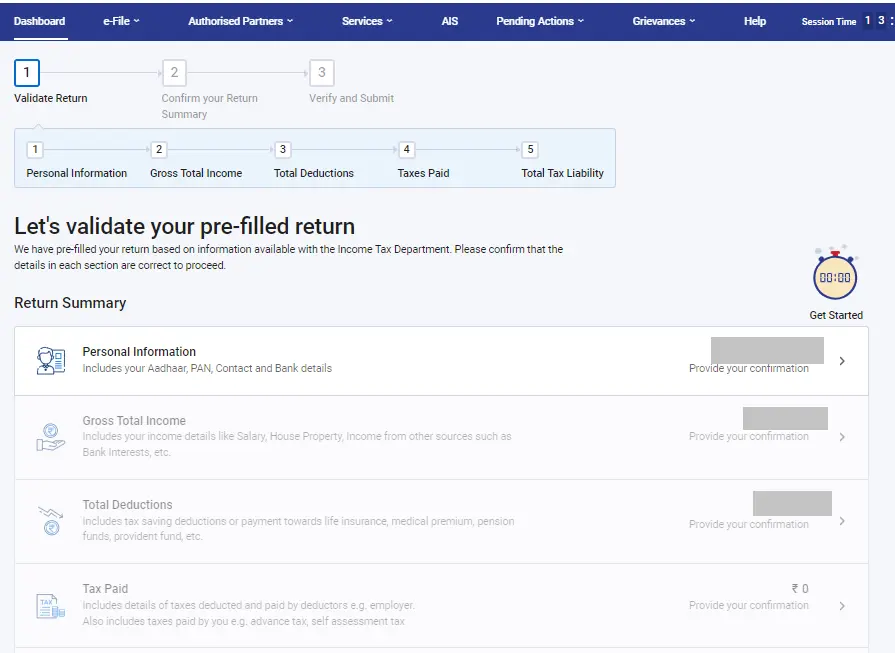
Step 7: Once complete, the portal will allow you to electronically verify the return using various methods (e.g., Aadhaar OTP, pre-validated bank account).
Step 8: After successful verification, you can submit the ITR electronically. You'll receive an acknowledgment with a reference number for future reference.
Do you need an Emergency loan?
Steps to Register For e-Filing Income Tax Website
The Income Tax Department of India offers an online platform for electronic filing of income tax returns. Before filing for income tax returns electronically, you have to register for eFiling on the income tax website. Here are the steps to register for e-Filing.
Step 1: Find the Income Tax Department's e-Filing portal.
Step 2: Find the "Register" option on the homepage and click it.
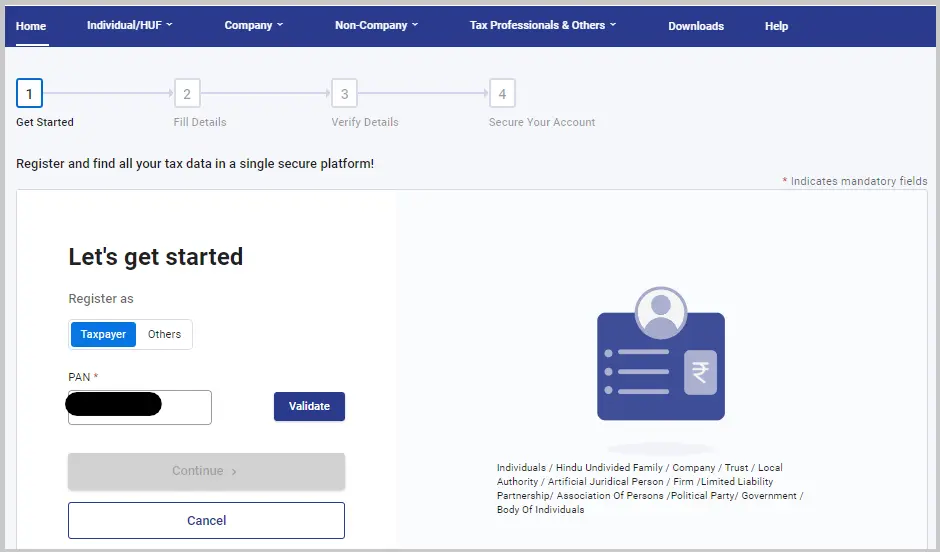
Step 3: Choose "Register as a Taxpayer" from the available options.
Step 4: Enter your PAN Card number in the designated field and click "Validate".
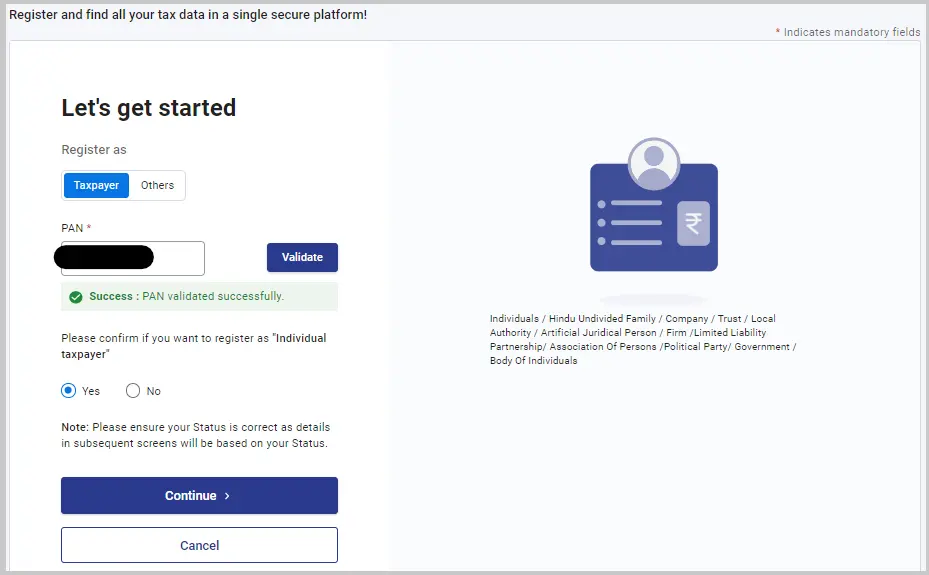
Step 5: If your PAN is valid, you'll be directed to enter your basic details like name, date of birth (or date of incorporation for businesses), and gender (if applicable) as per your PAN information. Ensure these details match your PAN Card.
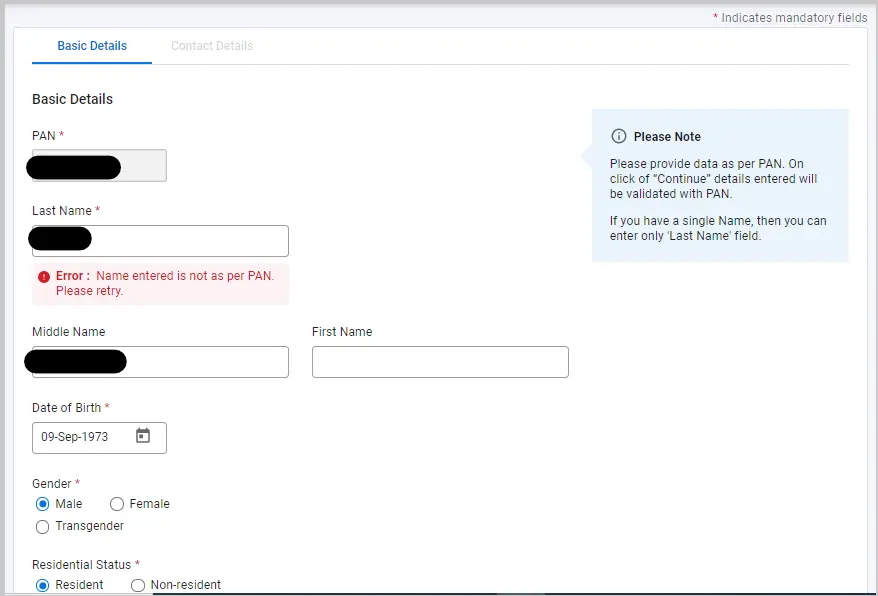
Step 6: Provide your primary mobile number and email address for verification and future communication.
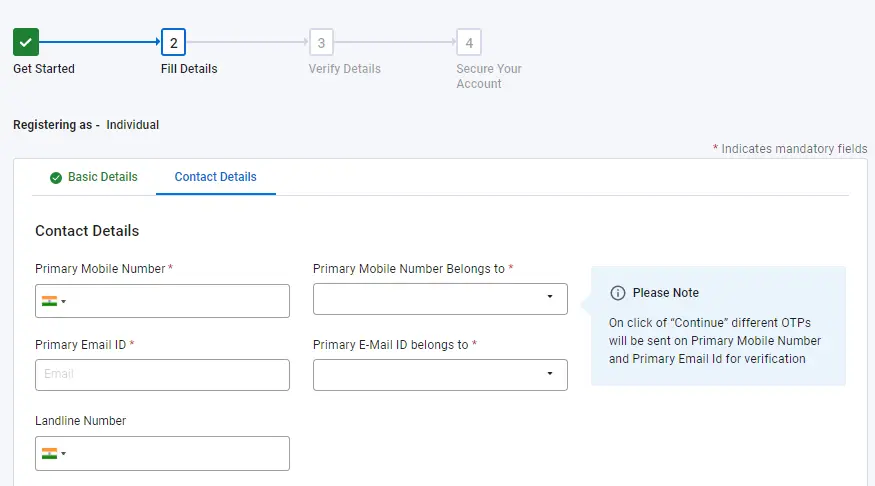
Step 7: You'll receive One-Time Password (OTP) codes on your registered mobile number and email address. Enter these OTPs in the designated fields to verify your contact information.
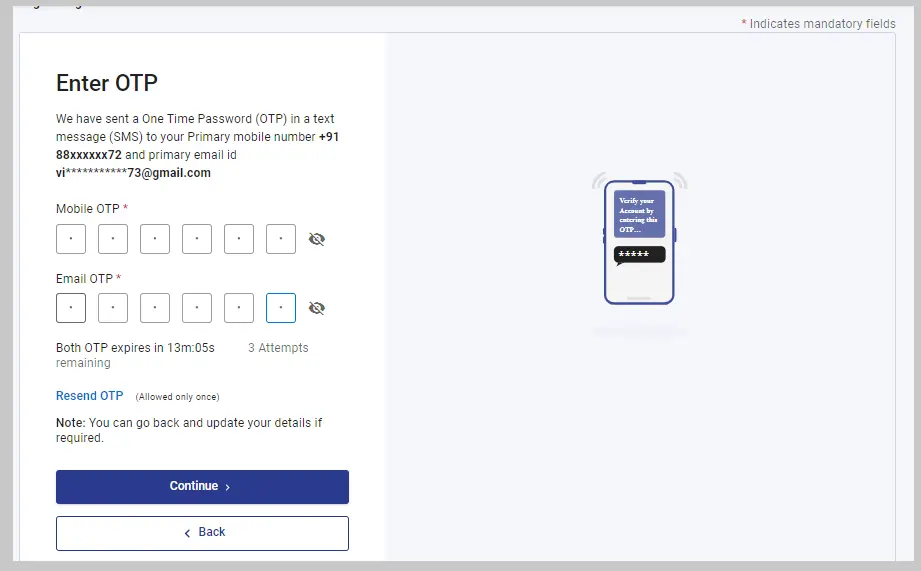
Step 8: Upon successful verification, your registration for e-Filing will be complete. You'll receive confirmation and login credentials (user ID and password) for future access to the e-Filing website.
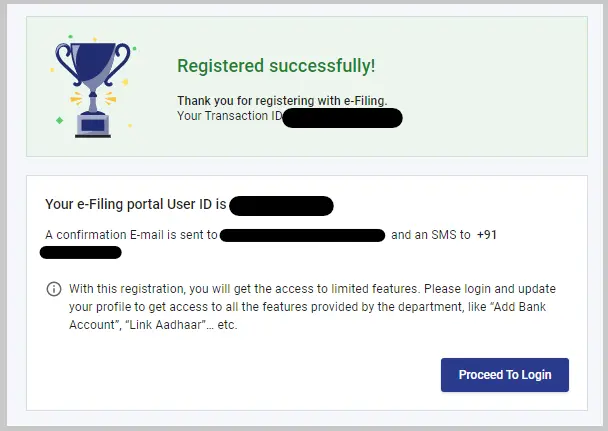
Apply For a Personal Loan with Low Interest Rates
ITR Forms for eFiling Income Tax in AY 2025-26 (FY 2024-25)
The Income Tax Department of India might revise the ITR forms each Assessment Year (AY). Here's a list of common ITR forms used for FY 2024-25 (AY 2025-26) based on income sources and nature.
| ITR Forms | Description | ||
|---|---|---|---|
| ITR-1 | For salaried individuals with income from salary, one house property, agriculture up to ₹5,000, other specified sources, and a total income up to ₹50 lakh. | ||
| ITR-2 | For individuals and Hindu Undivided Families (HUFs) with income from capital gains, foreign income, business/profession (if turnover is below ₹50 lakh), etc. | ||
| ITR-3 | For individuals and HUFs with income from business/profession (if turnover exceeds ₹50 lakh). | ||
| ITR-4 | For people (other than companies and firms) with income from agriculture exceeding ₹5,000 along with pension income, family pension, or interest income. | ||
| ITR-5 | For companies and businesses registered under the Companies Act, 1956 or the Indian Partnership Act, 1932. | ||
| ITR-6 | For companies and firms other than those registered under the Companies Act, 1956 or the Indian Partnership Act, 1932. | ||
| ₹9,00,001 - ₹10,00,000 | 20% | 15% | 15% |
| ITR-7 | For trusts, institutions, associations, etc. |
Read More
Read Less
For salaried individuals and non-audit cases: The due date is typically July 31st of the assessment year (AY). So, for the financial year 2023-24 (AY 2024-25), the due date to e-file your ITR would be July 31st, 2024.
For taxpayers whose accounts are subject to audit: The due date is typically October 31st of the assessment year. For FY 2023-24 (AY 2024-25), the due date for these cases would be October 31st, 2024.
File Income Tax without Form 16
Gather the necessary documents including salary slips, bank statements, investment proofs, sales receipts/invoices, etc. Here are the steps to file for income tax without Form 16.
- Step 1: The Income Tax Department website offers various ITR forms.
- Step 2: Select the appropriate form based on your income sources and nature (e.g., ITR-1 for salaried individuals with simple income).
- Step 3: Go to the Income Tax Department's e-filing portal.
- Step 4: If you haven't already, register for e-filing using your PAN Card details.
- Step 5: Carefully enter your income details from your collected documents (salary slips, bank statements, etc.). Utilize Form 26AS for tax-deducted information.
- Step 6: If you have made tax-saving investments or incurred eligible expenses, claim them under the appropriate sections in the ITR form.
- Step 7: Double-check all entered information before final submission. Once satisfied, electronically submit your ITR.
Check Income Tax e-Filing Status
Here's how to check your Income Tax e-filing status in India.
Check e-Filing Status By Logging to e-Filing Account
Check the steps to check your efiling status Post-Login on income tax website:
- Step 1: Log in to the e-Filing income tax website
- Step 2: Use your PAN Card as the User ID and password to log in to your e-filing account.
- Step 3: Once logged in, navigate to the section for viewing your filed returns (might be titled "View Filed Returns" or similar).
- Step 4: You should be able to see a list of your filed ITRs, including their status for each assessment year.
Pre-Login e-Filing Status
Check the steps to check your e-filing status without logging on income tax website:
- Step 1: Go to the e-filing portal.
- Step 2: Locate the ‘ITR Status’ section on the homepage and click the designated button (might be titled "Track ITR Status" or similar).
- Step 3: You'll need to provide your acknowledgment number and a valid mobile number.
- The acknowledgment number is a unique reference number you receive after successfully submitting your ITR electronically.
- The mobile number should be the one registered with your e-filing account.
- Step 4: Depending on the website's setup, you might receive a One-Time Password (OTP) on your entered mobile number for verification.
- Step 5: Click ‘Submit’ or a similar button to view your ITR filing status. The website will display the current stage of your ITR processing (e.g., received, processing, processed).
For taxpayers with taxable income up to Rs. 5 lakh: A maximum penalty of Rs. 1,000 applies if you file your ITR after the due date but before December 31st of the assessment year.
For taxpayers with taxable income above Rs. 5 lakh: A maximum penalty of Rs. 5,000 applies if you file your ITR after the due date but before December 31st of the assessment year.
You can also check other related Tax Forms and Information
Do you need an instant loan?
Frequently Asked Questions
You can register for e-filing on the Income Tax Department website using your PAN Card and following the on-screen prompts to create an account.
Mandatory documents for e-Filing Income Tax Returns in India include a PAN Card and an Aadhaar Card. Depending on your income sources, you might also need Form 16 (or variants), bank statements, and investment proofs.
Yes, you can file your ITR in India even without Form 16. Use salary slips, Form 26AS, and investment proofs to document your income and deductions for e-filing.
Pre-Login: Visit the Income Tax Department website, and enter your acknowledgement number and mobile number for verification.
Post-Login: Log in to your e-filing account and navigate to the section for viewing your filed returns.
Missing the e-filing deadline in India can result in a penalty of Rs. 1,000 (up to Rs. 5 lakh income) or Rs. 5,000 (above Rs. 5 lakh) if you file before December 31st of the assessment year. You may also face interest charges and lose tax benefits.
You can rectify minor mistakes in your eFiled return through a rectification request on the Income Tax Department website.
eVerification of an Income Tax Return in India is an electronic process to confirm the authenticity of your ITR filing. It ensures the information you submitted matches your income records, similar to signing a paper return.
Display of trademarks, trade names, logos, and other subject matters of Intellectual Property displayed on this website belongs to their respective intellectual property owners & is not owned by Bvalue Services Pvt. Ltd. Display of such Intellectual Property and related product information does not imply Bvalue Services Pvt. Ltd company’s partnership with the owner of the Intellectual Property or proprietor of such products.
Please read the Terms & Conditions carefully as deemed & proceed at your own discretion.






 Rated 4.5 on Google Play
Rated 4.5 on Google Play 10M+ App Installs
10M+ App Installs 25M+ Applicants till date & growing
25M+ Applicants till date & growing 150K+ Daily Active Users
150K+ Daily Active Users