Downloading the Aadhaar card with a registered mobile number offers several conveniences and benefits to individuals. It simplifies the process of accessing important identity documentation, eliminating the need for physical copies and reducing the risk of loss or damage.
With the Aadhaar card readily available on their mobile devices, users can easily present it for verification purposes when required. From opening bank accounts, applying for government services, or undergoing identity verification processes.
Aadhaar card download by mobile number enhances efficiency, security, and accessibility for individuals across various transactions and interactions.
It is not possible to directly download your Aadhaar card using only your mobile number, however, you can use your mobile number to access different methods for downloading your e-Aadhaar.
Table of Content
Things to Note
Before you download Aadhaar card on mobile, ensure that you have the following documents for a smooth service:
- Have a valid PAN Card
- An Aadhaar Card
- A valid mobile phone number
Steps to Download Aadhaar Card With Aadhaar Number
One method is to download your Aadhaar card through the UIDAI website. Follow to steps to know how:
Step 1: Visit the official website of UIDAI.

Step 2: Click on the ‘My Aadhaar’ tab and select ‘Download Aadhaar’.
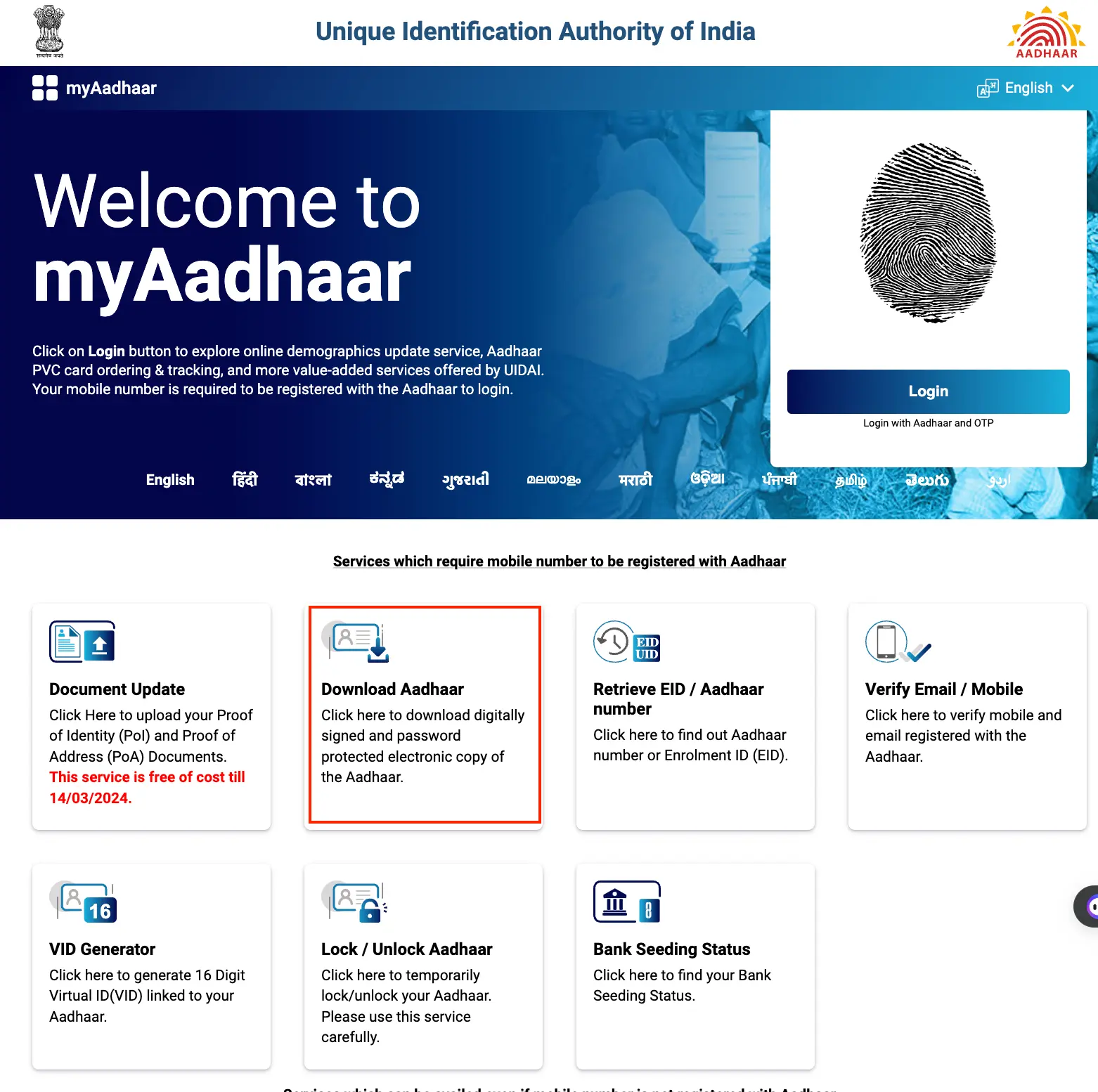
Step 3: Enter your Aadhaar number or Enrollment ID (EID) and your registered mobile number.
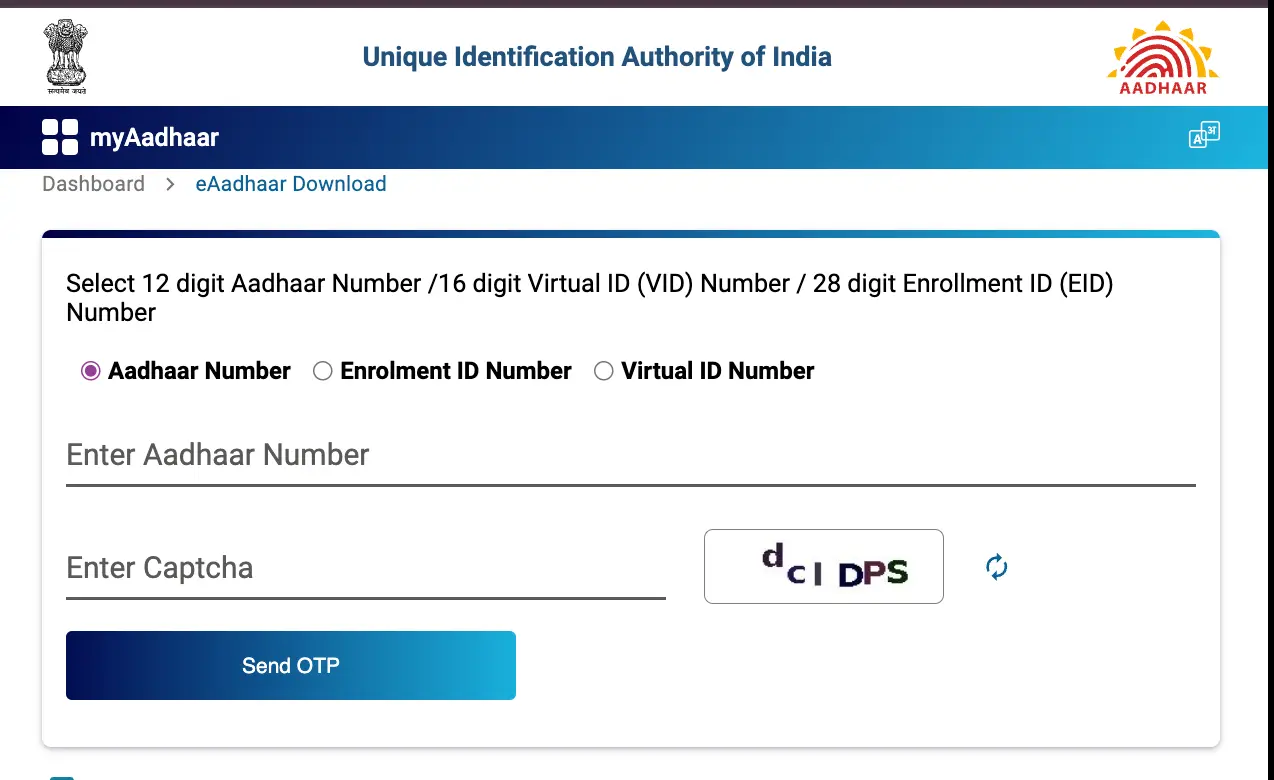
Step 4: You will get an option to select ‘Do you want a masked Aadhaar’ for a ‘Masked Aadhaar card’ download. Choose as per your preference.
Step 5: Enter your Aadhaar number or Enrollment ID (EID) and your registered mobile number.
Step 6: After successful verification, you will receive a notification confirming the Aadhaar card download.
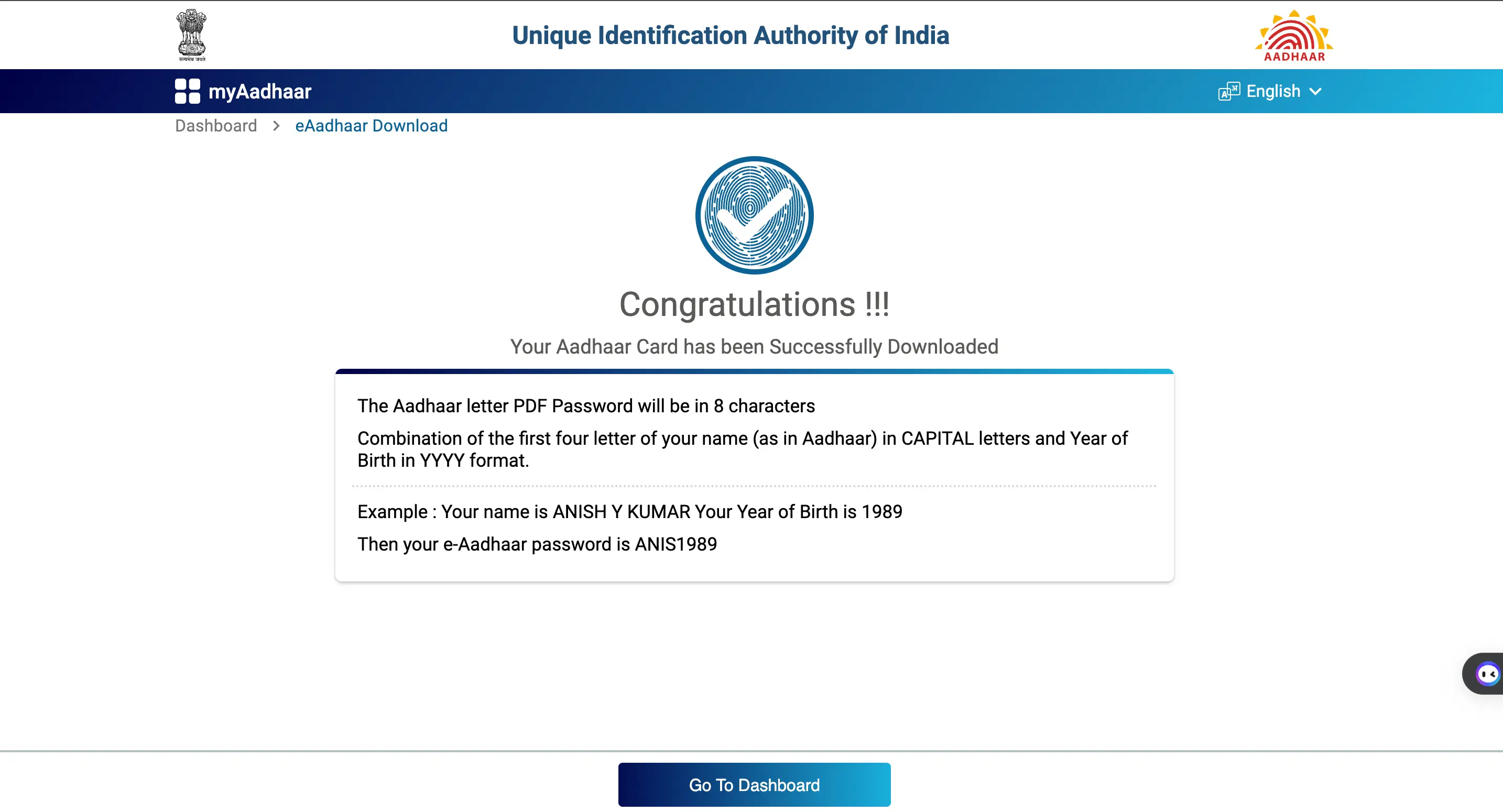
Are you looking for a personal loan?
Steps to Download e-Aadhaar Card by Virtual ID (VID)
Here are the steps to download your e-Aadhaar card using your Virtual ID (VID):
Step 1: Visit the official website of UIDAI.
Step 2: Click on the ‘My Aadhaar’ tab and select ‘Download Aadhaar’.
Step 3: Select the VID option, enter your VID, security and click on ‘Send OTP’and generate OTP.
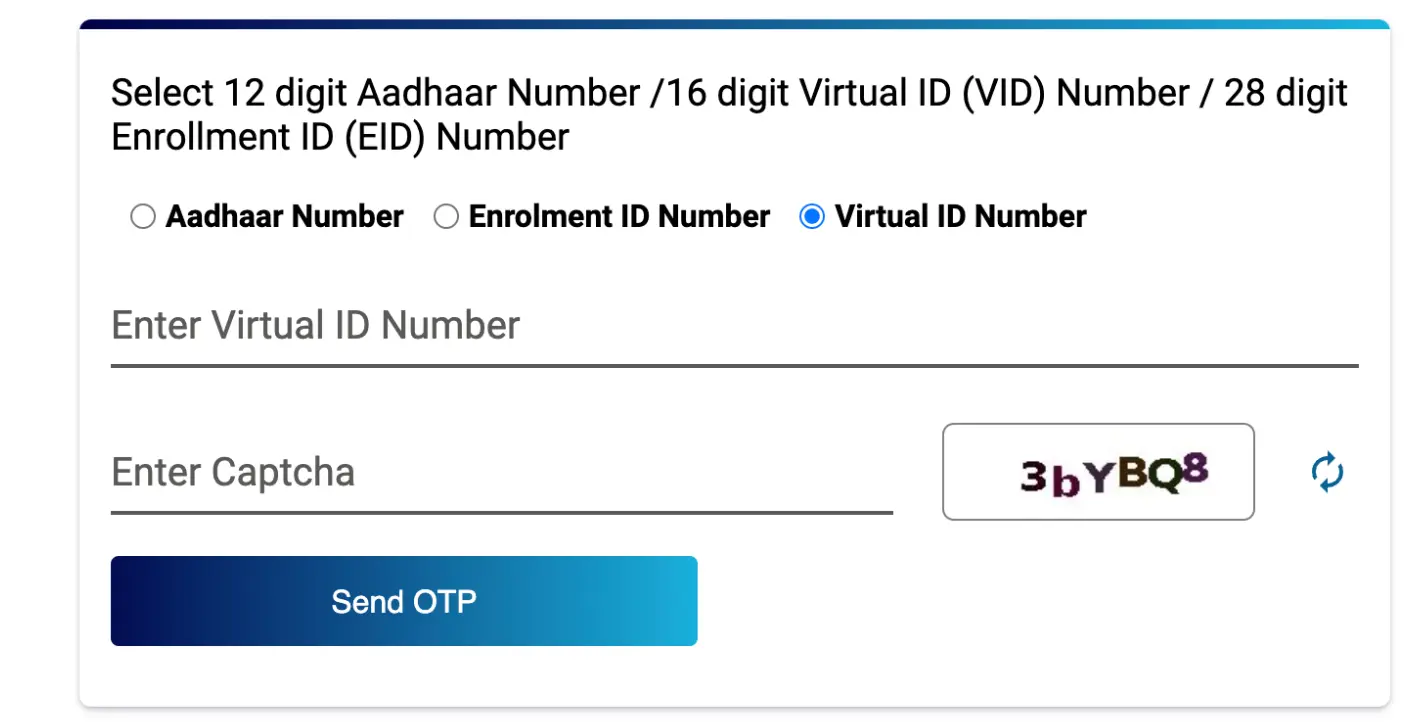
Step 4: Enter the OTP and Download your Aadhaar card.
Steps to Download e-Aadhaar Card by Enrollment Number (EID)
Step 1: Visit the official website of UIDAI.
Step 2: Click on the ‘My Aadhaar’ tab and select ‘Download Aadhaar’.
Step 3: Select the Enrollment ID option, enter your EID, security and click on ‘Send OTP’ and generate OTP.
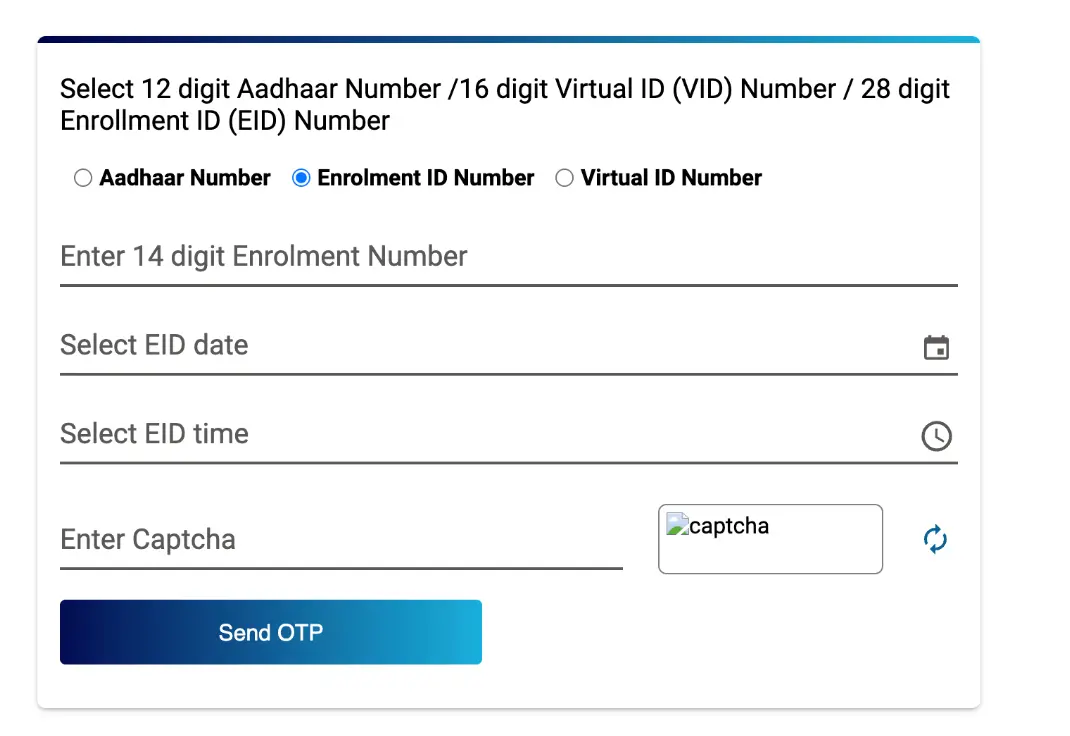
Step 4: Enter the OTP and Download your Aadhaar card.
Do you need a loan?
Download Aadhaar Card on mAadhaar App
To download Aadhaar card on mobile, you can use the mAadhaar app by following these steps below:
Step 1: Download and install the m-Aadhaar app on your smartphone.
Step 2: Login using your Aadhaar number and OTP (optional). And click on download Aadhaar
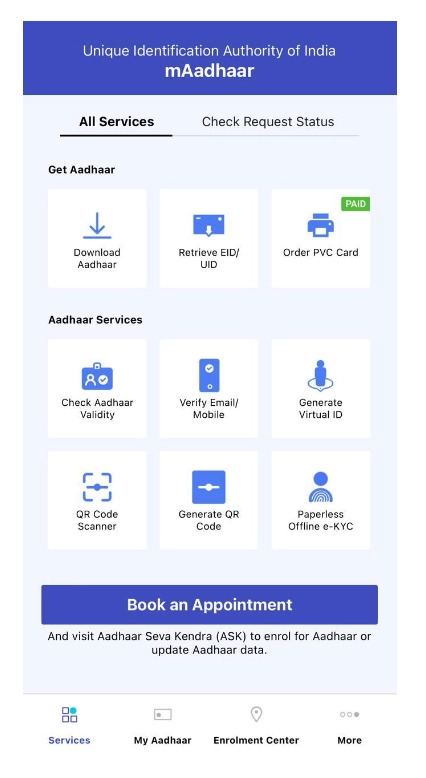
Step 3: Select ‘ Masked Aadhaar’ or ‘Regular Aadhaar’ as the download option.
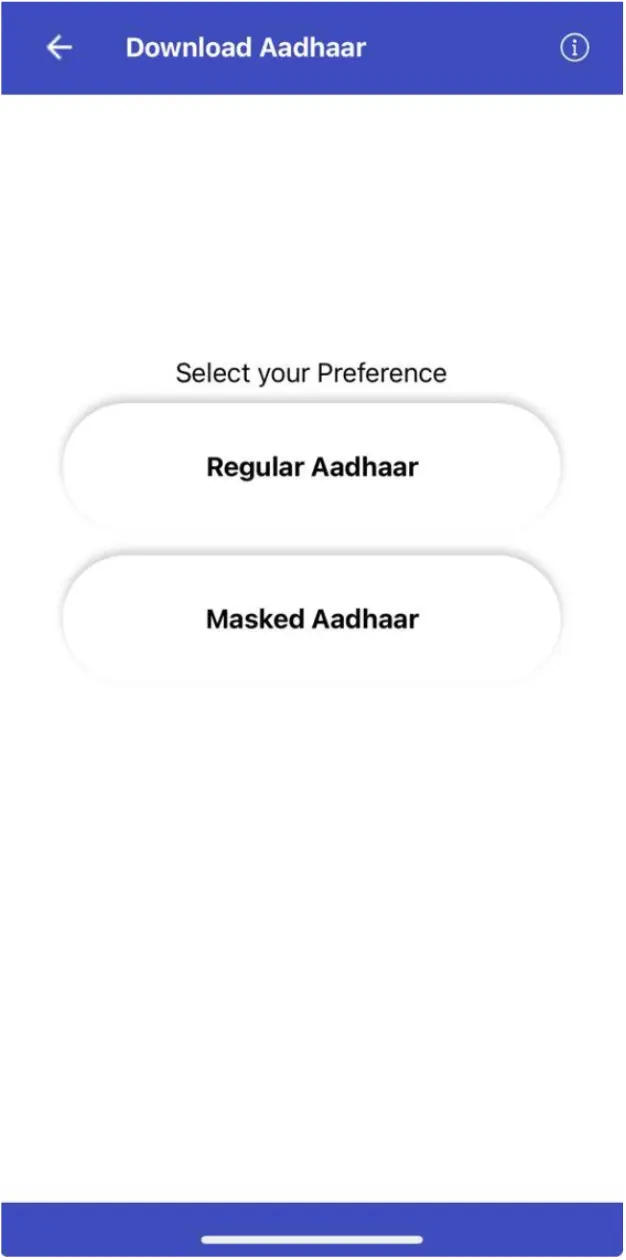
Step 4: Enter either your ‘Aadhaar number’ ‘Virtual ID’ or your ‘Enrolment ID’
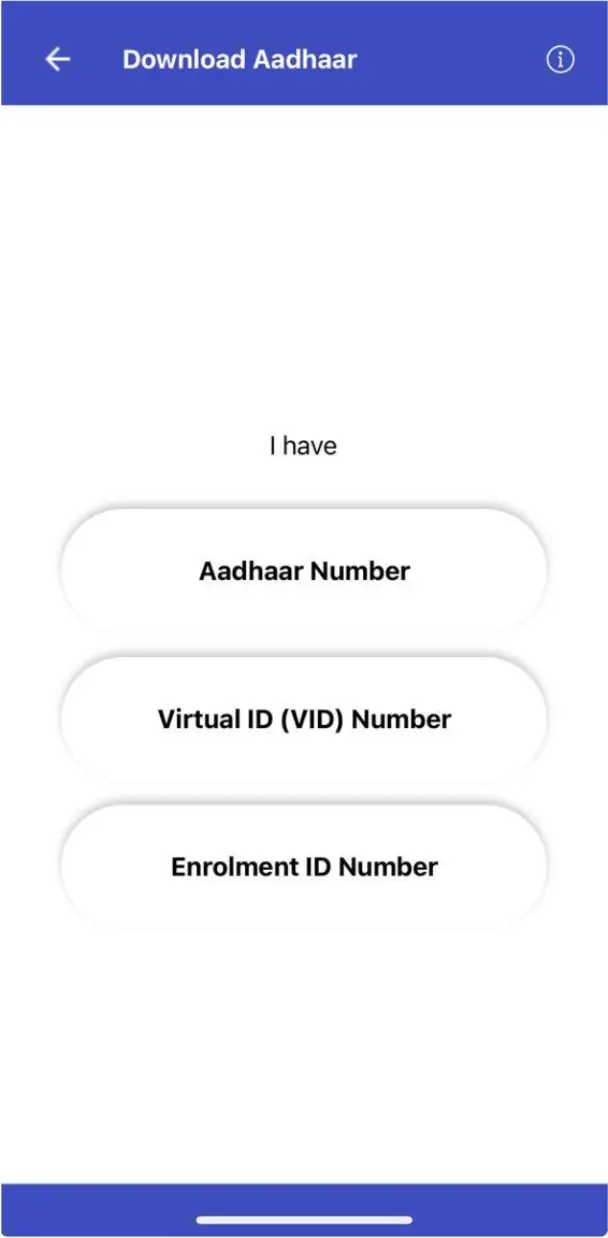
Step 5: Enter your Aadhaar number, and security Captcha and click on request OTP
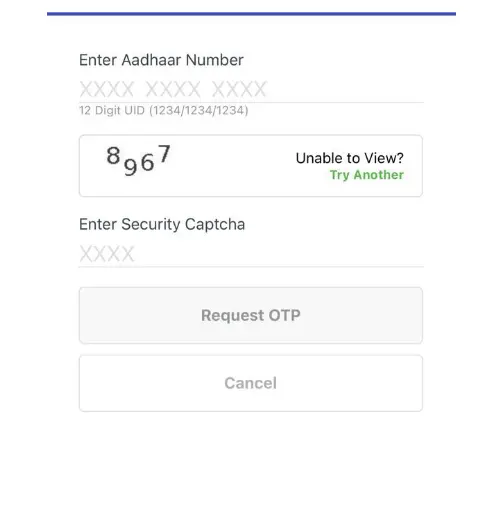
Step 6: You'll be able to download your e-Aadhaar in PDF format.
Do you need an instant loan?
Download Aadhaar Card Using Umang App
With the Umang App, individuals can effortlessly download their Aadhaar card, providing a user-friendly and centralised platform for accessing essential government services.
Step 1: Download the Umang App from app store or play store and Login or Sign up to the same:
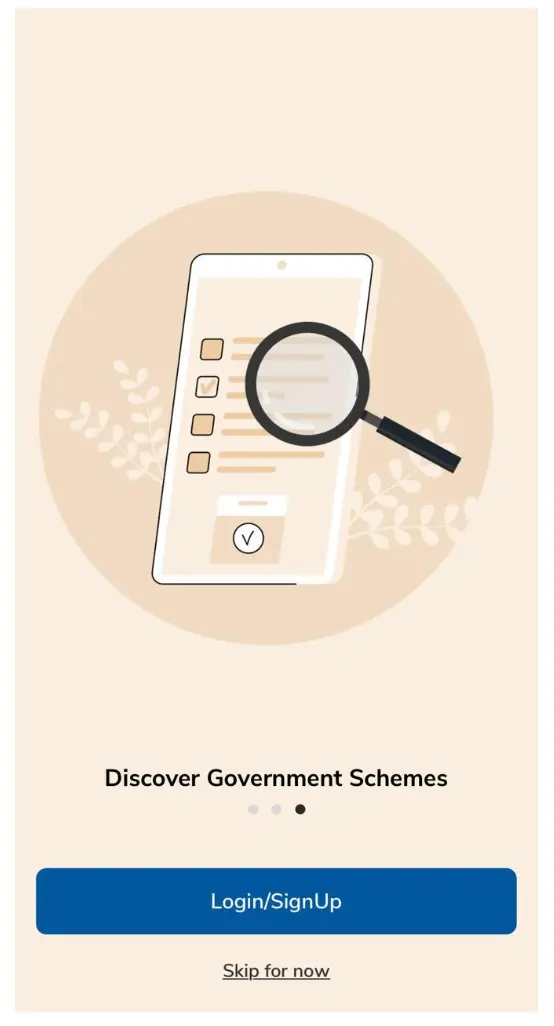
Step 2: Click on All Services from the bottom of the screen.
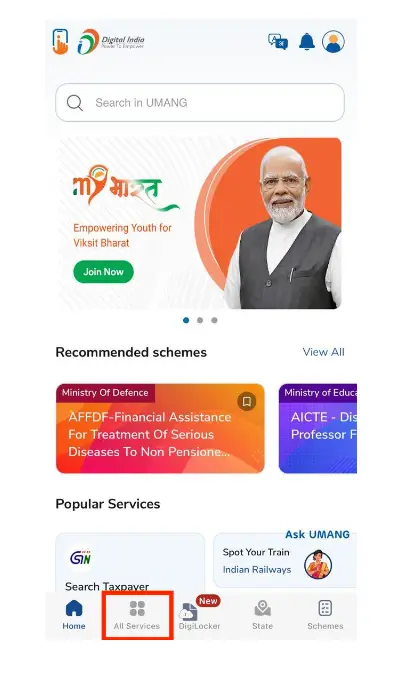
Step 3: Search for My Aadhaar and click on it.
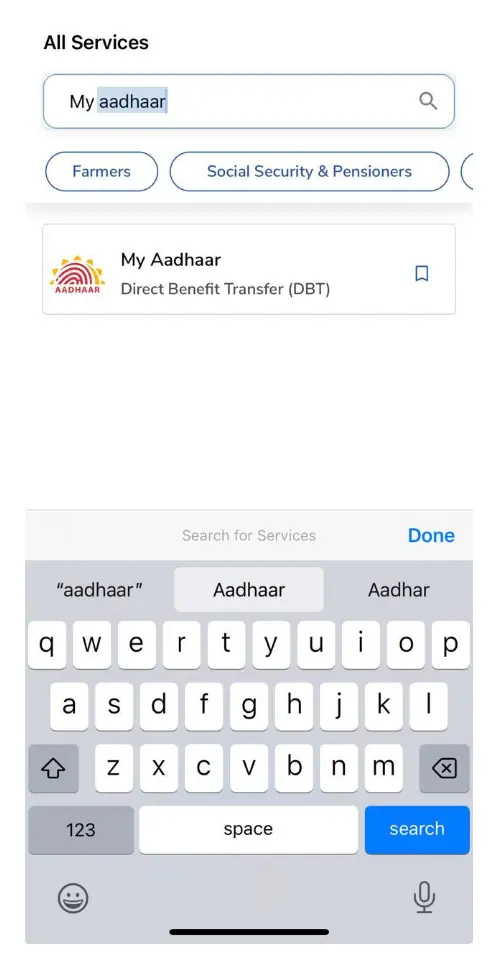
Step 4: Scroll down and find the option 'Download Aadhaar’
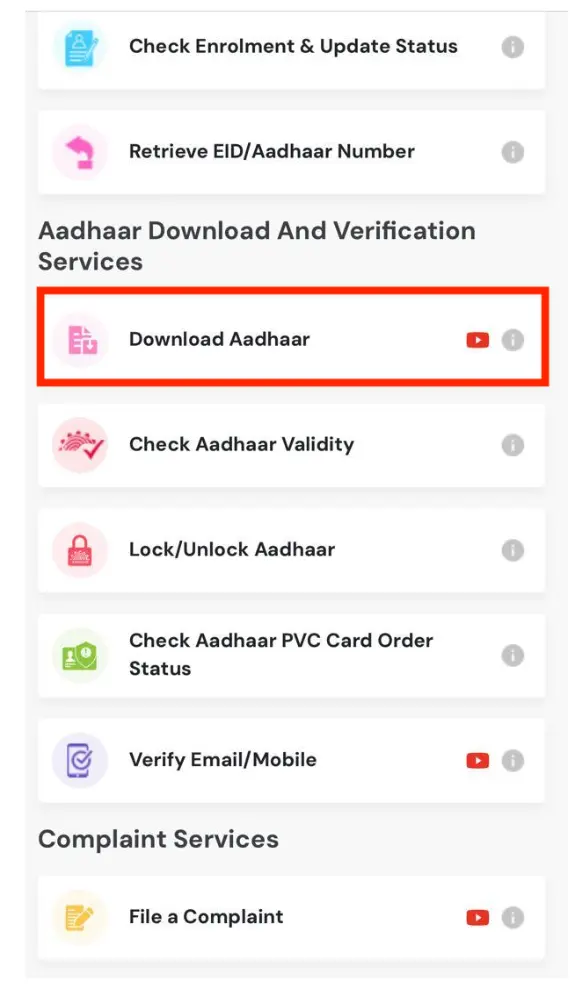
Step 5: Enter your Aadhaar number and Captcha and ‘send OTP’ and download your Aadhaar
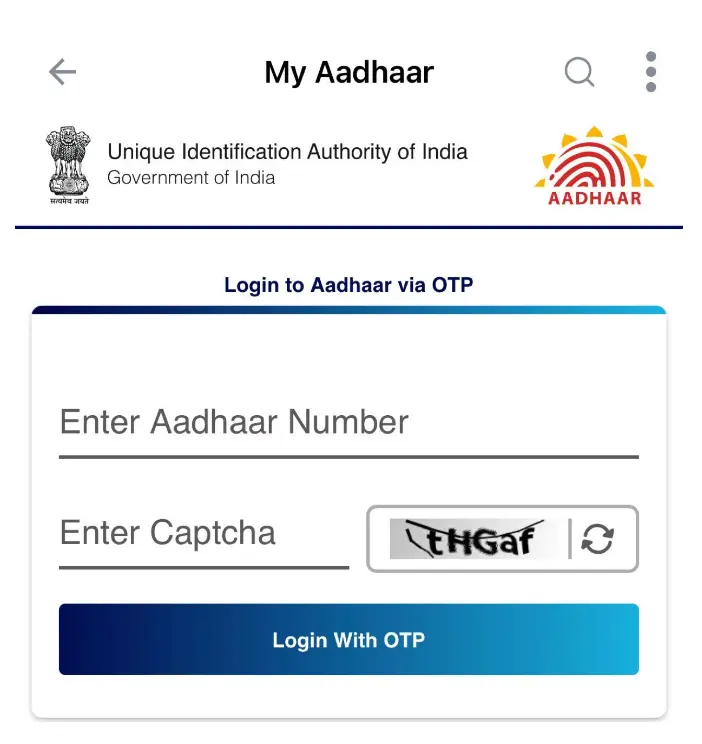
Are you looking for an Instant loan?
Download Aadhaar Card Using DigiLocker
Using Digi Locker for storing and accessing important documents, ensuring convenience and accessibility for users using the same individuals can seamlessly download their Aadhaar card.
Step 1: Open your DigiLocker app and log in.
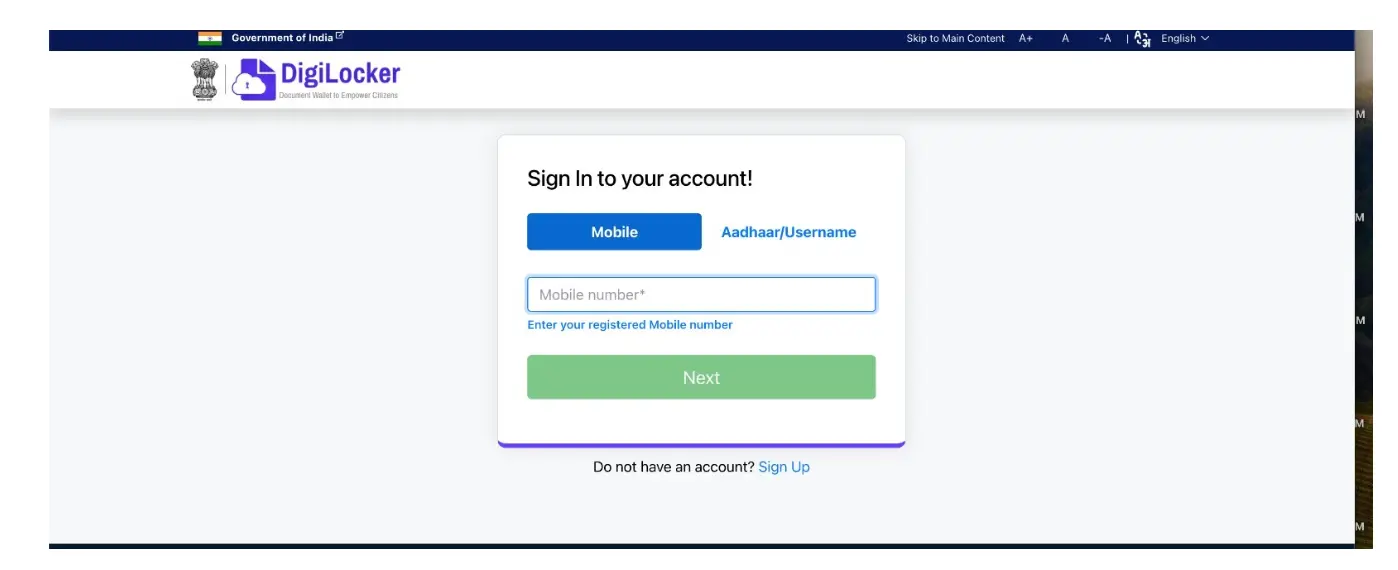
Step 2: You will receive an OTP.
Step 3: Enter the OTP sent to your phone number.
Step 4: Click 'Verify OTP'.
Step 5: Once verified, go to the 'Issued Document' page. You can then download the Aadhaar card pdf and save your 'e-Aadhaar card'.
Ready to take the next step?
Frequently Asked Questions
Yes, OTP is necessary for downloading Aadhaar with a mobile number for online methods like the UIDAI website and mAadhaar app. It ensures security and verifies your identity.
No, currently TOTP is not directly available for e-Aadhaar download on UIDAI platforms. You can only use OTP sent to your registered mobile number for online methods.
While you can't directly download your Aadhaar card using only your mobile number, you can use it to trigger an OTP (One-Time Password) required for online download methods through the UIDAI website or mAadhaar app.
No, you cannot get complete Aadhaar details like your UID number or biometrics simply by providing your phone number.
While you can't access all Aadhaar details directly, you can check:
- E-Aadhaar: Download & view using Aadhaar number, EID, VID, or visit an ASK.
- Aadhaar status: Check enrollment/update status online with EID/Aadhaar number.
- Aadhaar validity: Verify on UIDAI website with Aadhaar number/EID.
Unfortunately, you can't directly "download" a lost Aadhaar card. However, you can retrieve your lost UID number through various methods like the UIDAI website or SMS.
No lost card reprint, but retrieve UID, download new e-Aadhaar, or order an optional PVC card online.
You can retrieve your Aadhaar card online through SMS/ASK, then download a new e-Aadhaar with it.
Display of trademarks, trade names, logos, and other subject matters of Intellectual Property displayed on this website belongs to their respective intellectual property owners & is not owned by Bvalue Services Pvt. Ltd. Display of such Intellectual Property and related product information does not imply Bvalue Services Pvt. Ltd company’s partnership with the owner of the Intellectual Property or proprietor of such products.
Please read the Terms & Conditions carefully as deemed & proceed at your own discretion.





 Rated 4.5 on Google Play
Rated 4.5 on Google Play 10M+ App Installs
10M+ App Installs 25M+ Applicants till date & growing
25M+ Applicants till date & growing 150K+ Daily Active Users
150K+ Daily Active Users
