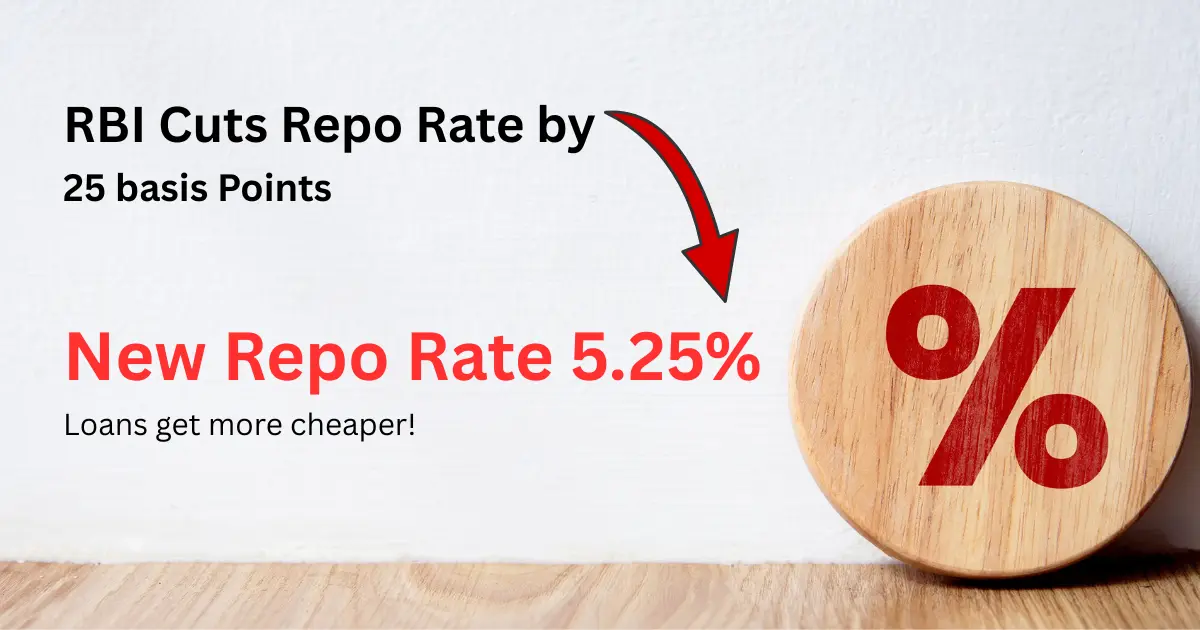UCO Bank, a major government-owned commercial bank, offers its customers multiple convenient ways to check their account balance. In addition to traditional methods like visiting a branch or using an ATM, UCO Bank provides modern options such as internet banking, mobile apps, and SMS.
One of the easiest methods is using the UCO Bank balance check number, allowing account holders to quickly check their balance with a simple call. This service ensures you stay updated on your account balance anytime, anywhere, without hassle.
Ways to Check UCO Bank Account Balance
Let’s take a look at the several ways you can check your account balance with UCO Bank:
– Toll-Free Number
– SMS Banking
– WhatsApp
– ATM
– Net Banking
– Mobile Banking
These options provide convenient ways for customers to stay updated on their account balances and manage their finances effectively.
0
Bad
Check your Credit Score for Free
Your credit score is updated monthly and gives you insight into your creditworthiness. Take control of your financial future today.
UCO Bank Toll-Free Balance Check Number
UCO Bank offers a convenient way to check your account balance through their toll-free number:
| UCO Bank Toll-Free Balance Enquiry Number |
| 1800-274-0123 |
UCO Bank Balance Check Number for SMS
UCO Bank provides SMS banking services to its customers, allowing them to check their account balance through text messages.
UCO Bank SMS Balance Enquiry Number with Registered Mobile Number
| Type UCOBAL<mPIN> |
| Send the SMS to 56161 |
UCO Bank SMS Balance Enquiry if a single mobile number is linked with different UCO bank accounts.
| Type UCOBAL< mPIN> <14-digit Account number> |
| Send the SMS to 56161 |
Steps to Check UCO Bank Balance with SMS
- Step 1: Open your messaging app: On your mobile phone, open the messaging app and create a new SMS message.
- Step 2: Compose the message: In the message body, type the following format:
- For a single account: UCOBAL <mPIN>
- For multiple accounts: UCOBAL <mPIN> <14-digit Account number>
Replace <mPIN> with your mobile banking PIN and, if applicable, replace <14-digit Account number> with the specific account number you want to check the balance for.
- Step 3: Send the SMS: Send the message to 56161.
- Step 4: Receive your balance: You will receive an SMS response from the bank containing your available account balance for the specified account.
Requirements:
- Registered Mobile Number: You need to have your mobile number registered for UCO Bank’s SMS banking service. If you haven’t registered yet, you can do so through your net banking account or by visiting your branch.
- Mobile Banking PIN (mPIN): You’ll need your 4-digit mPIN, which is separate from your ATM PIN.
Additional Points to Remember:
- SMS Banking service may incur charges based on your mobile service provider’s SMS rates.
- You can check the balance for only one account if you don’t specify the account number in the message.
SMS Banking is convenient and accessible, as it enables customers to stay updated on their account balance without the need to visit a bank branch or use online banking.
Personal Loan
Quick Approval in 24 Hours
💰 No processing fee for first 100 customers | ⚡ Digital KYC in 5 minutes
UCO Bank Balance Number on WhatsApp
| UCO Bank Balance Check WhatsApp Number |
| 8334001234 |
UCO Bank, like most banks in India, allows you to conveniently check your account balance at any ATM displaying the RuPay or Visa network logos.
Here’s what you need to do:
- Step 1: Locate a nearby ATM and insert your UCO Bank ATM card.
- Step 2: Enter your 4-digit ATM PIN and shield the keypad with your hand while entering.
- Step 3: Select the “Balance Enquiry” option or something similar on the screen.
- Step 4: If you have multiple accounts linked to your ATM card, you might need to select the specific account for which you want to check the balance.
- Step 5: The ATM screen will display your current account balance for the chosen account.
- Step 6: Make sure to take your card and receipt before leaving the ATM.
Remember:
- Never share your ATM PIN with anyone.
- Be cautious while using ATMs and avoid using them in isolated locations or poorly lit areas.
- If you encounter any issues with the ATM or suspect suspicious activity, report it to UCO Bank immediately.
By following these simple steps, you can easily access your account information at any time and enjoy a seamless banking experience with UCO Bank.
UCO Bank Account Balance via Internet Banking
UCO Bank offers a secure and user-friendly online platform for managing your finances, including checking your account balance.
Steps to Check Balance:
- Step 1: Open a web browser and visit the UCO Bank website.
- Step 2: Locate the “Login” section on the homepage and click the button.
- Step 3: Enter your User ID and password in the respective fields.
- Step 4: Click on “Login” to access your net banking account. Make sure you are using a secure internet connection and avoid logging in from public Wi-Fi networks.
- Step 5: Once logged in, look for the “Accounts” or “Balance” section.
- Step 6: You will see your current available balance displayed for the chosen account. If you have multiple accounts, you might need to select the specific account you want to view the balance for.

Here’s how to access your balance through net banking:
Requirements:
- Net Banking Registration: You need to be registered for UCO Bank’s net banking service. If you haven’t done so yet, visit the UCO Bank website and click on “New User Registration” to get started.
- User ID and Password: Once registered, you will receive a User ID and password to access your net banking account.
Net banking offers a quick and efficient way for customers to stay updated on their finances without having to visit a physical bank branch.
UCO Bank Account Balance via Mobile Banking
UCO Bank offers a user-friendly mobile app that allows you to conveniently check your account balance on the go. Here’s what you need to do:
Steps to Check Balance:
- Step 1: Launch the UCO mBanking app.
- Step 2: Input your User ID and MPIN in the respective fields. Remember to keep your MPIN confidential and avoid sharing it with anyone.
- Step 3: Once logged in, navigate to the section labeled “Accounts” or something similar.
- Step 4: You will see your current available balance displayed for the chosen account. If you have multiple accounts, you might need to select the specific account you want to view the balance for.

Requirements:
- Download and install the “UCO mBanking” app from the App Store or Google Play Store.
- You need to be registered for UCO Bank’s mobile banking service. You can do so through the app itself or by visiting your branch.
- Once registered, you’ll receive a User ID and MPIN (Mobile Banking PIN) to access the app.
You can use the UCO Bank Mobile Banking application to check your account balance 24/7, from anywhere. Simply log in to your account through the mobile application and view your account balance.
Checking your bank balance regularly is an important part of maintaining financial stability and ensuring that you have enough funds to cover your expenses. By monitoring your spending, avoiding overdraft fees, detecting fraudulent activity, and planning for future expenses, you can take control of your finances and make informed decisions about your money.
Also Read: UCO Bank Senior Citizen Scheme
To Conclude
UCO Bank provides its customers with multiple options to check their account balance. Whether it’s through the bank’s internet banking platform, mobile banking app, or ATMs, customers can access real-time updates on their account balance. Additionally, the bank has implemented robust security measures to safeguard customers’ personal and financial information, ensuring peace of mind when using any of these channels.
By taking advantage of these services, UCO Bank customers can make informed financial decisions with ease.
Having any queries? Do reach us at info@buddyloan.com
Frequently Asked Questions
Q. How can I check my UCO Bank account balance using a mobile phone?
A. You can easily check your UCO Bank account balance using your mobile phone through the UCO mBanking app or SMS banking.
Q. Is there a specific number to dial for UCO Bank balance checks?
A. Yes, you can check your UCO Bank balance by giving a missed call to 1800-274-0123. The bank will call you back and inform you of your balance through an automated voice message. This service is toll-free.
Q. Can I use any mobile number to check my UCO Bank account balance?
A. No, you cannot use any mobile number to check your UCO Bank account balance. You must use the mobile number registered with your UCO Bank account for SMS banking or be logged into the UCO mBanking app on your registered device.
Q. Is there a charge for using the UCO Bank balance check service?
A. UCO Bank generally does not charge for balance checks. However, nominal charges from your mobile service provider may apply for SMS banking.
Q. What information do I need to provide when using the UCO Bank balance check number?
A. While UCO Bank doesn’t offer a balance check number, you can check your balance using other methods like their mobile app, SMS banking, net banking, toll-free number, or ATM.
Q. Can I check multiple UCO Bank account balances using the same mobile number?
A. Yes, you can check balances for multiple UCO Bank accounts linked to the same mobile number.