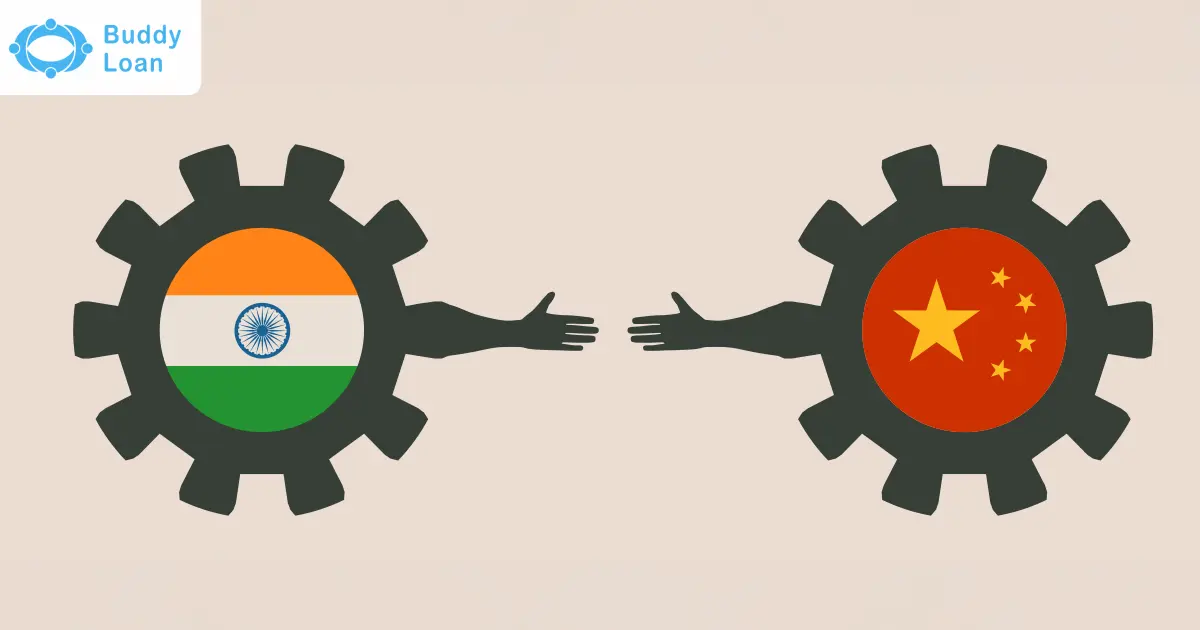The Madhya Pradesh Paschim Kshetra Vidyut Vitaran Company Limited (MPPKVVCL) serves as one of the primary power distributors in Madhya Pradesh, ensuring a reliable supply of electricity to millions of households and businesses. For customers, MPPKVVCL provides easy online bill viewing, downloading, and payment options through its website and mobile app. This blog will explain what MPPKVVCL is, how you can pay your bill online, and where to address any complaints.
More About MPPKVVCL
MPPKVVCL (Madhya Pradesh Paschim Kshetra Vidyut Vitaran Company Limited) is a government-owned electricity distribution company that operates primarily in the western regions of Madhya Pradesh, including cities like Indore and Jabalpur. Often referred to as MPEZ (Madhya Pradesh Electric Zone), MPPKVVCL is committed to providing reliable electricity and excellent service to consumers.
The company enables its customers to manage their electric bills online, view previous bills, and download payment receipts easily through digital platforms, making it more convenient for urban and rural residents alike.
Key Services Provided by MPPKVVCL:
1. Easy Bill Access: Online viewing and downloading of MPEZ bills.
2. Easy Payment Option: Convenient bill payment options through the official MPPKVVCL portal and mobile app.
3. Customer Support: Support for consumers through online complaint submission and service requests.
Pay Your MPPKVVCL Bill
There are many ways in which you can pay your bill they are:
- Online
- Offline
- Paytm
- Google Pay
- AmazonPay
1. Online
Paying your MPPKVVCL bill online is quick and user-friendly. Here’s a step-by-step guide to view, download, and pay your bill:
1. Visit their main website.
2. Enter the IVRS number and fill in the captcha as shown.
3: click on the proceed button and In the next step, the payment details are displayed.
4: Select either PayTM Payment Gateway or Bill Desk as one of your payment options.
5: Complete your payment and download the bill for future reference.
2. Offline
You can visit your nearest Madhya Pradesh Poorv Kshetra Vidyut Vitaran Company Ltd. (MPPKVVCL) office to make a payment in person. Here are the payment methods available at these offices:
1. Cash: Simply bring your bill and pay the amount in cash at the counter.
2. Cheque: You can pay by cheque. Ensure the cheque is made out to MPPKVVCL, with the correct amount and details.
3. Demand Draft: Another option is to pay with a demand draft (DD). Obtain a DD from your bank, filled out in favor of MPPKVVCL.
3. Paytm
With Paytm, managing your electric bill payments becomes a seamless experience, allowing you to view and pay your MPPKVVCL bill effortlessly online. These are the steps :
1. Open the Paytm app on your phone.
2. Go to ‘Recharge & Bill Payments’ and choose ‘Electricity Bill’.
3. Select ‘Madhya Pradesh’ as your state.
4. Choose ‘Madhya Pradesh Poorv Kshetra Vidyut Vitaran Company Ltd. (MPPKVVCL)’ and select NBG – Urban or Rural.
5. Enter your consumer number and click ‘Proceed’.
6. The payable amount will appear on your screen, and you can then complete the payment for your electricity bill.
4. Google Pay
Google Pay offers a convenient way to view and pay your MPPKVVCL electric bill, making the payment process quick and hassle-free
1. Open the Google Pay app on your phone.
2. Tap on ‘Pay Bills’ and select ‘Electricity’.
3. Choose ‘Madhya Pradesh Poorv Kshetra Vidyut Vitaran Company Ltd. (MPPKVVCL)’ from the list.
4. Enter your customer number and click ‘Link Account’.
5. Your bill will be displayed, or you can manually enter the amount you want to pay.
6. Enter your PIN to complete the payment.
5. Amazon Pay
With Amazon Pay, you can easily view and pay your MPPKVVCL electric bill, ensuring a smooth and efficient payment experience
1. Open the Amazon app on your phone.
2. Tap on ‘Amazon Pay’.
3. Under ‘Pay Bills’, choose ‘Electricity’.
4. Select ‘Madhya Pradesh’ as your state.
5. Pick ‘Madhya Pradesh Poorv Kshetra Vidyut Vitaran Company Ltd.’ from the options.
6. Enter your IVRS number and tap ‘Fetch Bill’.
7. Follow the prompts to complete your payment.
MPPKVVCL Bill Charges Per Unit
The MPPKVVCL (Madhya Pradesh Poorv Kshetra Vidyut Vitaran Company Limited) bill charges per unit can vary based on several factors, including the type of consumer (residential, commercial, industrial), the slab rates, and any applicable taxes or additional charges. Here is the table for you to understand it better :
| Units Consumed | Rate per Unit | Description |
| Up to 50 Units | Rs. 4.05 | For basic consumption, the rate is lower to support minimal usage. |
| 51 to 150 Units | Rs. 4.95 | Moderate consumption has a slightly higher rate per unit. |
| 151 to 300 Units | Rs. 6.30 | Increased rate for higher usage to manage resource costs. |
| Above 300 Units | Rs. 6.50 | The highest rate applies for usage above 300 units, encouraging conservation. |
Steps To Make MPPKVVCL Bill Payment Online With Freecharge
Here are the steps to make your MPPKVVCL bill payment online using Freecharge:
1. Sign in to Freecharge on your device.
2. Go to the Billing and Recharge section.
3. Choose ‘Electricity’ for your MPPKVVCL bill.
4. Select your State and electricity provider (MPPKVVCL, PSPCL, WBSEDCL, APEPDCL, or UGVCL) from the list.
5. Enter your Account ID or Customer ID.
6. Click ‘Continue’ and complete the payment using your preferred method.
This makes paying your MPPKVVCL bill on Freecharge fast and convenient!
File an MPPKVVCL Complaint Online
Sometimes, customers may need to report issues or submit complaints related to billing errors, power outages, or other concerns. Here’s how to file a complaint with MPPKVVCL online:
1. Visit the MPPKVVCL Website: Go to the official MPPKVVCL or MPEZ complaint section on the website.
2. Select ‘File a Complaint’: Look for the complaint portal and select the appropriate category (billing, service disruption, etc.).
3. Enter Details: Fill in your consumer ID, name, address, and a description of the issue.
4. Submit the Complaint: After submitting, you’ll receive a complaint number to track your request.
Conclusion
MPPKVVCL has made it simple for customers to manage their electricity bills with online services such as bill viewing, downloading, and payment options. By visiting the MPPKVVCL or MPEZ website, you can check your current bill, pay it online, and even submit complaints or service requests as needed. With these convenient digital solutions, MPPKVVCL is helping customers save time and providing a hassle-free way to manage their electricity accounts.
Having any queries? Do reach us at info@buddyloan.com
Frequently Asked Questions
Q. What does MPPKVVCL stand for?
A. MPPKVVCL stands for Madhya Pradesh Paschim Kshetra Vidyut Vitaran Company Limited, an electricity distribution company in Madhya Pradesh.
Q. How do I pay my MPPKVVCL bill online?
A. Pay online via the MPPKVVCL website, mobile app, or through payment platforms like Paytm and Google Pay.
Q. What are MPPKVVCL’s customer care contact details?
A. For assistance, contact MPPKVVCL customer care at 1912 or the toll-free number 1800-233-6763.
Q. How can I check my MPPKVVCL bill?
A. Check your bill on the MPPKVVCL website or app by entering your account number.
Q. How do I apply for a new MPPKVVCL connection?
A. Apply for a new connection online through the MPPKVVCL portal or at the nearest MPPKVVCL office.
Q. What is the MPPKVVCL complaint process?
A. File a complaint online on the MPPKVVCL website, through the app, or by calling customer care at 1912.
Q. How do I view MPPKVVCL load-shedding schedules?
A. Load-shedding schedules are posted on the MPPKVVCL website under the load-shedding or outages section.
Q. What are MPPKVVCL’s tariff rates?
A. MPPKVVCL’s current tariff rates are available on their official website under the Tariff section.
Q. How do I register for MPPKVVCL online services?
A. Register on the MPPKVVCL website by creating an account with your consumer number and mobile number.
Q. How can I track MPPKVVCL service requests?
A. Track service requests on the MPPKVVCL portal or app under the service request tracking section.