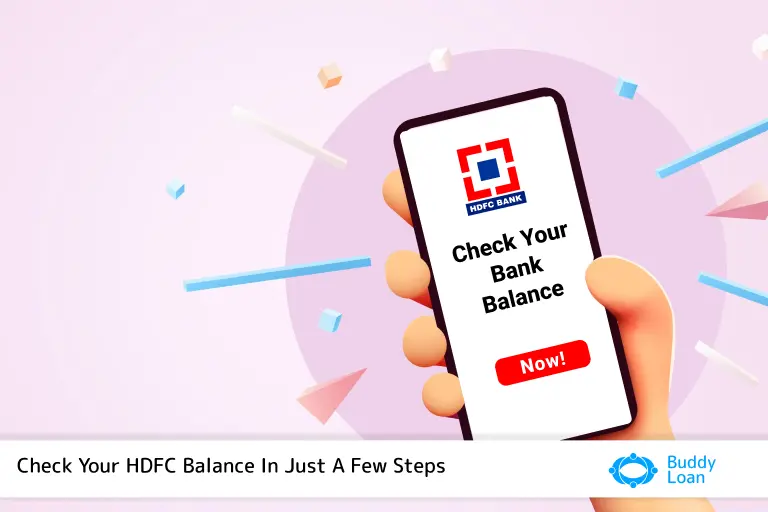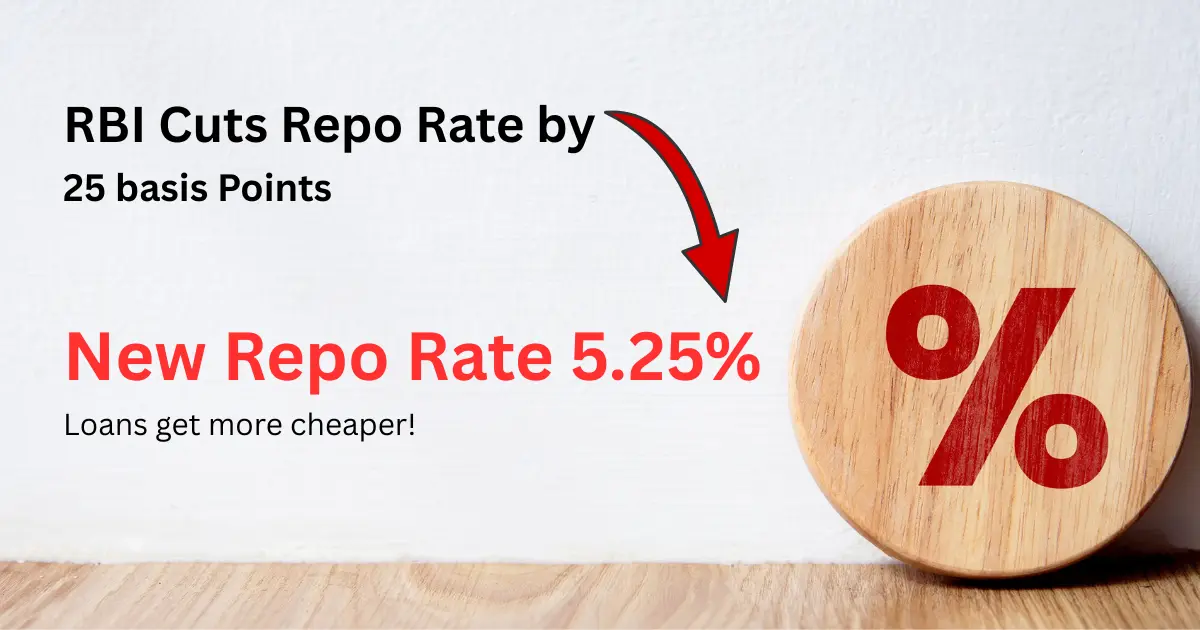If you’re a bank account holder, you know the importance of keeping track of your account balance. Fortunately, HDFC Bank offers a variety of user-friendly methods for customers to check their balance with ease. From internet banking to mobile banking, missed call service, SMS banking, ATM services, and phone banking, there are several hassle-free ways to stay up-to-date on your finances.
Methods to Check HDFC Bank Balance
Explore the easy ways to manage your finances, such as the widely used HDFC balance check number:
- HDFC Bank offers a missed call service for balance inquiries.
- HDFC Bank provides online banking services through its Net banking
- Account Balance Check In HDFC Bank with App
- Visit any HDFC Bank ATM and insert your debit card to check your account balance.
HDFC Bank Balance Check Toll-Free Numbers
HDFC Bank offers a range of toll-free numbers to make balance checking easy. In the table given below, we have provided a list of services and toll-free numbers related to it:
| Service | Toll-Free Numbers | Description |
| Missed Call Banking | 1800-270-3333 | Give a missed call from your registered mobile number. You’ll receive an SMS with your account balance. |
| Mini Statement | 1800-270-3355 | Give a missed call from your registered mobile number. You’ll receive an SMS with your last 5 transactions. |
| Cheque Book Request | 1800-270-3366 | Give a missed call from your registered mobile number. You’ll receive a call for confirmation and details. |
| Credit Card Summary | 1800-270-9988 | Give a missed call from your registered mobile number. You’ll receive an SMS with your credit card summary. |
Notes
- All these numbers are toll-free and accessible 24/7.
- You need to register your mobile number for SMS banking services to use the missed call facility.
Balance Checking In HDFC Bank With Net-Banking
HDFC Bank’s Net banking platform offers a smooth and secure way to check your balance anytime, anywhere.
You need to gather a few things before going forward with Netbanking:
- You need a valid HDFC account and Net banking registration.
- Ensure you have a stable internet connection to access Net banking.
- Keep your Net banking login credentials handy.
Steps
- Visit the HDFC Bank website (https://www.hdfcbank.com/) and click on “Net Banking” in the top right corner.
- Enter your Customer ID and Password and click “Continue to Login.”
- Follow the on-screen instructions for Two-Factor Authentication (OTP or Secure Access Token).
- Once logged in, locate the “Accounts” section on the dashboard.
- Choose the account whose balance you want to check.
- Your current account balance will be displayed prominently.
Account Balance Check With HDFC Bank App
The HDFC Bank App offers a range of features, including the ability to view account balances, transfer funds, pay bills, and much more.
With the app, you can also view your transaction history, set up alerts for important transactions, and manage your credit and debit cards.
- Install the App: Open the HDFC Bank Mobile App on your smartphone.
- Log In: Choose your preferred login method (Customer ID & Password or PIN) and enter your credentials.
- Security Verification: Depending on your settings, you might need to confirm your identity through fingerprint, facial recognition, or OTP.
- Home Screen: Once logged in, your home screen will display an overview of your accounts.
- Select Account: Tap on the specific account whose balance you want to check.
- View Balance: Your current account balance will be prominently displayed.
Important Points
- Never share your app login credentials with anyone.
- Be wary of phishing scams and only download the app from official sources.
- Update the app regularly for the latest security features and functionality.
Account Balance Check with HDFC Bank ATM
Whether you’re tech-savvy or prefer traditional methods, a balance check with HDFC ATM is the perfect solution for a quick and secure balance check, enabling you to manage your finances with ease.
Steps
- Find a nearby HDFC Bank ATM or you can use the ATM locator. Enter your area PIN code and you will get the details of nearby ATMs and HDFC Bank.
- Gently insert your debit card into the designated slot.
- Enter your 4-digit ATM PIN and press “Enter.”
- Choose “Balance Enquiry” or “Check Account Balance” from the displayed options.
- Your current account balance will be displayed on the screen.
- Choose “Print Receipt” if you want a physical copy of your balance.
Benefits of Balance Check With ATM
- Wide Availability: ATMs are readily accessible in various locations, offering convenient options.
- No Internet Required: Check your balance even without internet connectivity.
- 24/7 Access: Many ATMs operate 24/7, providing flexibility for your inquiries.
- Security: ATMs employ security measures to protect your information during transactions.
Word of Caution
- Be cautious of unauthorised individuals around the ATM. Never share your PIN with anyone.
- Report any suspicious activity or malfunctioning ATM to HDFC Bank immediately.
- Consider ATM usage limits and potential withdrawal fees before conducting transactions.
Also Read: Bank of India Balance Check Number
Conclusion
HDFC Bank has made it easy for its customers to check their account balance by providing multiple convenient options. Whether you prefer SMS banking, NetBanking, the HDFC Bank mobile app, or ATMs, you can quickly and securely access your account balance with just a few clicks or taps.
Using any of these options will enable you to stay up-to-date with your finances and effortlessly manage them. So, choose the method that suits you best and start checking your HDFC Bank account balance today!
Download Personal Loan App
Get a loan instantly! Best Personal Loan App for your needs!!
Looking for an instant loan? Buddy Loan helps you get an instant loan from various lender options. Download the Buddy Loan App from the Play Store or App Store and apply for a loan now!
Having any queries? Do reach us at info@buddyloan.com
Frequently Asked Questions
Q: What is the missed call number for checking the balance in an HDFC bank account?
A. Dial the missed call number provided by HDFC Bank to check your account balance.
Q: How can I inquire about my HDFC bank balance through SMS?
A. Send an SMS to the designated number with the required keyword to inquire about your HDFC bank balance.
Q: Is there a specific code or keyword for balance inquiry through SMS banking in HDFC Bank?
A. Yes, there is a specific code or keyword that needs to be sent via SMS to inquire about your HDFC bank balance.
Q: What steps are involved in checking my HDFC bank account balance through internet banking?
A. Log in to the HDFC Internet banking portal and navigate to the section dedicated to checking your account balance.
Q: Which section of the HDFC internet banking portal provides information about my account balance?
A. The account balance section within the HDFC internet banking portal provides information about your account balance.
Q: What is the official mobile banking app for checking the balance in HDFC Bank?
A. The official mobile banking app provided by HDFC Bank allows you to check your account balance.
Q: How can I view my account balance using the HDFC mobile banking app?
A. Open the HDFC mobile banking app and navigate to the account balance section to view your balance.
Q: What is the process for checking the account balance at an HDFC bank ATM?
A. Insert your HDFC bank card into the ATM, follow the on-screen instructions, and select the option to check your account balance.
Q: Are there any specific options on the HDFC bank ATM for balance inquiry?
A. Yes, the HDFC bank ATM provides specific options for balance inquiry.
Q: Where can I find information about the methods to check the balance on HDFC Bank’s official website?
A. Visit HDFC Bank’s official website and navigate to the section that provides information about the methods to check your balance.