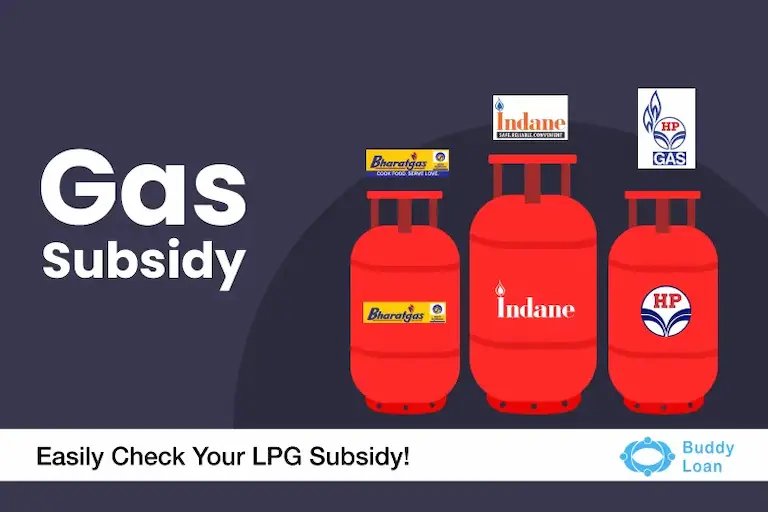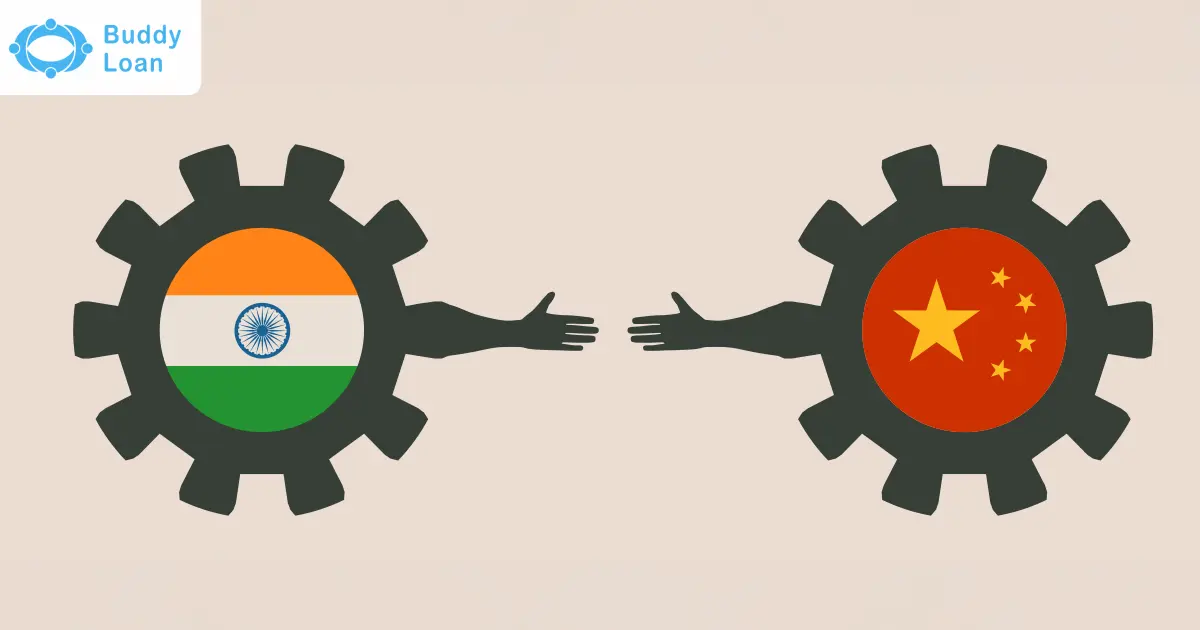For many Indian households, LPG subsidies play an essential role in making cooking fuel more affordable. The government introduced the LPG subsidy to support citizens by offsetting the cost of LPG cylinders, especially through programs like PAHAL (Pratyaksha Hastaantarit Laabh) and the Ujjwala Scheme. These subsidies are directly credited to eligible consumers’ bank accounts, enabling access to this cleaner fuel source. In this blog, we’ll go over how you can check your LPG subsidy online and ensure you’re receiving the benefits you’re eligible for.
Register for LPG Subsidy Online
Registering for an LPG subsidy is now easier than ever. Thanks to government portals, anyone can register online and track their subsidy status. Here’s a stepbystep guide to get started:
1: Visit the LPG main website
2: Under the Forms menu select PAHAL joining form.
3: Download the form and fill in the application form.
4: Attach the necessary documents before submission
5: If you there is no Aadhar card then you need to fill in the A and C forms.
Note: Please note that other than the online method there are other methods also
Check Your LPG Subsidy Status
Checking your subsidy status can be done through several methods:
- the PAHAL portal
- using your registered mobile number
- by using your LPG ID.
Here’s how:
1. Using the PAHAL Portal
The PAHAL (Pratyaksha Hastaantarit Laabh) portal is the government’s online platform to manage LPG subsidy transfers directly to consumers. Here’s how to use it:
1: Visit the PAHAL Portal.
2: On the homepage, enter your 17-digit LPG ID to access your account.
3: Don’t know your LPG ID? Click on the “Click here to know your LPG ID” button to retrieve it.
4: Once logged in with your LPG ID:
1. A pop-up will display your account information.
2. It will also indicate whether you’re registered to receive the subsidy.
2. Checking Subsidy Status via Mobile Number
If you prefer checking via mobile, this option is straightforward. Ensure your mobile number is registered with your LPG provider (Indane, HP Gas, Bharat Gas) and follow these steps:
1. Dial the TollFree Number: Each LPG provider has a toll-free customer service number. For instance:
Indane Gas: Call 18002333555
HP Gas: Call 18002333555
Bharat Gas: Call 1800224344
2. Follow Automated Instructions: Listen to the IVR menu options and select the option for ‘Subsidy Status.’
3. Provide Necessary Information: You may be prompted to enter your registered mobile number or LPG ID for verification.
4. Receive Your Subsidy Status: Once authenticated, the IVR will share your subsidy status, including the last credited amount and date.
3. Using Your LPG ID to Check Subsidy
The LPG ID is a unique 17-digit code assigned to each LPG consumer. It is essential for tracking and managing subsidy information:
1. Log into MyLPG Portal: Access [MyLPG.in](http://mylpg.in) and navigate to your LPG provider’s section (Indane, HP Gas, or Bharat Gas).
2. Enter Your LPG ID: Input your 17-digit LPG ID in the designated field.
3. View Subsidy Details: Your account information, including subsidy history, the last credited amount, and transaction dates, will be displayed.
4. Print or Save Records: You can print or save your subsidy transaction history for easy access for future reference.
Check LPG Subsidy Amount With Aadhar
Here are the steps to check the amount with Aadhar card
1. Visit the main website and go to the ‘Forms’ section.
2. Select ‘PAHAL Joining Form’ to view the application form.
3. Download and print two copies of the form.
4. Fill out the forms carefully:
- For your LPG distributor: Complete Part A and Part B and submit it to your distributor.
- For your bank: Complete Part A, Part B, and Part C and submit it to your bank where you hold an account.
5. Attach all required documents to both forms before submitting them.
Check LPG Subsidy Amount Without Aadhar
Here’s a simplified, point-wise version:
1. Go to the main website and go to the ‘Forms’ section.
2. Select ‘PAHAL Joining Form’ to display the application form.
3. Download and print the form.
4. Since you don’t have an Aadhaar, fill in Part A and Part C of the form.
5. Attach all required documents, including:
- – A copy of your passbook or bank statement
- – A certificate from your distributor
- – Bluebook and cash memo (received with a new gas connection)
6. Double-check that all form details are correct.
7. Submit the completed form to either your LPG distributor or your bank.
This completes your PAHAL enrollment without Aadhaar.
Also Check: Find Your 17-Digit LPG Gas ID
Indane Gas Subsidy Online
Indane gas customers can easily check their enrollment status:
1. Visit the Indane website and click on ‘Check PAHAL status’.
2. Choose one of two options to check:
- Option 1: Enter your distributor name, LPG ID, Aadhaar number, or consumer number, then click Proceed.
- Option 2: Enter your district, state, distributor, and consumer number, then click Proceed.
Also Read: Indane Gas Customer Care Number
Bharath Gas Subsidy Online
Bharat Gas customers can quickly check their enrollment status by following these steps:
1. Visit the Bharat Gas website.
2. Go to ‘My LPG’ and select ‘Check PAHAL status’.
3. Choose one of the following options:
- With Aadhaar: Enter your Aadhaar number, 17-digit LPG ID, and mobile number.
- Without Aadhaar: Provide your state, district, distributor, and consumer number.
Also Read: Bharat Gas Customer Care Number
HP Gas Subsidy Online
HP Gas customers can check their PAHAL status easily:
1. Go to the HP Gas website and click on ‘Check PAHAL status’.
2. Choose one of two options:
- Option 1: Enter your distributor name, consumer number, Aadhaar number, or LPG ID, then click Proceed.
- Option 2: Provide your state, district, distributor, and consumer number, then click Proceed.
Your status will be displayed immediately.
Also Read: Booking HP Gas Cylinders Made Convenient
Conclusion
Ensuring you’re receiving your LPG subsidy is essential for household budgeting. The PAHAL portal, mobile checks, and LPG ID are convenient ways to monitor your subsidy status and stay informed. The government’s initiatives, including the PAHAL and Ujjwala schemes, have streamlined access to cleaner cooking fuel, significantly benefiting eligible Indian families. Now that you know how to check your subsidy status, stay updated regularly to avoid any discrepancies, and enjoy the benefits of affordable cooking gas.
Get a loan instantly! Best Personal Loan App for your needs!!
Looking for an instant loan? Buddy Loan helps you get an instant loan from the best verified lenders. Download the Buddy Loan App from the Play Store or App Store and apply for a loan now!
Having any queries? Do reach us at info@buddyloan.com
Frequently Asked Questions
How to Check LPG Subsidy Status?
Visit mylpg.in, enter your details, and click on ‘Subsidy Status’ to check your LPG subsidy.
How to Check Indane Gas Subsidy Status Online?
Go to the Indane website or mylpg.in, log in, and view your subsidy status under your account section.
What is Ujjwala Gas Scheme?
The Pradhan Mantri Ujjwala Yojana (PMUY) provides free LPG connections to BPL families to encourage clean cooking.
How to Check Ujjwala Gas Subsidy?
Check Ujjwala subsidy by visiting mylpg.in and logging in with your LPG ID or calling 1800-2333-555.
How to Check Gas Subsidy Linked Bank Account?
Check with your bank, or visit mylpg.in and log in to verify the bank account linked with your LPG subsidy.
How to Link Aadhaar for MY LPG Subsidy?
Link Aadhaar through mylpg.in, your gas provider’s app, or at the nearest gas agency with your documents.
Can I Check MY LPG Subsidy Without Aadhaar?
You can check subsidy status on mylpg.in without Aadhaar by logging in with your LPG ID and registered mobile number.
How Often is MY LPG Subsidy Updated?
Subsidy updates typically occur monthly, though delays may happen based on transaction processing times.
How to Change My Bank for LPG Subsidy?
Update your bank details at mylpg.in or visit your gas agency with new bank account details and Aadhaar.
What to Do if MY LPG Subsidy is Delayed?
Contact your LPG distributor or call the customer care number provided by your LPG company for assistance.