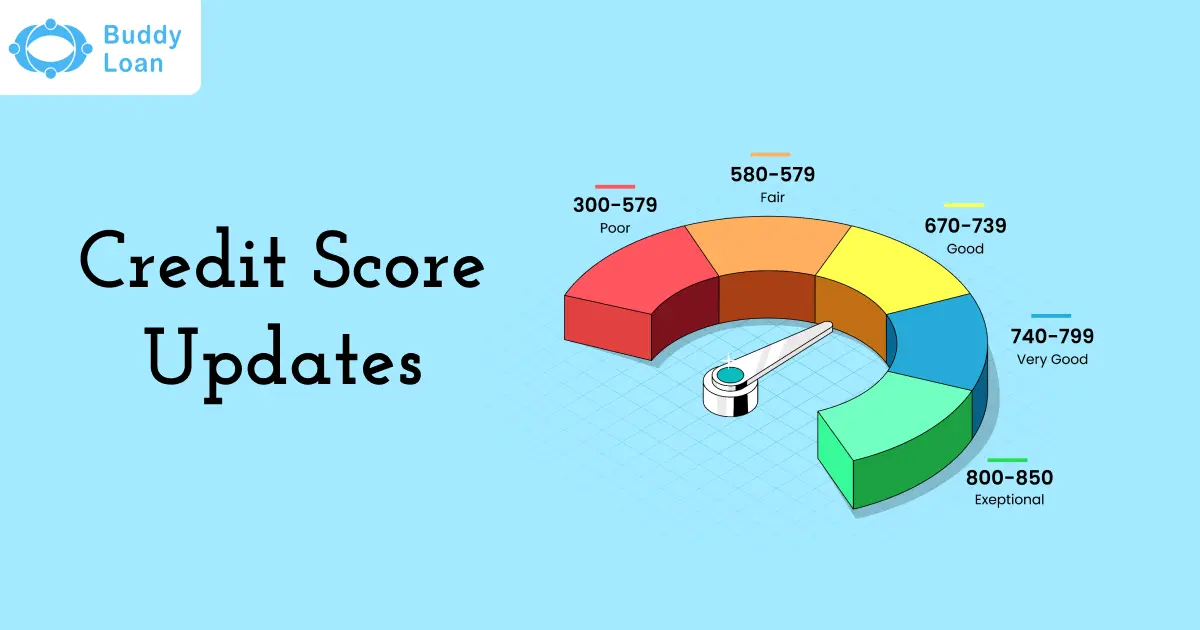A CIBIL score is like a financial report card that tells lenders how trustworthy you are when borrowing money. This three-digit number, ranging from 300 to 900, helps banks and financial institutions determine whether to approve your loan or credit card application. The higher the score, the better your chances of getting credit with favourable terms.
In today’s digital age, checking your CIBIL score has become easier than ever. You can now check it online for free using various platforms and apps. Regularly tracking your CIBIL score is essential for managing your finances, identifying errors, and improving your creditworthiness. In this blog, we’ll explain the simple ways to check CIBIL score, download your report, and understand how it impacts your financial future.
| NA/NH in Credit Reports:
NA (No Activity): This means you haven’t used any credit products, like loans or credit cards, recently. |
More About CIBIL Score
A CIBIL score is a credit score provided by the Credit Information Bureau (India) Limited (CIBIL). This score is based on your borrowing and repayment history, and lenders use it to evaluate your loan or credit card applications.
| Score Range | Rating | Implication |
| 750 – 900 | Excellent | High chance of loan approval |
| 650 – 749 | Good | Likely to get loans with good terms |
| 550 – 649 | Average | Possible loan approval but higher interest rates |
| 300 – 549 | Poor | Low chance of approval; need to improve score |
Steps to Check Your CIBIL Score Online
To maintain a good financial profile, regularly checking your CIBIL score is essential, and there are several convenient ways to do this, including using your PAN card, contacting CIBIL customer care, visiting the website or utilizing the CIBIL mobile app.
1. Through the Official CIBIL Website
1: Visit the CIBIL Website
2: Register with your PAN card number, email, and phone number.
3: Provide personal information like date of birth and address.
4: Complete OTP verification via your registered mobile number.
5: Access your free CIBIL score and download the report.
2. Via PAN Card
Method 1: Getting a Free Credit Report with Your PAN Card
1: Visit the Official Website:- Go to the official website of a credit bureau like CIBIL.
2: Select ‘Get Yours Now’:- Click on the option that says ‘Get Yours Now’ to begin the process.
3: Enter Your Information:- Fill in the required details and create an account.
4: Go to ‘ID Type’:- Choose the type of ID you want to use.
5: Select ‘Income Tax ID Number (PAN)’:- From the dropdown, select ‘Income Tax ID Number (PAN).’
6: Enter Your PAN Number:- Type in your PAN card number carefully.
7: Accept Terms & Continue:- Click on ‘Accept & Continue’ to proceed.
8: Receive Your Report:- Your free credit report and CIBIL score will be emailed to you within 24 hours.
Method 2: Getting Your CIBIL Report Without Payment for the Current Year
1: Visit the CIBIL Website:- Go to the official CIBIL website.
2: Select ‘Get Your CIBIL Score’:- Click on the option to get your CIBIL score.
3: Choose Your Product:- Pick the product or type of report you need.
4: Enter Your Details:- Provide the necessary information like your name, date of birth, and contact details.
5: Answer Verification Questions:- You may need to answer a few questions related to your credit cards or personal loans.
6: Receive Your Report:- Your CIBIL score and credit report will be sent to your registered email.
3. Through CIBIL Customer Care
1. Call CIBIL Customer Care:
You can reach CIBIL customer care by phone at +91-22-6140-4300.
- Availability: Monday to Friday, 10:00 a.m. to 6:00 p.m.
2. Fax CIBIL Customer Care:
Send a fax to CIBIL at +91-22-6638-4666 for any inquiries or document submissions.
3. Visit or Write to CIBIL’s Corporate Office:
You can visit or send a letter to the CIBIL corporate office at the following address:
TransUnion CIBIL Limited
One Indiabulls Centre, Tower 2A, 19th Floor,
Senapati Bapat Marg, Elphinstone Road,
Mumbai – 400013, India.
4. Via CIBIL Mobile App
Follow these easy steps to check your CIBIL score through the official CIBIL mobile app:
1: Download the CIBIL App:- Go to the Google Play Store (for Android) or the App Store (for iOS). Search for the official “CIBIL” app and download it.
2: Create an Account or Log In:- If you’re a new user, sign up by providing the required information. Existing users can simply log in with their credentials.
3: Pay the Fee:- To access your CIBIL score and report, you’ll need to pay a fee through the app. Follow the payment instructions and complete the transaction securely.
4: View Your CIBIL Score:- Once the payment is successful, you can view your CIBIL score and detailed credit report directly on the app. The report will include important details like your credit history, outstanding debts, and payment behaviour.
Steps to Download Your CIBIL Report
Follow these simple steps to download your CIBIL report:
1: Visit the Official CIBIL Website:- Go to the official CIBIL website (www.cibil.com).
2: Click on “Get Your CIBIL Score”:- Select the option that says “Get Your CIBIL Score” on the homepage.
3: Enter Your Personal Details:- Fill out the form with your details, including:
- Full Name
- Date of Birth
- Mobile Number
- Email Address
4: Verify Your Information:- Answer the security questions to verify your identity.
5: Choose a Pricing Plan:- Pick a pricing option that suits your needs and complete the payment.
6: Check Your Email:- After the payment is successful, you will receive an email with your CIBIL report.
7: Download Your Report:- Open the email and follow the instructions to download your CIBIL report.
8: Review the Report:- Carefully check the report for any errors or discrepancies in your credit information.
9: Report Any Issues:- If you find any mistakes, contact CIBIL customer care to get them corrected.
More About CIBIL Dispute
A CIBIL dispute occurs when you find incorrect information on your CIBIL report. Errors can include:
1. Incorrect Personal Details (name, date of birth)
2. Wrong Account Status (showing unpaid when settled)
3. Duplicate Accounts (same account listed multiple times).
Factors Affecting Your CIBIL Score
1. Payment History: Timely repayments boost your score; missed payments hurt it.
2. Credit Utilization: Keep credit usage below 30% of your limit.
3. Length of Credit History: Older accounts improve your score.
4. Credit Mix: A mix of secured (home loan) and unsecured (credit card) loans is ideal.
5. New Credit Inquiries: Too many inquiries can lower your score.
Conclusion
Regularly checking your CIBIL score is a crucial step in maintaining your financial health. It helps you stay aware of your credit status, identify errors early, and plan for loans or credit cards effectively. By using CIBIL check app like CIBIL, CRED, and Paisabazaar, you can conveniently access your score for free. Stay informed, keep your credit habits healthy, and secure a better financial future!
Download Personal Loan App
Get a loan instantly! Best Personal Loan App for your needs!!
Looking for an instant loan? Buddy Loan helps you get an instant loan from the best-verified lenders. Download the Buddy Loan App from the Play Store or App Store and apply for a loan now!
Having any queries? Do reach us at info@buddyloan.com
Frequently Asked Question
Q. How can I check my CIBIL score for free online?
A. Visit the official CIBIL website or apps like Buddy Loan, provide your PAN details, and verify your identity to check your score for free annually.
Q. What documents are required to check my CIBIL score?
A. You need your PAN card, name, date of birth, email ID, and mobile number for verification.
Q. How often should I check my CIBIL score?
A. It is recommended to check your score at least once every quarter to track changes and maintain accuracy.
Q. Can checking my CIBIL score affect my credit rating negatively?
A. No, self-checks are soft inquiries and do not affect your credit rating; only lender checks may have an impact.
Q. What factors impact my CIBIL score calculation?
A. Key factors include repayment history, credit utilization, credit mix, length of credit history, and recent inquiries.
Q. How can I improve my low CIBIL score effectively?
A. Pay bills on time, reduce outstanding debts, maintain a low credit utilization ratio, and avoid multiple loan applications.
Q. What is the minimum CIBIL score needed for loan approval?
A. CIBIL score of 650 or higher is generally required, with 750+ being ideal for better terms.
Q. How long does it take for CIBIL score updates?
A. Your score updates monthly based on the credit data reported by lenders.
Q. Is my CIBIL score the same as my credit score?
A. Yes, but CIBIL is one of the four credit bureaus in India providing credit scores; other bureaus include Experian and CRIF Highmark.
Q. What is a good CIBIL score for a credit card?
A. A Score of 750+ is ideal for credit card approval with better benefits and lower interest rates.