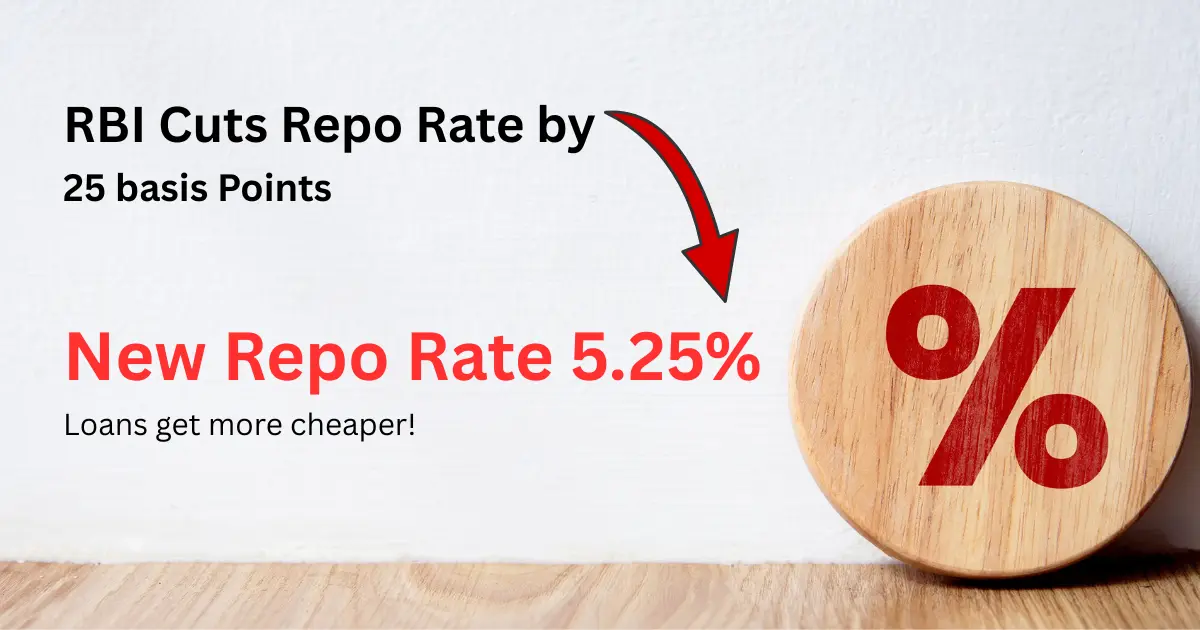Managing your money is crucial in the fast-paced environment we live in today. Knowing your bank balance is important when tracking costs, checking deposits, and guaranteeing security. Fortunately, Bank of India (BOI), a renowned public sector bank in India, provides handy methods for checking your account balance.
This blog post will take you through these methods, saving you unnecessary trips to the bank.
Bank of India Account Balance Check Number
- Customers Of Bank of India (BOI) who have linked their phone numbers with their BOI bank accounts can make use of the convenience offered by balance check services to simplify their banking experience. The number to which they can call is 9266135135.
- These BOI balance check numbers are accessible round the clock, allowing customers to dial in at any time using their registered number to inquire about their bank account balance. We can also check the bank balance via online banking, ATM, UPI and other mobile banking services.
What is a Bank of India Balance Check Number?
- The Bank of India provides a toll-free balance check number, 9266135135, which customers can easily access from their own mobile phones.
- It’s a convenient way for customers to stay updated on their account balances without the need for visiting a branch or using internet banking.
- Simply calling this number from the phone number registered with the bank initiates the process. Once connected, customers will receive clear instructions on how to proceed to obtain their account balance effortlessly.
“Note: Please visit your nearest branch or bank online for an appropriate Balance Check Number before registering. ”
Account Balance Check in Bank of India via SMS
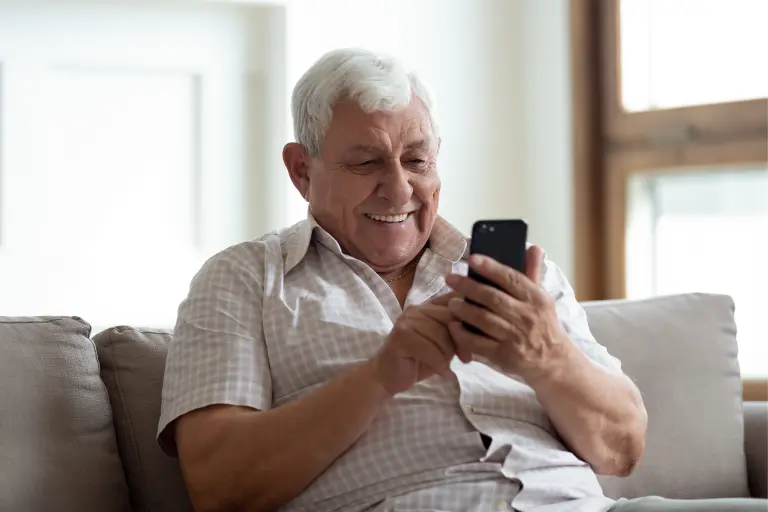
Bank of India customers in India now have an option to check their balance via SMS using the Bank of India Balance Check number, instantly. To utilise this service, customers need to activate SMS banking services first.
How to activate SMS banking service:
- Vist the BOI official website
- Look for the “ BOI Mobile Banking” section on the homepage or under a dedicated mobile banking tab.
- There is an an option “ Star Connect Mobile Banking “within the mobile banking section.
- Log in using your existing BOI credentials which are the same ones you used for online banking or mobile apps.
- Then enter your registered phone number, where you want to receive balance updates on.
- For securing you balance information, click “ set or change SMS password”
- Create a strong 4- digit password and your SMS banking service is activated
How to account balance check via SMS:
> If you’re the primary account holder:
- Open your messaging app on your registered mobile phone.
- In a new message, type “BALANCE” followed by your 4-digit SMS password.
- Send the message to +919810558585.
> If you’re the non-primary account holder:
- Open your messaging app on your registered mobile phone.
- In a new message, type “BALANCE” followed by your 4-digit SMS password and then your account number.
- Send the message to +919810558585.
Account Balance Check in BOI via Internet Banking
Bank of India provides internet banking services, giving customers the opportunity to conveniently manage their accounts online from the comfort of their own homes.
- Visit the BOI online banking portal.
- Log in using your BOI online banking user ID and password.
- After logging in, locate and click on the ‘View Account Details’ option.
- From the options available, select ‘Check Account Balance’.
- Your current account balance will be promptly displayed on the screen for your convenience.
Account Balance Check in Bank of India via Mobile App

The user-friendly mobile banking app is accessible on both Android and iOS devices. Simply head to the app store/ Google Play Store on your device to download and install the app. Once installed, log in using your credentials, and you’ll unlock a range of banking services at your fingertips.
Here are the steps you need to follow:
- Download the BOI mobile banking application on your phone.
- Log in using your registered mobile number and MPIN(Mobile Personal Identification Number ) for secure access.
- Once logged in, locate and select the ‘My Accounts’ option from the menu.
- Within the ‘My Accounts’ section, choose the ‘View Account Balance’ option.
- Your Bank of India account’s current balance will then be displayed on the screen for easy reference.
Account Check BOI through ATM

Bank of India account holders have the option to visit the nearest ATM for checking their bank balance. Here are the simple steps on how customers can perform a Bank of India balance enquiry using an ATM:
- Head to the closest ATM.
- Insert or swipe your ATM card into the ATM machine.
- Enter your 4-digit ATM PIN.
- Choose the ‘Balance Check’ option from the menu.
- The ATM will then display your BOI account balance and provide a printed receipt containing your account details.
Account Number Check Balance in Bank of India via Passbook
- For those who prefer a physical record of transactions, Bank of India provides a passbook facility.
- Upon opening a bank account with BOI, every customer receives a Bank of India passbook.
- This passbook serves as a comprehensive record of all debit and credit transactions associated with your account.
- Customers can conveniently monitor their account balance by referring to the details provided in the BOI passbook.
Also Read: Yes Bank Balance Check Number
In Conclusion
Monitoring your Bank of India account balance is now a hassle-free process with options available the tip of your fingers. Whether it’s the balance check number, SMS banking, internet banking, mobile app, ATM, or passbook, staying in the loop about your finances is a breeze. Simply opt for the method that aligns with your preferences, and keep track of your account balance effortlessly, ensuring peace of mind regarding your financial matters.
Download Personal Loan App
Get a loan instantly! Best Personal Loan App for your needs!!
Looking for an instant loan? Buddy Loan helps you get an instant loan from the best verified lenders. Download the Buddy Loan App from the Play Store or App Store and apply for a loan now!
Having any queries? Do reach us at info@buddyloan.com
Frequently Asked Questions
Q. How can I check my Bank of India account balance using a mobile phone?
A. Use SMS banking or the BOI mobile app (iMobile Pay).
Q. Is there a specific number I need to dial for the Bank of India balance check?
A. Yes, dial *99# from your registered mobile number to access the Bank of India balance check service.
Q. Can I check my BOI account balance from a non-registered mobile number?
A. No, you need a registered mobile number for SMS banking services.
Q. Are there any charges associated with using the Bank of India balance check number?
A. There are no charges associated with using the Bank of India balance check number; it is a free service.
Q. Can I check the balance of multiple Bank of India accounts using the same number?
A. Yes, if you have linked multiple accounts to your registered mobile number. You might need to specify the account number in the SMS (refer to Bank of India for specific instructions)
Q. Is the balance check number available 24/7 for Bank of India customers?
A. The toll-free number provided by the bank, +91 90151 35135, operates round the clock, enabling you to retrieve your account balance effortlessly through a quick phone call.
Q. Can I use the balance check number for Bank of India if I am abroad?
A. No, the balance check number is only accessible within India; you cannot use it abroad.
Q. Is the balance check number the same for both savings and current accounts with Bank of India?
A. Yes, the same balance check number (*99#) can be used for both savings and current accounts with the Bank of India.