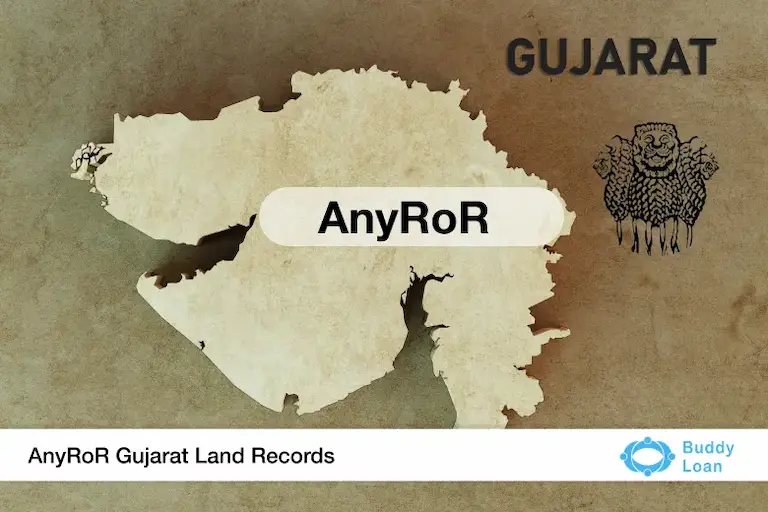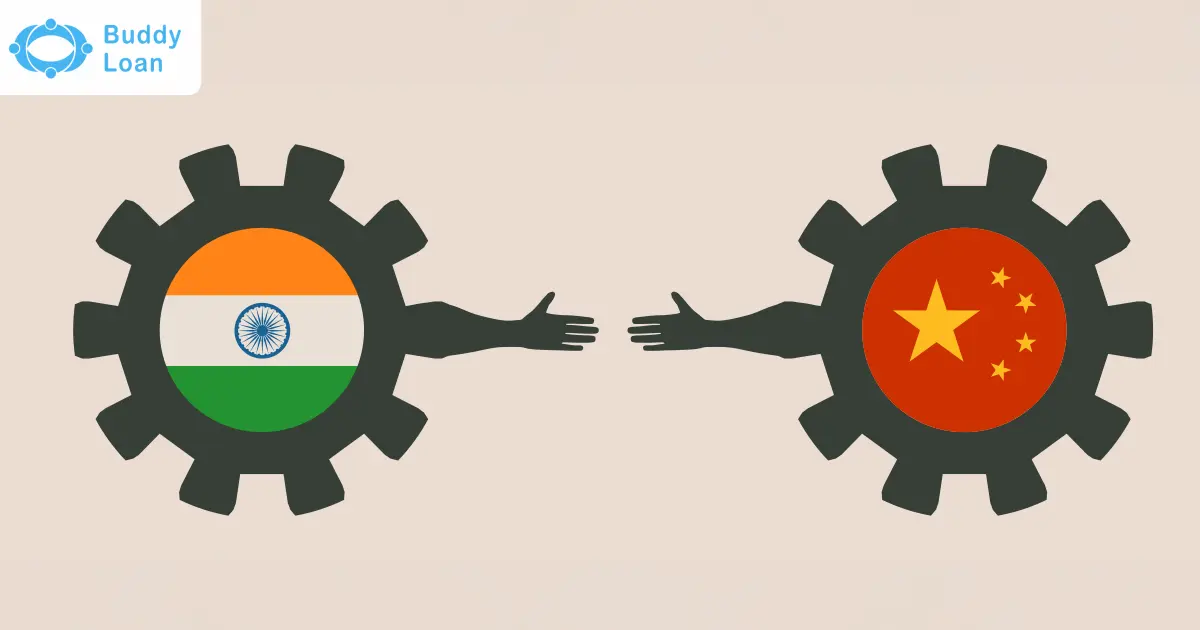The AnyRoR (Any Records of Rights Anywhere) Gujarat portal is an initiative by the Revenue Department of Gujarat to digitize land records and make them accessible to the public. This platform allows users to check crucial land-related details such as ownership records, property history, survey numbers, and revenue records. It is part of the e-Dhara system, designed to enhance transparency, reduce fraud, and simplify property transactions. With AnyRoR, users can retrieve 7/12 extracts, 8A records, and Jantri rates without visiting government offices, ensuring a hassle-free experience.
Highlights of AnyRoR Gujarat
The following table highlights the key features and benefits of the AnyRoR Gujarat portal:
| Feature | Details |
| Launched By | Revenue Department, Government of Gujarat |
| Purpose | Provide digital access to land records |
| Records Available | 7/12 extract, 8A, property ownership, Jantri rates |
| Users | Landowners, buyers, investors, financial institutions |
| Access Method | Online via anyror.gujarat.gov.in |
| Main Benefits | Transparency, fraud prevention, time-saving, easy verification |
Steps to Check Land Records in AnyRoR Gujarat
The Village Form 8A, popularly known as Khata or Utara in the Gujarat Land Records System, contains vital land ownership details. If you want to check your rural land record (Utara) online, the AnyRoR Gujarat portal provides a simple and efficient process. Follow the steps below to view your Satbara 7/12 Utara online.
Steps to Check 7/12 Utara for Rural Land Records
1. Visit the official AnyRoR Gujarat website at anyror.gujarat.gov.in.
2. On the homepage, select the ‘View Land Record – Rural’ option to access rural land record details.
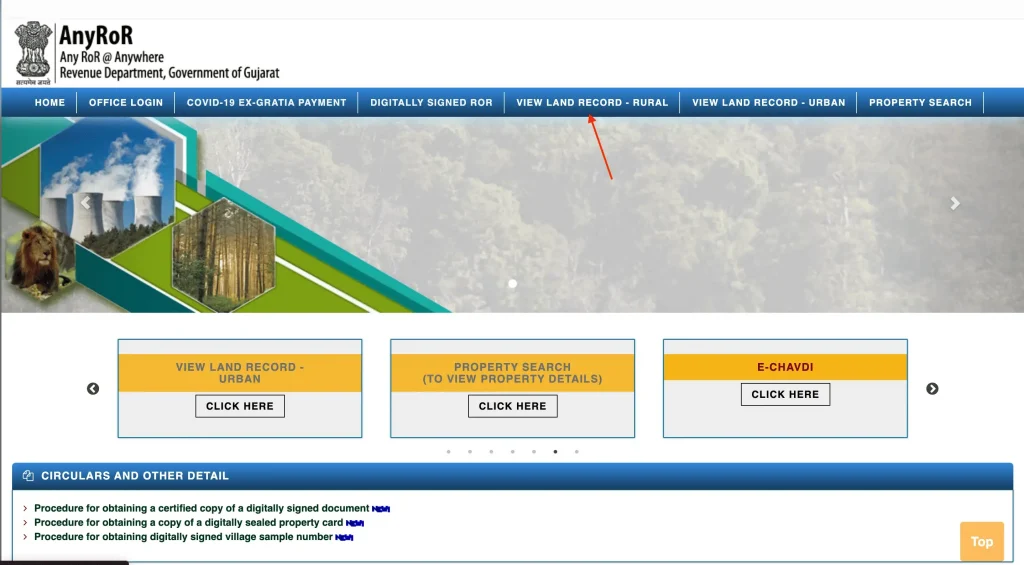
3. In the ‘Select Any One’ dropdown, choose VF-8A Khata Details (ગામ નમૂના નં. ૮અ ની વિગતો). This option will display your Khata/Utara details.
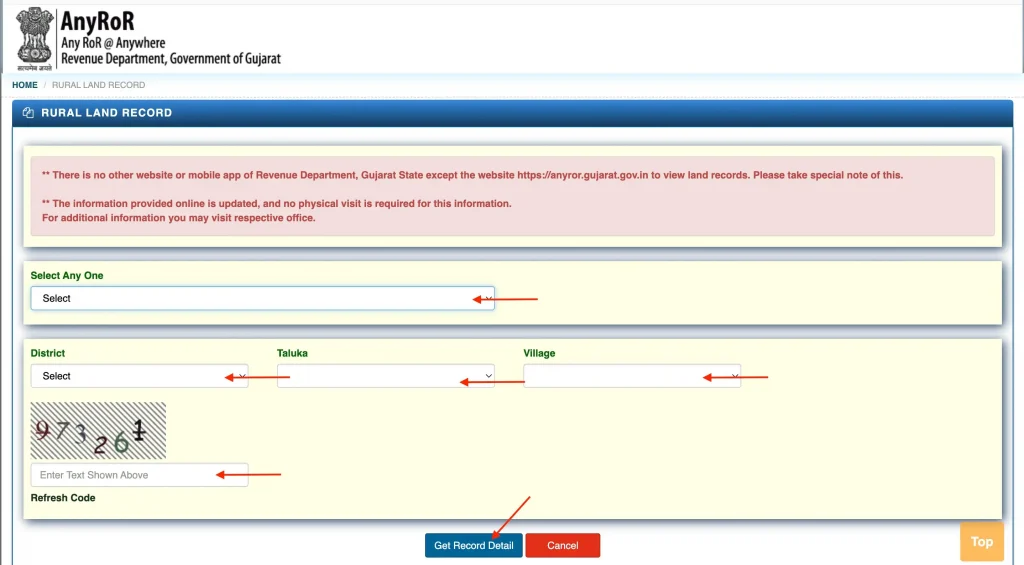
4. Select the District Name, Taluka Name, and Village Name where your property is located.
5. Fill in the CAPTCHA code as displayed on the screen to proceed.
6. After entering all the necessary details, click on the ‘Get Record Detail’ button.
Your 8A Utara land record details will appear on the screen. You can download and print the record for future reference, especially for legal, financial, or property verification purposes.
Steps to Check 7/12 AnyRoR Gujarat Land Record: Urban
If you’re looking to access urban land records, follow these steps:
1. Visit anyror.gujarat.gov.in.
2. On the homepage, click on ‘View Land Record – Urban’ to access city-based property details.
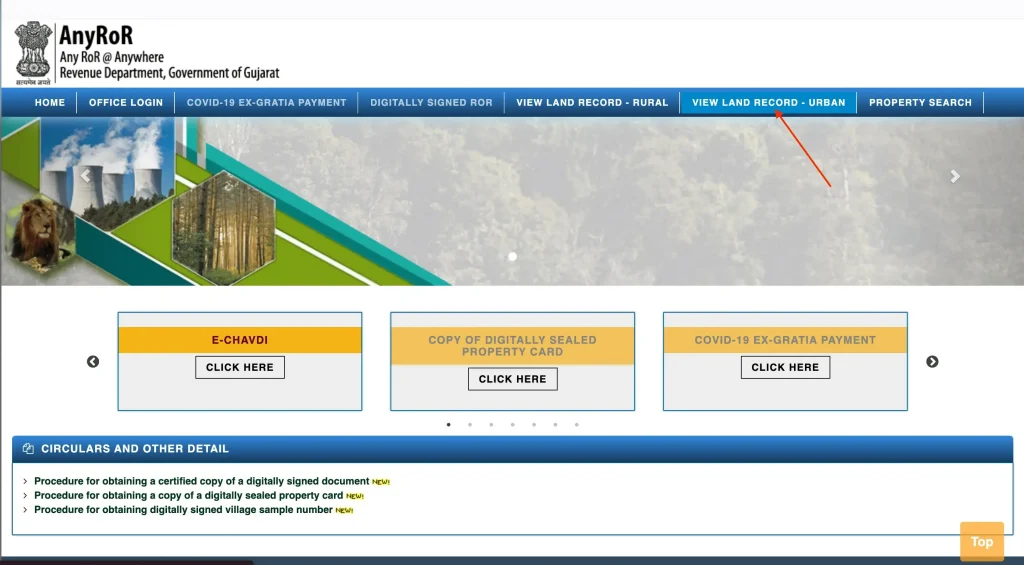
3. From the dropdown menu, select the option that fits your search.
4. Choose your District, Taluka, and Urban Ward/Block based on the property location.
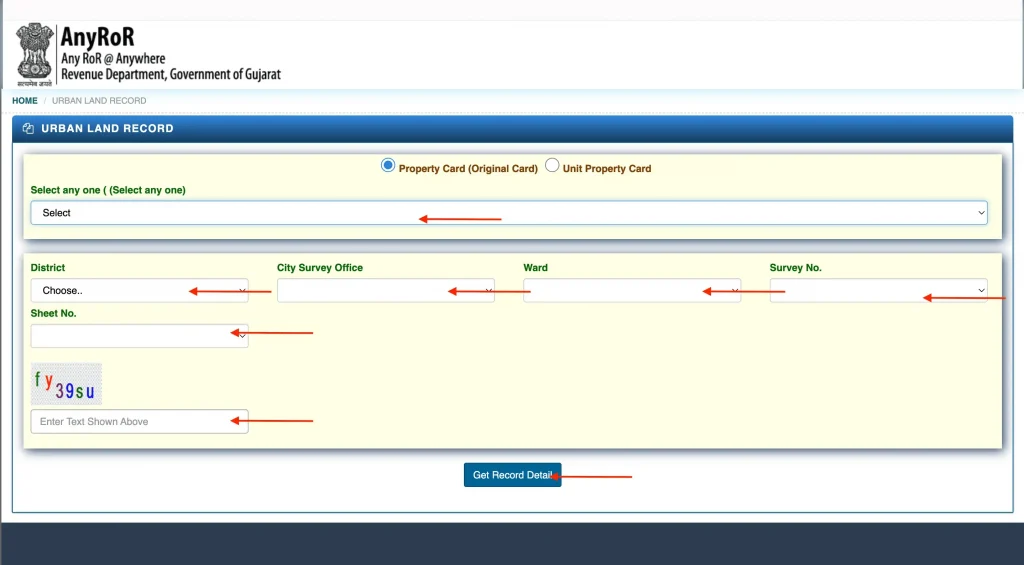
5. Enter the owner’s name, survey number, or property number as needed.
6. Complete the CAPTCHA verification to proceed.
7. Click on the ‘Get Record Detail’ button to view your urban land records.
You can now download or print your urban 7/12 land record for personal, legal, or financial purposes.
Steps to Get Digitally Signed RoR from AnyRoR Gujarat
A Digitally Signed Record of Rights (RoR) is an official document that verifies land ownership and related property details. It is legally recognized and often required for property transactions, legal disputes, and loan applications. The AnyRoR Gujarat portal provides a convenient way to download this document online.
Here’s a step-by-step guide to help you obtain your Digitally Signed RoR from the AnyRoR Gujarat portal:
1. Go to the official AnyRoR Gujarat land record portal.
2. On the homepage, find and click on the ‘Digitally Signed RoR’ option to begin the process.
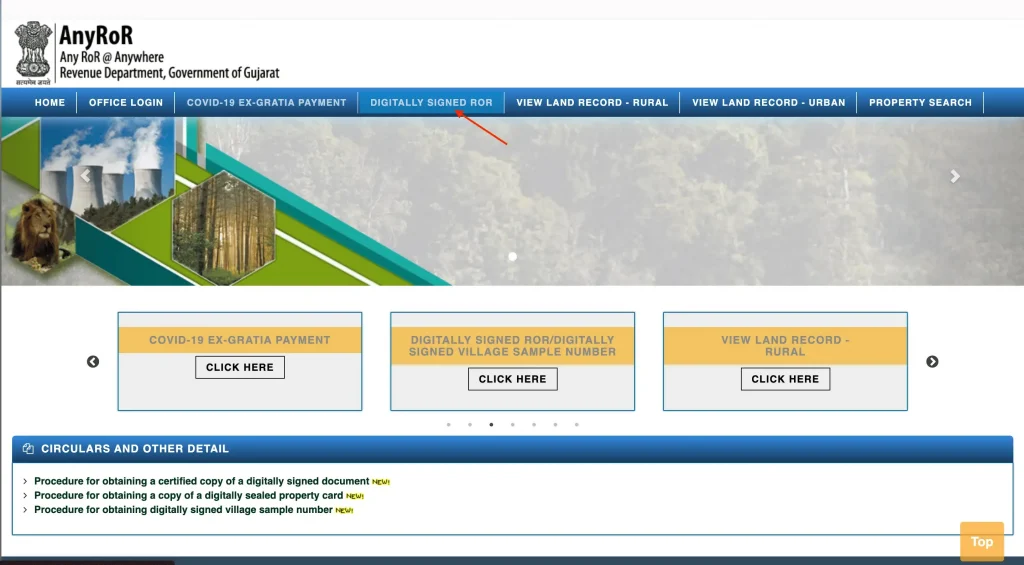
3. Input your mobile number in the provided field. This number will be used to send the OTP for verification.
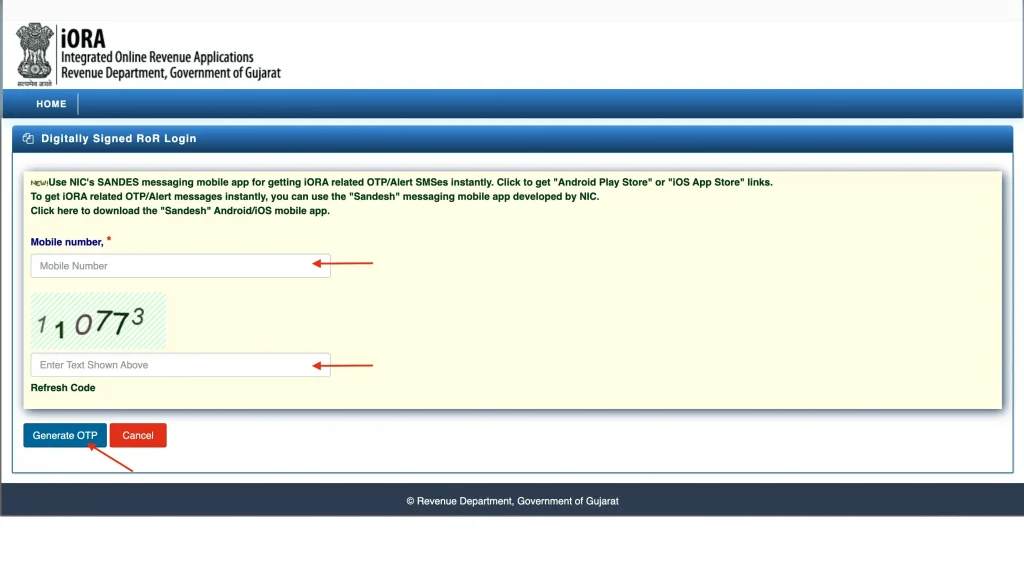
4. Fill in the Captcha code displayed on the screen and click on ‘Generate OTP’.
5. You will receive an OTP on your registered mobile number. Enter the OTP in the designated field and click on the ‘Login’ button.
6. Select the appropriate Village Form (VF) from the list provided.
7. Select District, Taluka, Village, and Survey Details.
8. After entering the details, click ‘Add Village Form’ to continue. If you need multiple forms, repeat this step for each one.
9. Double-check the entered details for accuracy. Once confirmed, click on ‘Proceed For Payment’.
10. Click on ‘Pay Amount’ and follow the instructions to complete the online payment process securely.
11. After successful payment, your Digitally Signed RoR will be generated. Click on ‘Download RoR’ to obtain your document.
12. If your RoR isn’t immediately available, click on ‘Generate RoR’. Once the system processes your request, you’ll be able to download it.
13. Make sure to download the Digitally Signed RoR within 24 hours of payment and generation. After this time frame, the document may no longer be accessible without reapplying.
Search AnyRoR Property Online
The AnyRoR Gujarat portal provides an easy and efficient way to search for property details online. Whether you’re a landowner, buyer, or legal professional, the portal offers multiple search options to help you find accurate property records without visiting government offices.
Follow this step-by-step guide to search for any property online in Gujarat using the AnyRoR Gujarat portal.
1. Go to the official AnyRoR Gujarat online portal.
2. On the homepage, find and click on the ‘Property Search’ option to begin the search process.
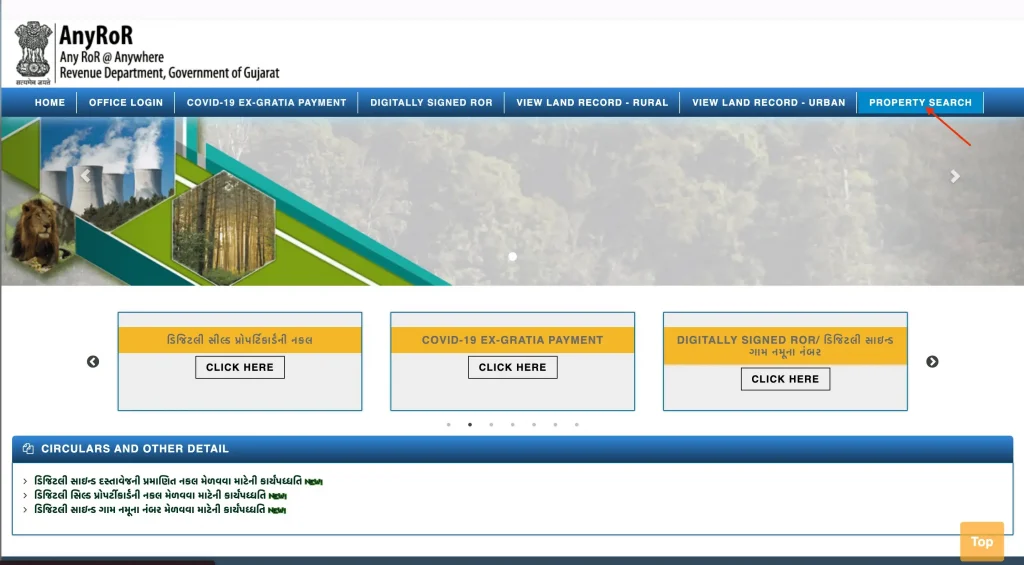
3. You will be provided with several options to search for property. Choose the one that best fits your needs.
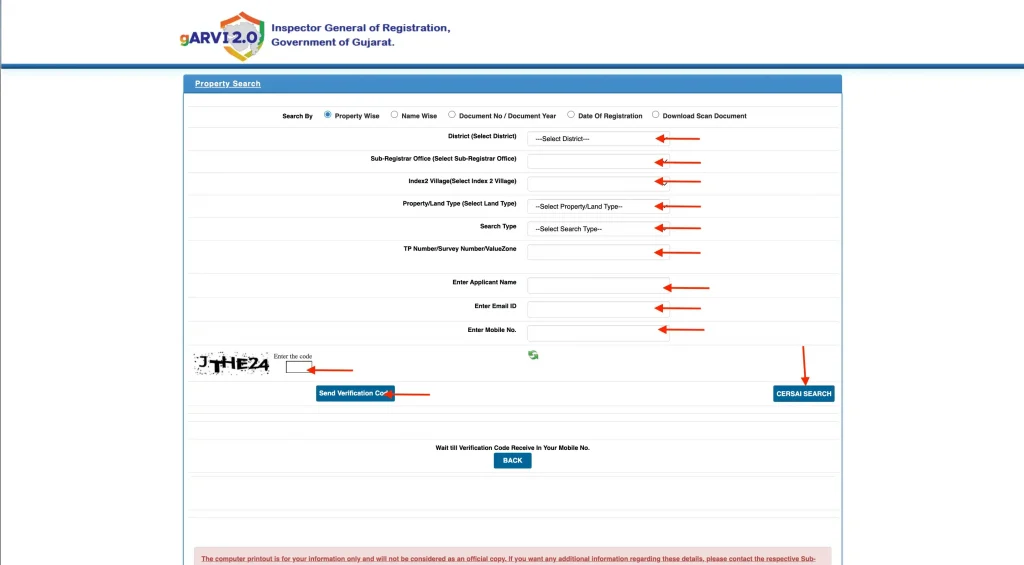
4. Based on the search option you selected, enter the required details.
5. Fill in your personal information.
6. Input the Captcha code displayed on the screen to verify your request.
7. Once you’ve entered all the required details, click on ‘Send Verification Code’ to receive an OTP on your registered mobile number.
8. Enter the OTP code received on your mobile and click on the ‘Submit’ or ‘Search’ button to proceed.
9. The relevant property details will appear on the screen. You can view, download, or print these records for future use.
AnyRoR App
The AnyRoR App (Gujarat Land Record Info) is a convenient mobile application that allows users to access land records in Gujarat easily. Developed by VG Apps Solution, the app provides a fast, user-friendly platform to view and save land-related details for both rural and urban areas.
Key Features of the AnyRoR App:
- Easy Access to Land Records: Get instant access to 7/12 Utara, 8A Khata, and other important land documents.
- Supports Rural and Urban Areas: View land records for both rural villages and urban properties in Gujarat.
- Property Search Options: Search by owner’s name, survey number, district, taluka, village, and more.
- Save and Download Records: Easily save and download land records for future reference.
- Integrated with Town Planning Info: Access town planning schemes and property details with ease.
- Secure OTP Verification: Ensures secure login with OTP verification for user safety.
Types of Land Records Available on AnyRoR
The AnyRoR Gujarat platform offers a wide range of land records for both rural and urban areas of Gujarat. Here’s a comprehensive table that outlines all the types of land records you can access online through the AnyRoR website.
Rural Land Records
| Record Type | Description |
| e-Chavdi | Digital village records |
| Know Closed Survey No. Detail | Details of closed survey numbers |
| Old Scanned VF-7/12 Details | Scanned 7/12 land records (Satbara Utara) |
| Old Scanned VF-6 Entry Details | Scanned VF-6 land entry details |
| VF-7 Survey No. Details | Village Form 7 survey number details |
| VF-8A Khata Details | Khata (ownership) details of the property |
| VF-6 Entry Details | Historical land ownership details |
| 135-D Notice for Mutation | Mutation notice details |
| New Survey No. from Old for Promulgated Village | New survey numbers for updated village boundaries |
| Entry List by Month-Year | Entry records categorized by month and year |
| Integrated Survey No. Details | Consolidated survey number details |
| Revenue Case Details | Information about revenue-related cases |
| Know Khata by Owner Name | Search khata details by owner’s name |
| Know Survey No. Detail by UPIN | Survey number details using UPIN (Unique Parcel Identification Number) |
| Know Owner Details in Other Language | Ownership details available in regional languages |
Urban Land Records
| Record Type | Description |
| Survey No. Details | Urban survey number information |
| Nondh No. Details | Nondh number (property registration) details |
| 135D Notice Details | Mutation notice details for urban areas |
| Know Survey No. by Owner Name | Search urban survey numbers using owner’s name |
| Entry List by Month-Year | List of entries by month and year |
| Know Survey No. Detail by UPIN | Urban survey details using UPIN |
Property Search Options
| Search Method | Description |
| Property Wise | Search by specific property details |
| Name Wise | Search using the owner’s name |
| By Document No. or Document Year | Search using document number or year |
| By Date of Registration | Search based on the property registration date |
| Download Scanned Document | Download scanned copies of property documents |
Digitally Signed RoR Download
| Document Type | Description |
| Old Village Form No.6 | Scanned version of old Village Form No. 6 |
| Village Form No.6 (VF-6) | Current land entry details |
| Village Form No.7 (VF-7) | Survey number and landowner details |
| Village Form No.8A (VF-8A) | Khata or ownership details |
| Village Form No.12 (VF-12) | Comprehensive land usage details |
Digitally Sealed Property Card Copy
| Service | Description |
| New Application | Submit a new application for property card copy |
| Print Submitted Application | Print previously submitted property card application |
E-Dhara
The e-Dhara system is an initiative by the Government of Gujarat to modernize land records through digitization. It ensures secure, tamper-proof, and real-time land records for easy verification. e-Dhara helps landowners, financial institutions, and real estate buyers access accurate and up-to-date land details while reducing paperwork and fraud risks. It also integrates with the AnyRoR portal, providing seamless access to land documents.
Key Services Offered by E-Dhara Land Record System
The E-Dhara Gujarat Land Record System is a digital initiative aimed at streamlining land record management and enhancing transparency in property transactions. It offers a range of services that simplify access to land ownership details, property history, and legal documentation.
- Access to Property Details: Users can check important property information, including the landowner’s name, land area, survey number, and property tax details.
- Online Land Record Mutation: The system allows users to apply for the mutation (change of ownership) online and track the status of their application in real-time.
- Verification of Land Records and Certificates: Landowners and buyers can verify land ownership, transaction history, and other legal details to ensure a smooth property purchase process.
- Access to Village Form 7/12 (Satbara Utara): This document provides detailed information about landowners, crop details, and land usage, essential for property verification and loan applications.
- Access to Village Form 6 (VF-6): Users can retrieve records related to the ownership history of a particular land parcel, helping with inheritance claims and property disputes.
Importance of E-Dhara for Home Loans in Gujarat
Many of these land records, including 7/12 extracts, property ownership details, and mutation records, are required when applying for a home loan in Gujarat. Banks and financial institutions rely on these documents to assess the legality and ownership status of a property before approving loans.
By offering secure, tamper-proof, and digital access to land records, the E-Dhara system ensures a transparent and efficient process for landowners, buyers, and financial institutions.
Also Read: MP Bhulekh – Madhya Pradesh Land Records
Gujarat Revenue Department Helpline
The Gujarat Revenue Department provides dedicated helplines for land record queries, property issues, and emergencies. You can contact them for assistance with AnyRoR Gujarat services or other revenue-related concerns.
Contact Details
| Department | Contact Information |
| Office Address | Block No-11, New Sachivalay, Gandhinagar, Gujarat (India) |
| Phone | +91 79 23251501 +91 79 23251507 |
| Fax | +91 79 23251591 +91 79 23251508 |
Emergency Helplines
| Service | Number |
| District Help Line (Ahmedabad) | +91 79 1077 |
| District EOCs (Ahmedabad) | +91 79 27560511 |
| Rescue & Relief Commissioner | 1070 |
For land record support or emergencies, reach out via the provided helplines.
Also Read: Apna Khata Rajasthan Access Land Records & Property Details
Conclusion
The AnyRoR Gujarat portal has revolutionized land record management by offering easy, transparent, and secure access to property details for both rural and urban areas. With services like 7/12 extracts, VF-8A Khata details, mutation records, and digitally signed RoR downloads, the platform simplifies property verification and legal compliance. Whether you’re a landowner, buyer, or applying for a home loan, AnyRoR ensures quick and reliable access to essential land documents, promoting transparency and reducing the risk of fraud.
Download Personal Loan App
Get a loan instantly! Best Personal Loan App for your needs!!
Looking for an instant loan? Buddy Loan helps you get an instant loan from the best-verified lenders. Download the Buddy Loan App from the Play Store or App Store and apply for a loan now!
Having any queries? Do reach us at info@buddyloan.com
Frequently Asked Questions
Q. What is AnyRoR Gujarat?
A. AnyRoR (Any Records of Rights Anywhere) is an online portal launched by the Gujarat Revenue Department that allows citizens to access land records for both rural and urban areas. It provides documents like 7/12 extracts, VF-8A Khata details, and mutation records online.
Q. How can I check my 7/12 Utara (Satbara) online in Gujarat?
A. Visit the official AnyRoR Gujarat portal, select ‘View Land Record’, choose ‘Rural’ or ‘Urban’, enter your survey number, district, taluka, and village, and click on ‘Get Record Detail’.
Q. What is VF-8A Khata in Gujarat land records?
A. VF-8A Khata refers to the ownership details of a land parcel. It includes information about the landholder, survey numbers, and administrative details, and is commonly used for legal verification and loan applications.
Q. Can I download a Digitally Signed RoR from AnyRoR Gujarat?
A. Yes, you can download the Digitally Signed Record of Rights (RoR) by logging into the AnyRoR portal, selecting the desired Village Form, and completing the payment process. The RoR can be downloaded within 24 hours of payment.
Q. Is AnyRoR Gujarat useful for home loan applications?
A. Yes, documents like 7/12 extracts, VF-8A Khata details, and mutation records available on AnyRoR are often required by banks and financial institutions for home loan approvals in Gujarat.
Q. Who should I contact for issues with AnyRoR Gujarat?
A. For assistance, you can contact the Gujarat Revenue Department at +91 79 23251501 or use the District Helpline at +91 79 1077.