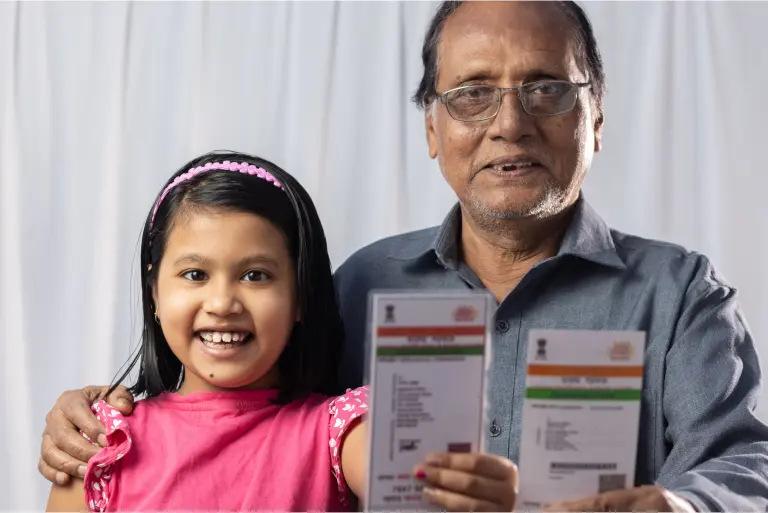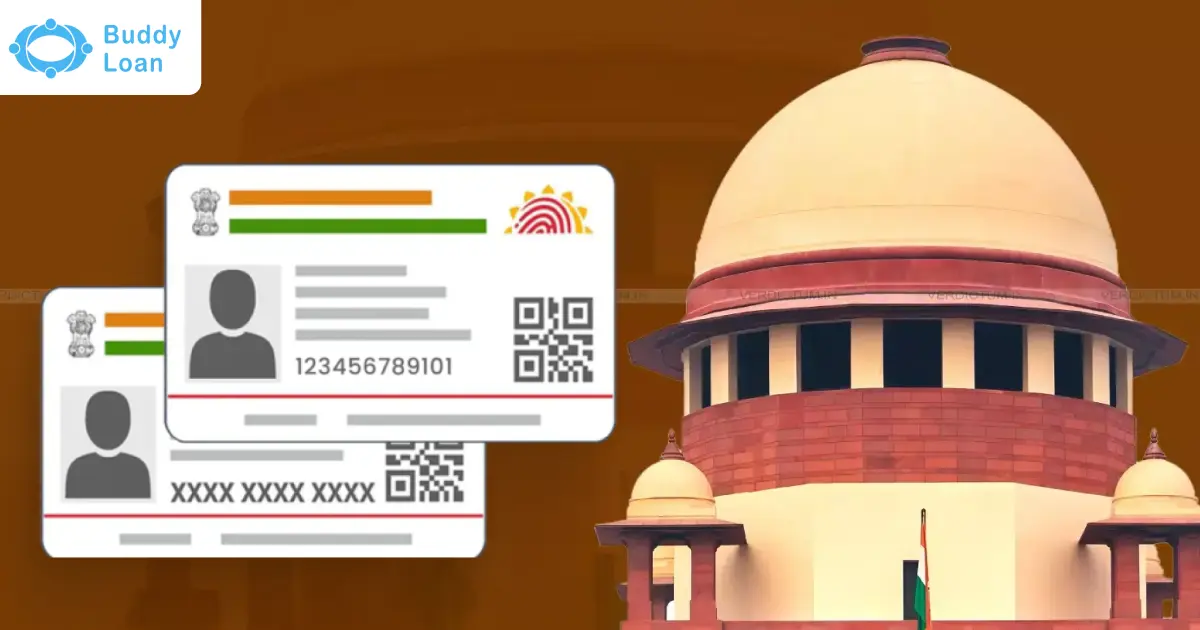In today’s digital age, keeping your Aadhaar card up-to-date is crucial to ensure its validity. Whether it is to update personal information, change your address, or correct errors on your Aadhaar card, the process can be done conveniently online. This blog will provide you with a step-by-step guide on how to update your Aadhaar card ensuring that your information is accurate and up-to-date.
Understanding the Importance of Aadhaar Card Update
Your Aadhaar card is a critical document that is used to verify your identity and access a wide range of government and private services. It is important to keep your Aadhaar card updated with the latest information to ensure that you can access these services without any hassle.
- To ensure accurate identity verification: Aadhaar card is used to verify your identity for a variety of purposes, such as opening a bank account, applying for a loan, and getting a new SIM card.The authorities may not be able to verify your identity correctly. This could lead to delays in getting services or even denial of services.
- To prevent identity theft: Aadhaar card contains sensitive information such as your name, date of birth, and biometric data. If your Aadhaar card is not updated, this information could be used by fraudsters to steal your identity.
- To access government and private services: Aadhaar card is required to access a wide range of government and private services. For example, you need your Aadhaar card to open a bank account, get a new SIM card, apply for a passport, and file income tax returns.
Note: You will need to pay a fee to update your Aadhaar card. The fee varies depending on the type of update you are requesting.
Also Read: Best Features of Masked Aadhar Card
How to Update Your Aadhaar Card Online?
The process of updating your Aadhaar is a straightforward and simple process,, thanks to the online portal provided by the Unique Identification Authority of India (UIDAI).
But how do you update it?
Here are the steps to update Aadhaar card online:
- Go to the UIDAI website (uidai.gov.in), Aadhaar Self Service Update Portal
- Click on the “Update Aadhaar” link.
- Enter your Aadhaar number and click on “Send OTP”.
- Enter the OTP you receive on your registered mobile number and click on “Login”.
- Click on the “Update Aadhaar” tab.
- Select the detail you want to update and click on “Proceed”.
- Enter the required details and upload any supporting documents (if required).
- Review your details and click on “Submit”.
Here are some points to focus while updating your Aadhaar online:
- You can only update your address and mobile number online. For any other updates, you will need to visit an Aadhaar Seva Kendra.
- Your mobile number must be registered with Aadhaar to use the online update service.
- You will need to provide a valid supporting document for each update request. For example, if you are updating your address, you will need to upload a copy of your bank statement or utility bill.
- There is a fee for updating your Aadhaar card online. The fee varies depending on the type of update you are requesting.
- You can track the status of your update request at Check Aadhaar Status
How to Update Your Aadhaar Card Offline?
Your Aadhaar card is an important document that is used to verify your identity and access a wide range of government and private services. While the process of updating Aadhaar online is easy and straightforward. You can go to Aadhaar Seva Kendra to get the process done.
Steps to update Aadhaar card offline:
Step’s
- Visit an Aadhaar Seva Kendra.
- Fill out the Aadhaar update form.
- Submit the form along with the required supporting documents.
- Pay the update fee.
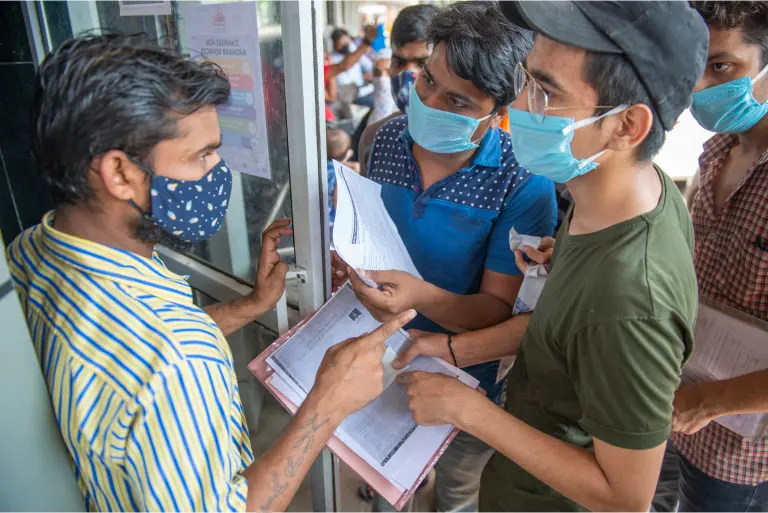
Points to focus on while updating Aadhaar offline:
- You can update any detail in your Aadhaar card offline.
- You need to provide a valid supporting document for each update request. For example, if you are updating your address, you will need to upload a copy of your bank statement or utility bill.
- There is a fee for updating your Aadhaar card offline. The fee varies depending on the type of update you are requesting.
- You can track the status of your update request at Check Aadhaar Status
Documents Required To Change Information On Aadhaar Card
| Aadhaar Card Update or Correction | Required Documents |
| Address | Proof of address such as a copy of your bank statement, utility bill, or Passport. |
| Date of birth | Proof of date of birth, such as a copy of your birth certificate or passport. |
| Name | Proof of name such as a copy of your passport, driver’s license, or Voter ID card |
| Gender | Proof of gender such as a copy of your Birth certificate or Passport |
| Mobile number | Mobile number registered with Aadhaar |
| Email address | Email address registered with Aadhaar |
| Biometric data (fingerprints and iris scans) | None |
Note:
- You may need to provide additional documents depending on the specific update or correction you are requesting.
- All documents must be self-attested.
- You can download the list of all supported documents from the UIDAI website.
Also Read: Common Problems with Aadhaar Card
Common Aadhaar Card Updates
Now that you know how to update your Aadhaar card online & offline let’s dive into the most common updates individuals often need:
Procedure to Change Address in Aadhaar Card:- Updating your address in your Aadhaar card is essential when you move to a new location. To change your address, follow the steps mentioned above and provide valid address proof or other documents as supporting evidence.
Aadhaar Card Mobile Number Update:- Updating your mobile number in your Aadhaar card is crucial to receive OTPs and notifications related to your Aadhaar card. You can do this during the online update process by selecting the “Mobile Number” field.
Name Changing:- In case you need to correct your name on your Aadhaar card due to errors or changes, you can select the “Name” field during the update process and provide the necessary documents as proof.
Aadhaar Photo Changing:- If you want to update your photo on your Aadhaar card, you can select the “Photo” field during the update process and provide a recent photograph.
Aadhaar Card Correction Online:- Aadhaar card correction is a broad category that includes updating various fields such as name, date of birth, gender, address, and mobile number. The online process outlined above can be used for all these correction needs.
UIDAI Aadhaar Card Update Status:- To stay updated on the progress of your Aadhaar card update request, use the “Aadhaar Update Status” option on the UIDAI website. Enter your Aadhaar number and URN to track the status.
It is really easy to correct or update your details in Aadhaar. Given the services are easy to access and free of cost. Just find an Aadhaar centre or log into your account using a registered mobile number. Stay connected with the latest government services and benefits by ensuring that your Aadhaar card is always up-to-date.
Hope you find this blog useful! Is there anything we miss out on, or do you have questions? Reach out to us at info@buddyloan.com.
Download Personal Loan App
Get a loan instantly! Best Personal Loan App for your needs!!
Looking for an instant loan? Buddy Loan helps you get an instant loan from the best verified lenders. Download the Buddy Loan App from the Play Store or App Store and apply for a loan now!
Having any queries? Do reach us at info@buddyloan.com
Frequently Asked Questions
Q. Can I update my Aadhaar card online?
A. Yes, you can update your Aadhaar card online for certain details, such as address and mobile number.
Q. How can I update my Aadhaar card details online?
A. To update your Aadhaar card details online, visit the UIDAI website and follow the instructions. You will need to provide your Aadhaar number and OTP to log in, and then you can select the details you want to update.
Q. What changes can I make to my name in Aadhaar?
A. You can make minor changes to your name in Aadhaar online, such as correcting spelling errors or changing initials, but for complex changes, you will need to visit an Aadhaar Seva Kendra.
Q. How many times can Aadhaar data be updated?
A. You can update your Aadhaar data twice for name and once for date of birth, address and gender.
Q. How can I link my mobile number to an Adhaar card online?
A. To link your mobile number to your Aadhaar card online, visit the UIDAI website and follow the instructions. You will need to provide your Aadhaar number and OTP to log in, and then you can select the option to link your mobile number.
Q. What documents are required for a new Adhaar card update?
A. To update your Aadhaar card, you will need to provide original documents for proof of identity, address, and date of birth.A list of acceptable documents can be found on the UIDAI website.
Q. Why do Indian residents need to update their Aadhaar details every 10 years?
A. Indian residents need to update their Aadhaar details every 10 years to ensure that the information is accurate and up-to-date, and to prevent fraud.
Q. What are the disadvantages of not updating your Aadhaar card?
A. You won’t be able to access certain government services and benefits. And you will face difficulty in opening bank account or obtaining phone SIM cards.