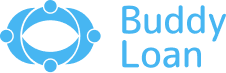Thinking about switching to BSNL but worried about losing your valued phone number? Worry no more! BSNL’s porting service is here to make your transition smooth and stress-free. As one of India’s leading telecom providers, BSNL offers you the chance to enjoy its extensive network coverage, budget-friendly plans, and reliable service while keeping the number you’ve known for years.
Thinking about switching to BSNL but worried about losing your valued phone number? Worry no more! BSNL’s porting service is here to make your transition smooth and stress-free. As one of India’s leading telecom providers, BSNL offers you the chance to enjoy its extensive network coverage, budget-friendly plans, and reliable service while keeping the number you’ve known for years.
In this guide, we’ll walk you through the simple steps to port your number to BSNL. You’ll discover just how easy it is to join millions of satisfied BSNL customers without the hassle of memorizing a new number or updating your contacts. Get ready to experience the best of both worlds – your trusted phone number combined with BSNL’s exceptional service and irresistible offers.
Mobile Number Porting
Mobile number porting allows you to switch from one telecom operator to another without changing your existing phone number. This flexibility is a boon for users seeking better services, coverage, or plans while retaining their current contact details.
Reasons To Choose BSNL
BSNL, or Bharat Sanchar Nigam Limited, is one of India’s leading telecommunications providers. Known for its extensive coverage, especially in rural and remote areas, BSNL offers affordable plans and reliable services. Here are a few reasons why you might consider switching to BSNL:
Affordable Plans: Competitive pricing and value-for-money offers.
Wide Network Coverage: Extensive coverage in urban and rural areas.
Exclusive Offers: Special deals and offers for ported-in customers.
Government Backed: As a government entity, BSNL is a trusted name in telecom services.
Benefits of Porting to BSNL
There are several benefits of porting to BSNL, some of them are as follows;
Better Network Coverage: BSNL provides excellent coverage, particularly in areas where other networks may struggle.
Attractive Plans: Choose from a wide range of prepaid and postpaid plans that suit various needs.
Value-Added Services: Enjoy additional services like free roaming, extra data, and more.
No Change in Number: Keep your existing phone number while enjoying BSNL’s benefits.
Eligibility Criteria for Porting
To port your number to BSNL, ensure that you meet the following criteria:
Your existing number must be active for at least 90 days with the current operator.
All dues and bills with the current provider should be cleared.
The current network should not be under any contractual obligations that prohibit porting.
Understanding the Porting Process
Step-by-Step Guide to Porting Your Number to BSNL
Switching to BSNL is a simple process. Follow these steps for a smooth transition:
- Generate UPC: Send an SMS with the text “PORT” followed by your 10-digit mobile number to 1900. For example, “PORT 9876543210”. You will receive a Unique Porting Code (UPC).
- Visit a BSNL Store: Locate the nearest BSNL port location near me and visit with your UPC, ID proof, and a passport-sized photograph.
- Fill Out the CAF: Complete the Customer Application Form (CAF) at the BSNL store.
- Submit Required Documents: Provide necessary documents, including your photo ID, address proof, and the UPC.
- Choose a Plan: Select a suitable BSNL port recharge plan according to your needs.
- Make Payment: Pay any applicable porting charges and the first recharge amount.
- Receive the BSNL SIM: You will receive a new BSNL SIM card, which will be activated within a few days.
- Wait for Confirmation: The porting process usually takes about 7 working days. You will be notified once the porting is complete.
- Activate Your SIM: Insert the new BSNL SIM card into your phone once you receive the confirmation message.
Required Documents To Port
There are few required documents to port which are:
- Passport-sized photograph
- Valid ID proof (Aadhaar Card, Voter ID, Passport, etc.)
- Address proof (if different from ID proof)
- UPC received via SMS
Time Taken for the Porting Process
Typically, porting takes about 7 working days. However, this can vary based on location and network policies. In some regions, BSNL offers expedited services allowing porting in one day.
Common Issues & Instant Solutions with BSNL Porting

Issue 1: Delay in Porting
Solution: Ensure all documents are submitted correctly. Contact BSNL port customer care number if the delay extends beyond 10 days.
Issue 2: Invalid UPC
Solution: Double-check the SMS sent to 1900. If incorrect, resend the message for a new UPC.
Issue 3: SIM Activation Issues
Solution: Restart your phone and ensure proper insertion of the BSNL SIM. Contact customer care if issues persist.
Porting from Different Networks
Jio to BSNL
- Step-by-Step Process: Similar to the general process mentioned above.
- Network Coverage: BSNL offers more extensive coverage in rural areas compared to Jio.
- Tariff Plans: BSNL provides competitive pricing for long-term prepaid plans.
Airtel to BSNL
- Airtel Port to BSNL Prepaid: Follow the same steps, ensuring all bills with Airtel are settled.
- Benefits: Enjoy BSNL’s unique offers such as extended validity and bonus data.
- Coverage Comparison: BSNL often has better rural coverage than Airtel.
Vodafone Idea (Vi) to BSNL
- Porting Process: Identical steps; ensure no pending contractual obligations with Vi.
- Key Differences: BSNL often offers better roaming services and data packages.
- Network Strength: Evaluate coverage in your area before switching.
Other Networks
For other networks, the porting process remains largely the same. Always verify your current plan’s terms to avoid contractual issues during porting.
BSNL Plans and Offers
Here is an overview of BSNL Prepaid and Postpaid Plans open to all categorised based on the plan:
Prepaid Plans
- Plan 99: Unlimited calls and 1GB data for 18 days.
- Plan 199: Unlimited calls, 2GB/day data, and 100 SMS/day for 28 days.
- Plan 666: Unlimited calls, 2GB/day data, and 100 SMS/day for 134 days.
Postpaid Plans
- Plan 199: 25GB data, unlimited calls, 100 SMS/day.
- Plan 525: 85GB data, unlimited calls, 100 SMS/day, free Amazon Prime subscription.
Best Plans for Different User Types
- Students: Plan 199 (prepaid) offers excellent value with substantial data benefits.
- Professionals: Postpaid Plan 525 with additional perks is ideal.
- Families: Consider family plans for bundled benefits and shared data.
BSNL Network and Services
Coverage Areas and Network Strength
BSNL provides extensive network coverage, particularly in rural and underserved regions. Their 4G network is expanding rapidly, improving speed and reliability.
Value-added Services (VAS) Offered by BSNL
- BSNL Tunes: Customize caller tunes.
- BSNL Live: Access entertainment, news, and more.
- Mobile TV: Stream live TV channels and shows.
Customer Support Channels
- Customer Care: Reach out via the BSNL port customer care number for support.
- Online Support: Utilize online chat or the BSNL website for assistance.
Conclusion
Porting to BSNL is a wise choice for individuals and families seeking improved coverage, competitive pricing plans, and reliable service that meets their communication needs. With BSNL’s extensive network infrastructure, customers can enjoy seamless connectivity, even in remote areas where other providers may struggle. Additionally, BSNL offers a variety of plans tailored to suit different usage patterns, whether you require data for streaming, calling, or browsing. By following this comprehensive guide, you can navigate the porting process with ease, ensuring that you encounter minimal disruptions during the transition.
Download Personal Loan App
Get a loan instantly! Best Personal Loan App for your needs!!
Looking for an instant loan? Buddy Loan helps you get an instant loan from the best verified lenders. Download the Buddy Loan App from the Play Store or App Store and apply for a loan now!
Having any queries? Do reach us at info@buddyloan.com
Frequently Asked Questions
Q. How to Port to BSNL?
A. To port to BSNL, send an SMS with the text “PORT <Your Mobile Number>” to 1900 to receive a Unique Porting Code, then visit a BSNL outlet with ID proof.
Q. How to Generate a Unique Porting Code?
A. To generate a Unique Porting Code, send an SMS with “PORT <Your Mobile Number>” to 1900, and you will receive the code via SMS.
Q. How can I port my SIM to BSNL?
A. To port your SIM to BSNL, obtain a Unique Porting Code by sending “PORT <Your Mobile Number>” to 1900 and submit it at a BSNL store along with your ID proof.
Q. Do BSNL have eSIM?
A. Yes, BSNL offers eSIM services for compatible devices, allowing seamless digital SIM activation.
Q. How to upgrade BSNL SIM?
A. To upgrade your BSNL SIM, visit the nearest BSNL customer service center with a valid ID and your existing SIM card for an upgrade.
Q. Is BSNL giving free sims?
A. Yes, BSNL offers free SIM cards with selected prepaid and postpaid plans as part of promotional offers.
Q. Can I port BSNL landline to Jio?
A. Yes, you can port your BSNL landline to Jio by visiting a Jio store and providing the necessary documents and porting code.
Q. How to activate BSNL port SIM?
A. To activate your BSNL ported SIM, insert the SIM into your phone and complete the tele-verification process by calling 1507.
Q. Can I cancel my port request?
A. Yes, you can cancel your port request within 24 hours by contacting your current service provider’s customer care.
Q. Why did my BSNL MNP request get rejected?
A. Your BSNL MNP request might get rejected due to incomplete documentation, unpaid dues, or if the number is not eligible for porting.