In today's busy world, a missed call can mean a missed opportunity, a delayed response, or even a lost connection. Airtel's missed call alert feature tackles this issue head-on, ensuring you stay informed and in control. Now, whenever you miss a call while your phone is off or out of range, the Airtel Thanks app will notify you, ensuring you never miss an important update.
Read further to know how you can stay connected by never missing a call: Activate Airtel Missed Call Alerts!
Airtel Missed Call Services is available for both Airtel prepaid and postpaid customers
Table of Contents:
Activate Airtel Missed Call Alert on App
The aim of activating an Airtel missed call alert is to stay notified about an important call even if your phone is off or out of range. Here’s how can activate this feature:
Step 1: Download The Airtel Thanks App
This app is available both for Android and Apple devices. Search for ‘Airtel Thanks’ in the app store or Play Store and download.
Step 2: Register with The App
After installing, open the app and provide your name and phone number to register.
Step 3: Enable Missed Call Alerts
Locate the ‘shortcuts’ tab and look for the option labeled ‘Missed Call Alerts’.
Step 4: Toggle Notifications: Tap on ‘Missed Call Alerts’ to access all the information about the feature. Then, you can click ‘Turn on missed call alerts’.
Step 5: Read and confirm: Give a quick read to the terms that will appear, once reviewed, then click ‘Got It’.
Are you looking for a personal loan?
Other Ways to Activate Missed Call Alerts
Other than the Airtel thanks app, that is typically recommended to activate Missed Call alerts. However, there might be alternative methods depending on your Airtel plan or region. Here are a few other ways:
| Active with USSD Code | Dial *321*881# on your phone |
| Activate with SMS | Send an SMS to 121 Select Airtel missed call alert from the Menu |
Methods to Know if Airtel Missed Call Alert is Working
After you followed the procedure of activating your Airtel missed call alert feature, you might have to recheck once if the feature is working. Here are the quick steps to follow:
Method 1: Ensure the Airtel Thanks app has notification permissions enabled on your phone.
Method 2: Simulate a missed call from a different number while ensuring your phone is switched off or out of network coverage during the call. Once you have switched it on, you should receive a missed call notification from the Airtel Thanks app.
Note: If none of these methods confirms activation or you suspect an issue, contact Airtel customer care for further help.
Airtel Customer Care Number - You can dial 111 / 198 / 121 from your Airtel mobile phone to reach their customer care service.
Don't know your credit score? You can find out for free!
Features of Airtel Missed Call Alert
The Airtel Thanks app is the highly recommended source to activate Airtel missed call alert anytime because of its features provided below:
- Single Screen View: You can get access to all your missed calls in one convenient location within the Airtel Thanks app.
- Caller Details & Action: Each missed call provides the caller's number along with the time. You can easily click on the contact to call them back or send an SMS directly.
- Improved Connectivity: The app also notifies you to stay informed and connected, ensuring you never miss important calls because of a switched-off phone or weak signal.
- Other App Benefits: The Airtel Thanks app offers more than just Missed Call Alerts, such as bill payments and other Airtel services.
Besides, Missed Call Services, you can also check Airtel Balance Check Numbers and other useful USSD codes from the linked page.
Deactivation of Airtel Missed Call Alert
It is one of the simple and straightforward methods in Airtel services so that the user finds it convienient and helpful at the same time; By sending a specific SMS or say dialing a USSD code to disable the services will deactivate upon your confirmation.
Do you need an instant loan?
Frequently Asked Questions
You can activate Airtel Missed Call Alerts through the Airtel Thanks app. You can review the various ways to activate a missed call above.
As you activate the Airtel Missed Call Alerts, the app will show you details (number and time) of calls you missed when your phone was off or out of range.
The Airtel Thanks app helps you get the notification of missed calls when your phone is unreachable.
You might be in an area with weak or no signal, causing the call to not connect and appear as missed. Higher possibility you might have enabled your phone in DND mode accidentally silencing incoming calls.
The Airtel Thanks App offers access to your call detail history for your Airtel number.
Airtel's online portal or the Airtel Thanks app might offer call history access depending on their current features. Check the Airtel website for details.
Currently, the core functionality of the Airtel Thanks app seems focused on Missed Call Alerts rather than displaying your full call history.
No, you cannot access the call history of any number other than the one registered with your Airtel account because of privacy concerns.
Display of trademarks, trade names, logos, and other subject matters of Intellectual Property displayed on this website belongs to their respective intellectual property owners & is not owned by Bvalue Services Pvt. Ltd. Display of such Intellectual Property and related product information does not imply Bvalue Services Pvt. Ltd company’s partnership with the owner of the Intellectual Property or proprietor of such products.
Please read the Terms & Conditions carefully as deemed & proceed at your own discretion.




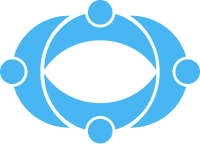

 Rated 4.5 on Google Play
Rated 4.5 on Google Play 10M+ App Installs
10M+ App Installs 25M+ Applicants till date & growing
25M+ Applicants till date & growing 150K+ Daily Active Users
150K+ Daily Active Users