Aadhaar, a 12-digit unique identification number issued by the Unique Identification Authority of India (UIDAI), has become an integral part of our lives. To ensure the accuracy and reliability of Aadhaar data, UIDAI provides the facility to update personal details such as name, address, date of birth, gender, and mobile number.
Normally, the details are updated within 30 days of the request; however, there may be occasional delays. In such instances, you can check the status of your Aadhaar card update using URN or SRN Number.
How to Check the Aadhaar Card Status Using the Enrolment Number
You can check the status of your Aadhaar card online by visiting the official website of UIDAI. There are no fees or charges for checking the Aadhaar card status on the UIDAI's website. Follow the steps below to check the application status of your Aadhaar card online:
- Visit the official UIDAI website and click on “Check Aadhaar Update Status”.
- Enter your Enrolment ID (EID), and Captcha code and Click on “Submit”
- You can view the step-wise status of your Aadhaar generation: Draft Stage, Payment Stage, Verification Stage, Validation Stage, Completed.
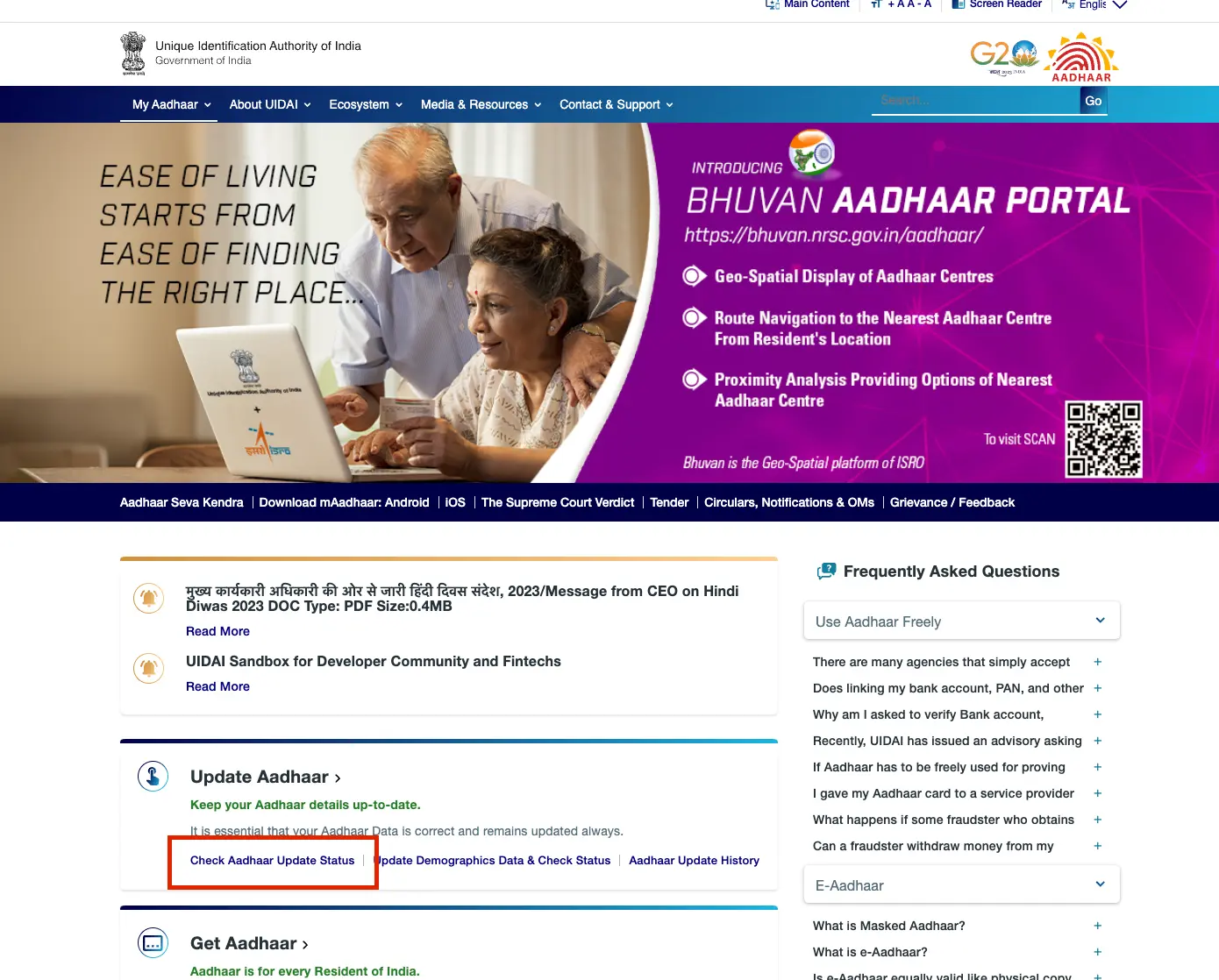
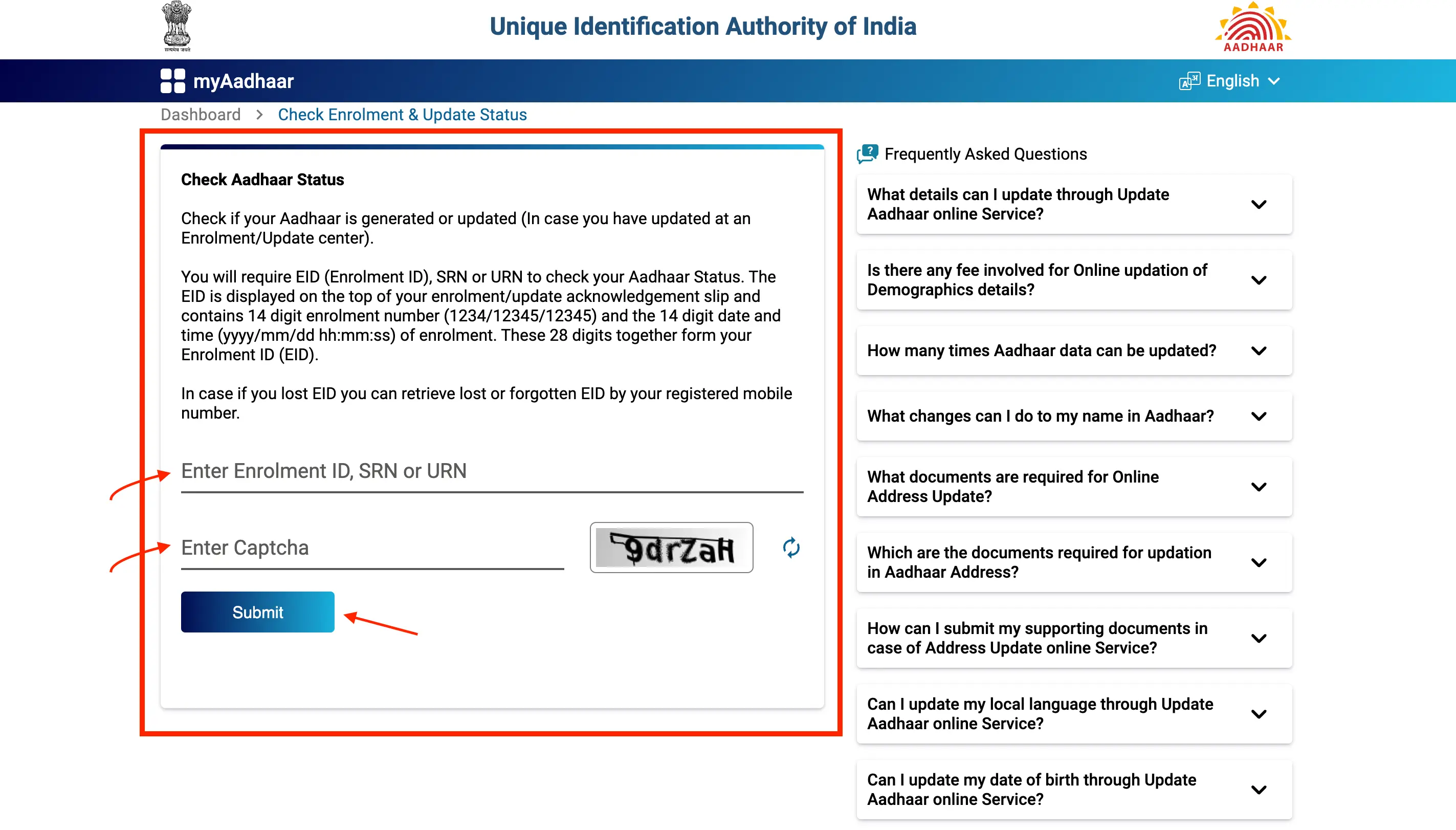
Looking for a Personal Loan?
How to Check Aadhaar Card Status Without the Enrolment Number
If you have forgotten your enrolment number or misplaced your acknowledgment slip, you can retrieve your enrolment number to check the Aadhaar card status without it.
- Visit the official UIDAI website. Under “My Aadhaar” dropdown, Select “Retrieve Lost or Forgotten EID/UID”.
- Choose the option “Enrolment ID number”. Provide details such as your Name, Mobile Number or Email Address, and enter the Captcha code. Next, click on “Send OTP”.
- Enter the OTP received for verification.
- Upon successful verification, your Enrollment number will be sent to your registered mobile number or email address.
- With this enrolment number, you can now check the status of your Aadhaar card.
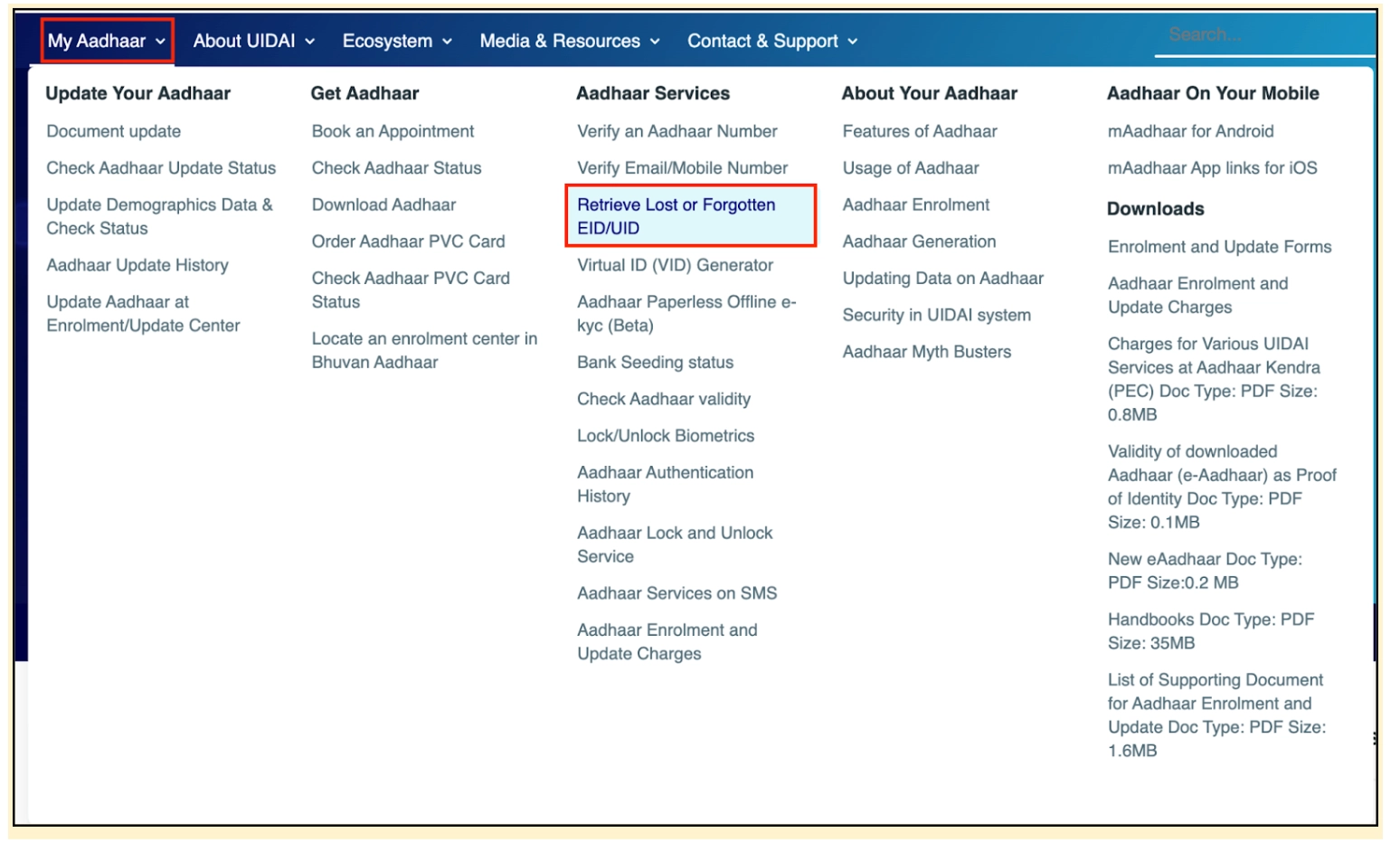
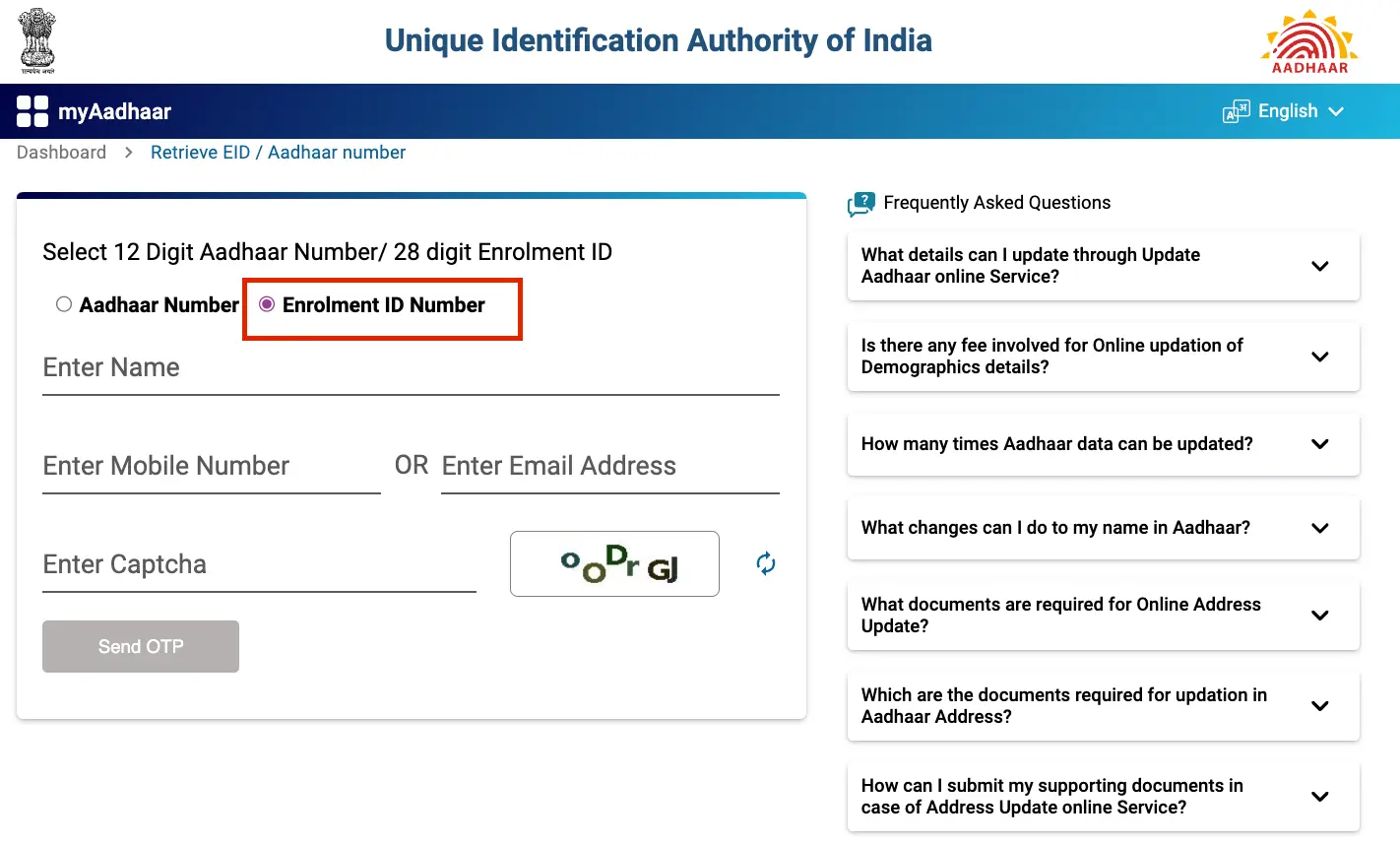
Do you need an instant loan?
How to Check Aadhaar Card Update Status Using URN Online
To check the Aadhaar Card update status using URN (Update Request Number), follow these steps:
- Visit the official UIDAI website. Click on the "Check Aadhaar Update Status" option.
- Enter your URN and fill in the Captcha Code displayed on the screen.
- Click on "Submit" to view the current status of your Aadhaar update request associated with the URN provided.
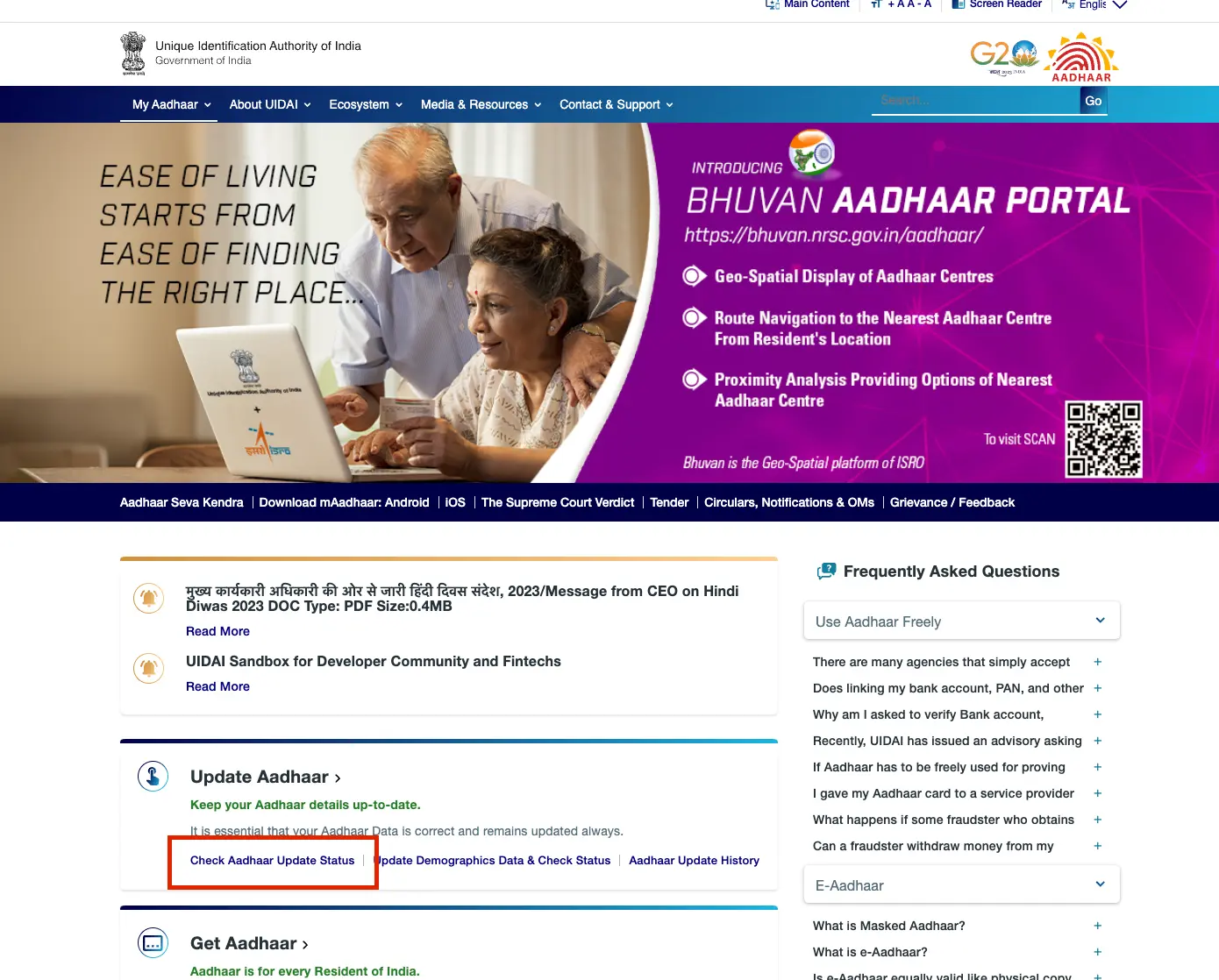
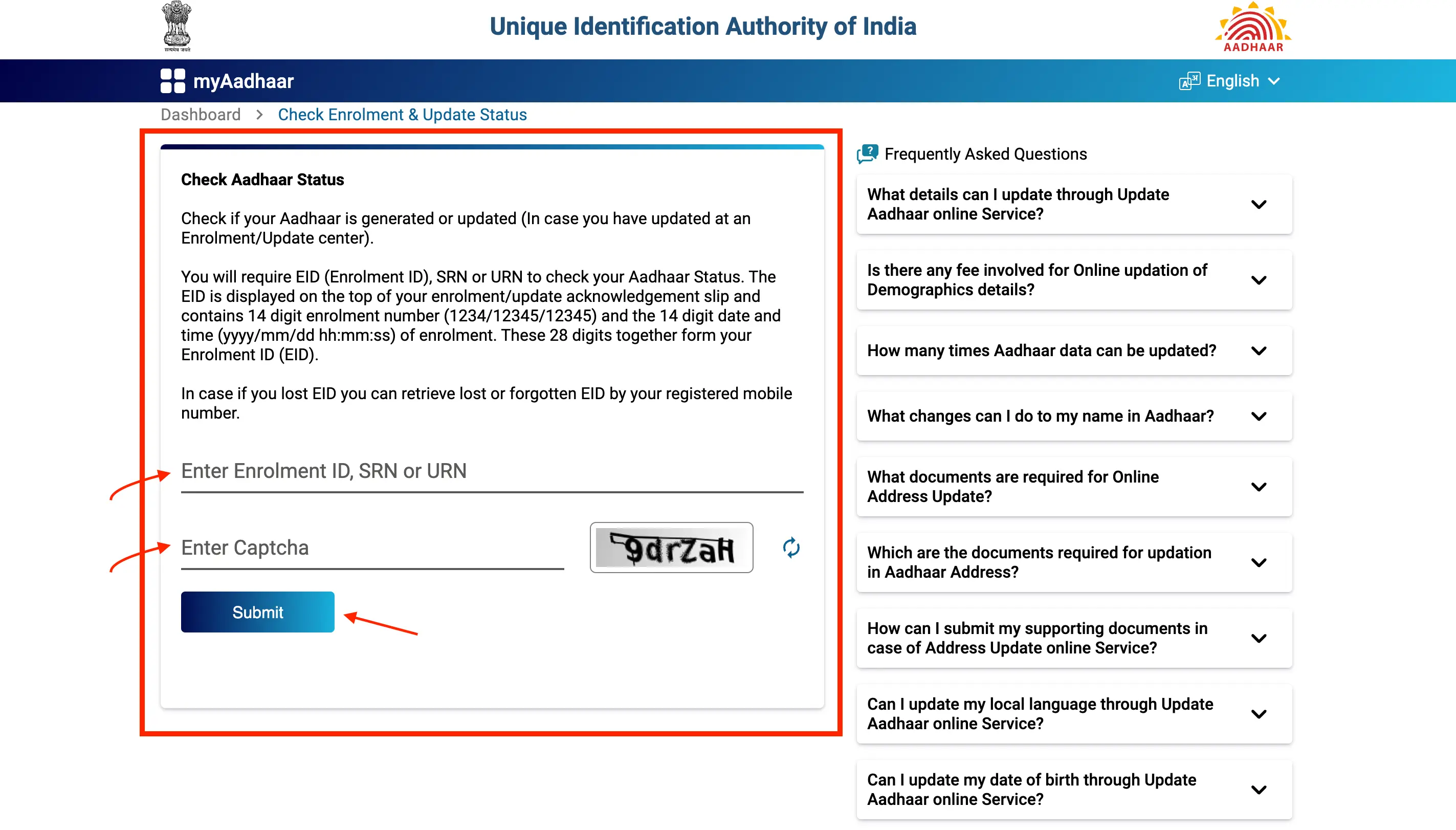
URN, which stands for Updating Request Number, is a 14-digit code that is generated upon the completion of the online address update process. After submitting the update, this number will be displayed on the screen and you will receive an SMS containing the URN on the mobile number linked to your Aadhaar. The format of the URN number will typically be like this: 1234/12345/12345.
Not sure of your credit score? Check it out for free now!
How to Check Aadhaar Card Update Status Using SRN
To check the Aadhaar Card update status using SRN (Service Request Number), you can follow these steps:
- Visit the official UIDAI website. Select the "Check Aadhaar Update Status" option.
- Enter the SRN provided to you and Input the Captcha code.
- Click on "Submit" to view the current status of your Aadhaar update request associated with the SRN provided.
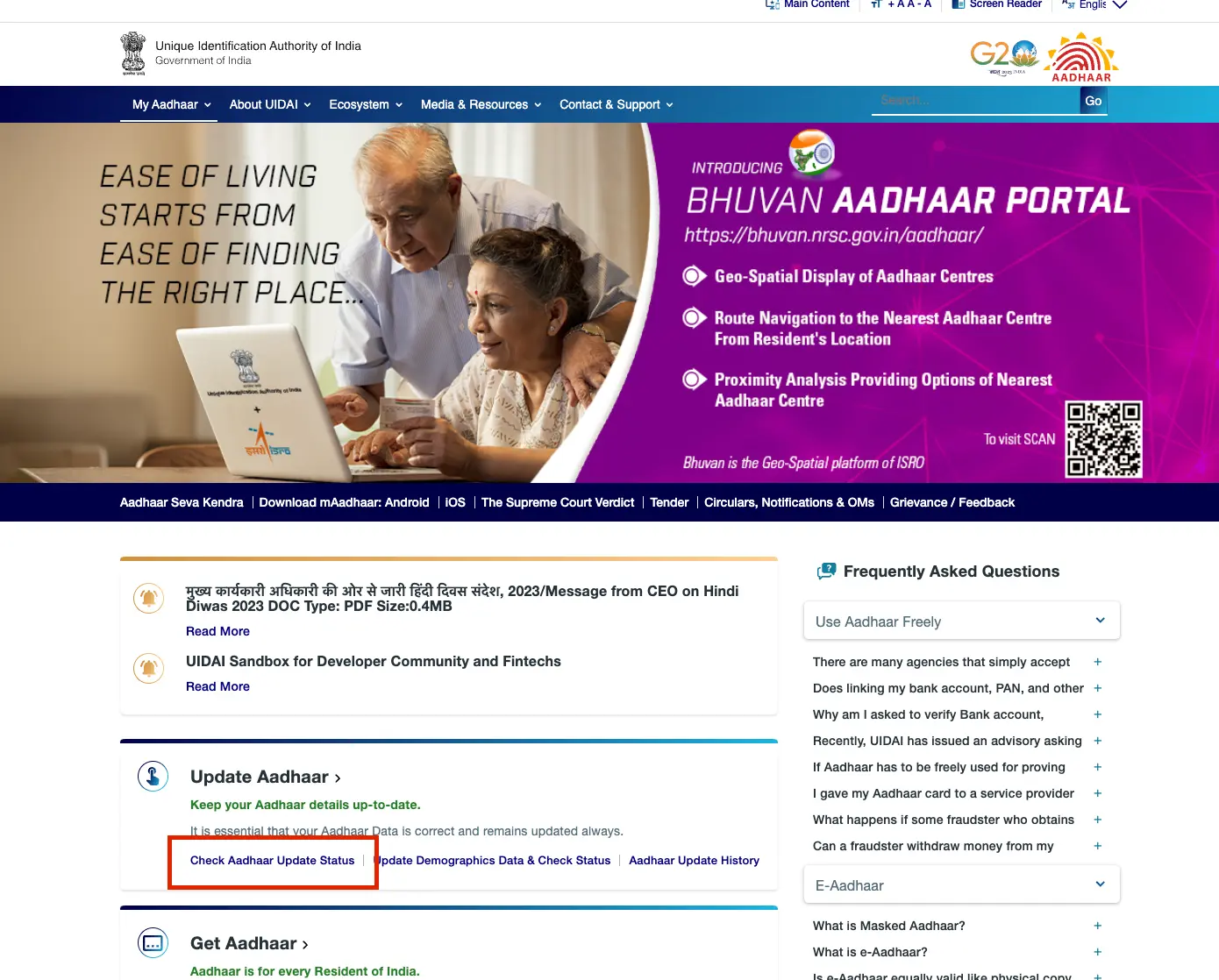
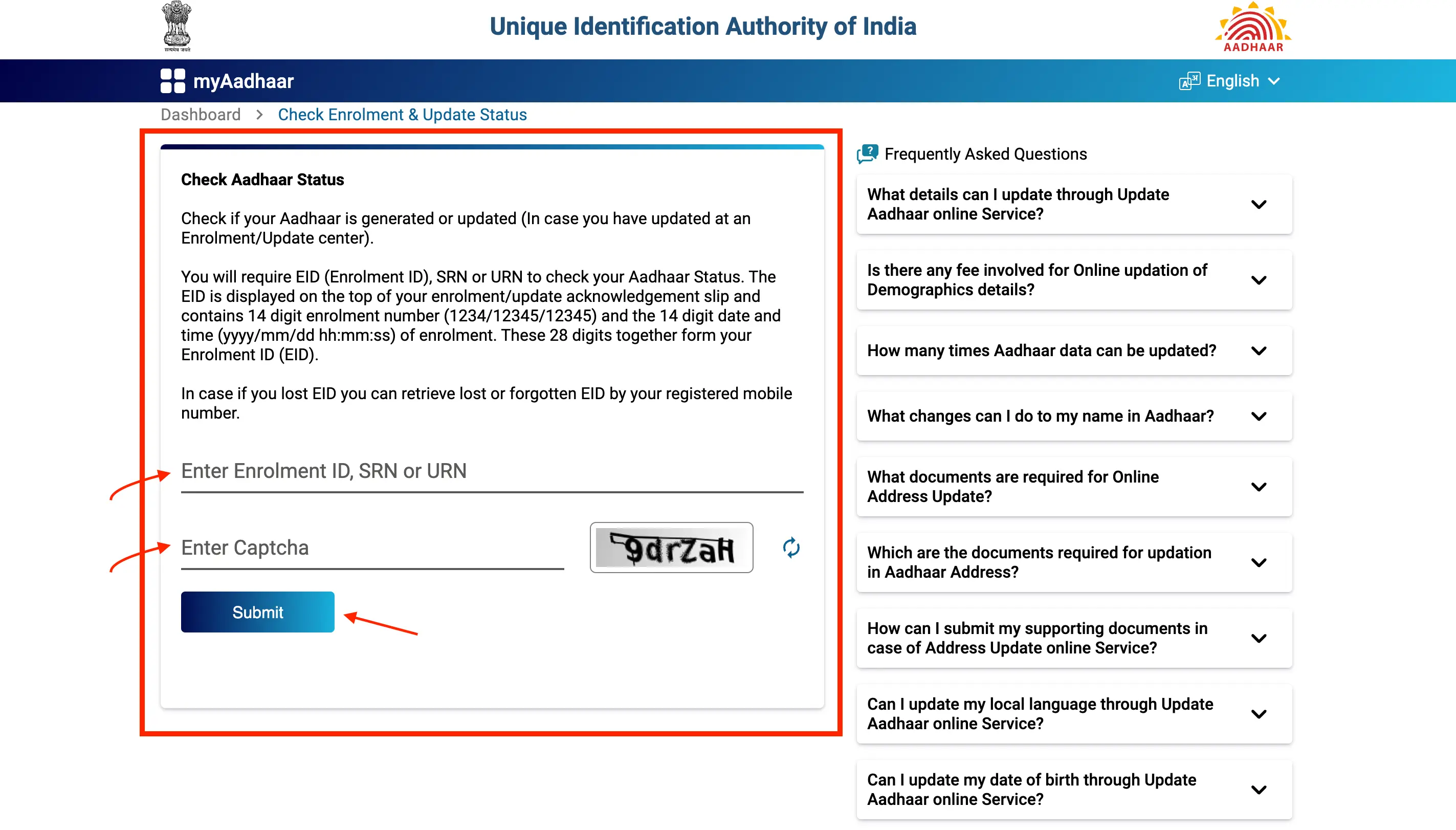
The SRN, a 14-digit Service Request Number, is generated each time a request for an Aadhaar Card is submitted on our website, irrespective of whether the payment is successful or not.
Do you need a loan?
How to Check Aadhaar Card Update Status Offline Through Phone
If you lack internet or Wi-Fi access, you can check the progress of your updates by calling UIDAI's toll-free number, 1947. Upon dialing the number, you will be connected to the Interactive Voice Response (IVR) system and guided through the following steps to track your address change request:
- Call the toll-free number, 1947.
- Choose your preferred language by selecting from the options provided: 1 for Hindi, 2 for English, 3 for Kannada, 4 for Malayalam, 5 for Tamil, 6 for Telugu, and 7 for other languages.
- Confirm your Aadhaar registration status: Press 1 if you have enrolled for Aadhaar previously; press 2 if you haven't registered yet. Press 3 to check your current complaint status or press 4 to learn about the benefits of having an Aadhaar. Select 1 to proceed.
- Navigate to the status section: Press 1 to check the status of your enrollment, press 2 for queries related to updating Aadhaar data, or press 9 to speak directly with a UIDAI agent. Proceed by selecting 2.
- Explore Aadhaar updates: Press 1 to learn how to update your Aadhaar details or press 2 to track the progress of your update request.
- Regarding electronic commerce: Press 1 if you know your URN; otherwise, press 2.
- Verify using URN: Enter your 14-digit Update Request Number (URN) to receive the status update. If you don't have the URN, you will be connected to a UIDAI representative to assist further.
Apply for a personal loan now!
Frequently Asked Questions
You can update your Aadhaar details online through the UIDAI website or by visiting an Aadhaar Enrolment Center.
Aadhaar updates typically reflect within 30 days of the update request. However, there may be occasional delays.
You can check the status of your Aadhaar update request online using the Update Request Number (URN) or Service Request Number (SRN) provided during the update process.
Yes, you can update your address in Aadhaar without valid address proof by using the Address Validation Letter service provided by UIDAI.
You can view your Aadhaar update history by logging into your Aadhaar account on the UIDAI website and selecting the "Aadhaar Update History" option.
You can update your Aadhaar details in person by visiting any nearby Aadhaar Enrolment Center or Aadhaar Seva Kendras with the required documents and completing the update process.
Display of trademarks, trade names, logos, and other subject matters of Intellectual Property displayed on this website belongs to their respective intellectual property owners & is not owned by Bvalue Services Pvt. Ltd. Display of such Intellectual Property and related product information does not imply Bvalue Services Pvt. Ltd company’s partnership with the owner of the Intellectual Property or proprietor of such products.
Please read the Terms & Conditions carefully as deemed & proceed at your own discretion.






 Rated 4.5 on Google Play
Rated 4.5 on Google Play 10M+ App Installs
10M+ App Installs 25M+ Applicants till date & growing
25M+ Applicants till date & growing 150K+ Daily Active Users
150K+ Daily Active Users